Advance with Assist shares quick solutions to common challenges encountered by the InterWorks Assist on-demand team.
Question: My workflow runs fine locally, but after publishing, it fails with the error below. Any insight into what I need to do?
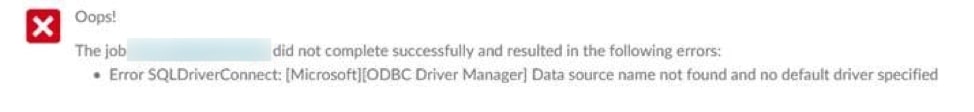
As we all know, Alteryx is a very powerful tool allowing for connections to a variety of systems and data for both Input and Output tools. In this example, we’ll see how setup led to the above error, but the fix is very simple.
Examining the Workflow
Digging a little deeper into this workflow, the client was connecting to a SharePoint list that was being updated by the field team. After processing through a variety of different tools, the output was to a SQL table. In their request, they mentioned that locally the workflow ran fine, and only when published for scheduling was it having issues. Due to this, we knew it was likely a difference of setup on the machine, but where to start?
Our first recommendation for this type of scenario is to look at both the input and output paths.
Input Path: SharePoint
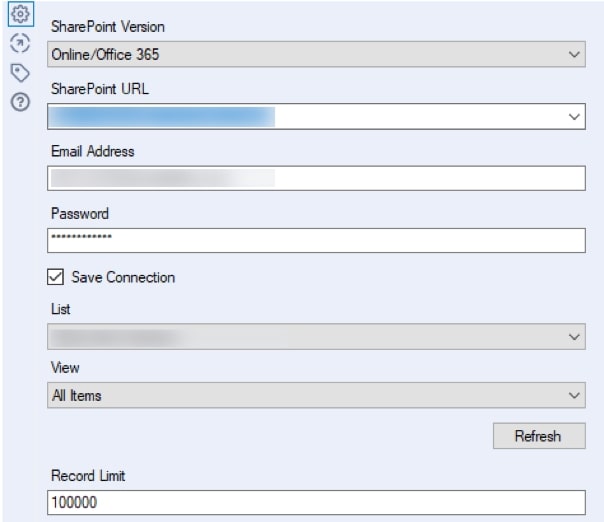
Output Path: SQL Table
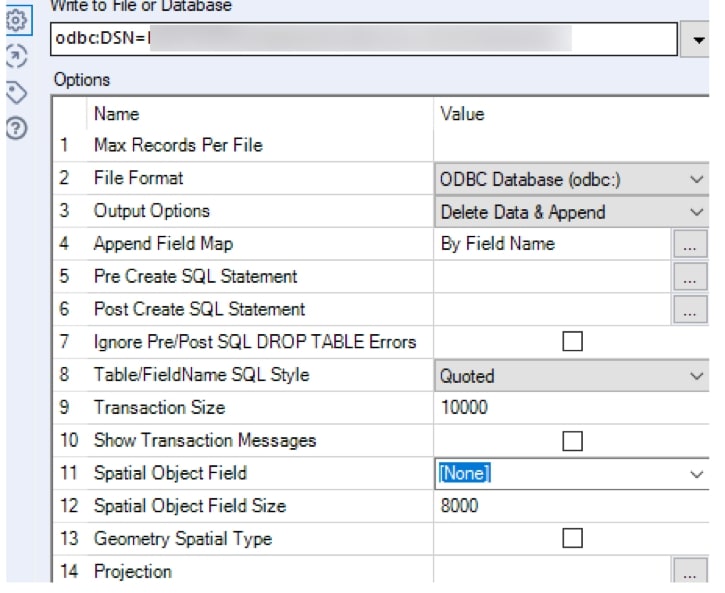
With this information, we found what we were looking for. The error we see the most in these situations involves custom DSNs. In this case, the issue is that locally the workflow was running because the DSN existed on the user’s personal machine, but when they published, an error occurred because the DSN did not exist on that machine. Once the DSN was set up, the workflow was able to complete as expected and is now running smoothly.
The only other thing to mention here is USER DSN or SYSTEM DSN. Who needs the ability to utilize this on the Alteryx side when publishing? Here’s a handy article from the Alteryx community for that explanation.

