Advance with Assist shares quick solutions to common challenges encountered by the InterWorks Assist on-demand team.
Question: I’m trying to remove the decimal from my report, but I’m getting unexpected results. With FLOOR or ROUND on my calculation, I still have a decimal. How can I remove it without formatting in the format menu all the time?
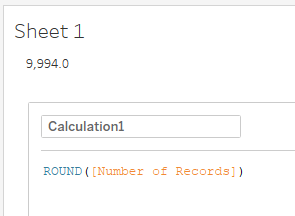
Questions like this happen to all of us. You expect a certain result, but what you get is unexpected. You may go through your standard checklist of options to make sure you haven’t formatted something incorrectly, or in a different way on a different sheet, but in this case, you are creating a new calculation. The function should work, right?
Here, we look at the definitions of the functions and determine that ROUND and FLOOR should give us what is needed. So why doesn’t it work?
ROUND Function
This function rounds numbers to a specified number of digits. The decimals argument specifies how many decimal points of precision to include in the final result. If decimals is omitted, number is rounded to the nearest integer.
FLOOR Function
This function rounds a number to the nearest integer of equal or lesser value. It’s supported in the following sources as of October 2018:
- ExcelText File
- Statistical File
- Tableau Server
- Amazon EMR Hadoop Hive
- Cloudera Hadoop
- Datastax, Google BQ and Analytics
- MapR Hadoop Hive
- Salesforce
- Spark SQL
The key is in compatibility with the data source. In this case, our client was using a function that wasn’t supported by their data source, so the only option is to use formatting in the view or default properties. Before you bang your head against a wall, make sure you understand what your data source will allow you to do. Tableau allows you to work in all kinds of data quickly, but not all data sources have every function.

