Advance with Assist shares quick solutions to common challenges encountered by the InterWorks Assist on-demand team.
Question:
“I’ve established the data relationship, but the number still won’t show and I still get this error. What am I doing wrong?”
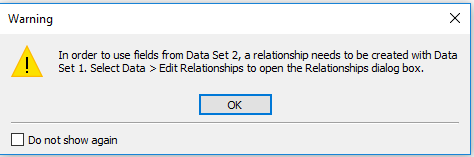
Blending is one of those features that we see many issues with. Some users don’t realize they’ve started a blend while others may have unknowingly blended on a field that Tableau automatically established as a relationship, but they didn’t want it. Understanding what is happening during blending is the key to answering this question.
Above, the question started with “we’ve established the relationship.” This is true. When you open the Data > Relationships menu they saw a relationship defined.
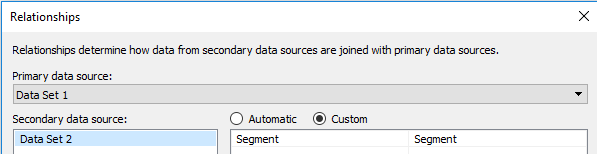
The view though didn’t reflect the relationship with the numbers as every segment was showing the exact same value.
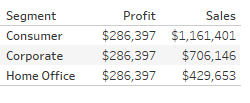
Once, on a screenshare, I noticed that they could not see the secondary source in the top-left of their desktop as the drop-down was showing only the primary source.
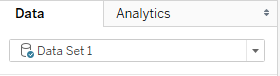
Dragging the Connection pane down a bit to expose the secondary connection made it easier for them to see what pills related to what datasources with the checkmarks.
Once we opened the secondary datasource, the answer to this question is that the link to the blended dimension was not initiated. This could have been an accidental click, or perhaps the dimension they were blending on wasn’t used in the view. But once we turned the relationship on, we were able to then get the number to show correctly as they intended.
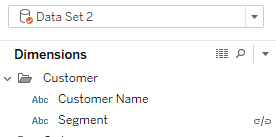
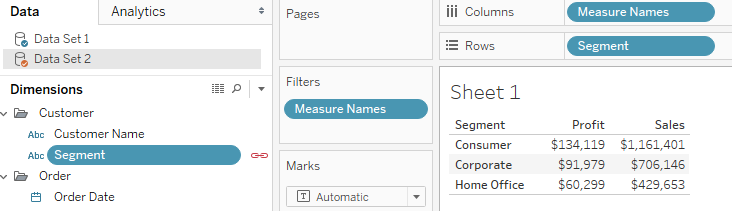
Sometimes, just having a second pair of eyes to quickly diagnose something is your best friend. Your time is too valuable not to have InterWorks Assist on your team.

