Advance with Assist shares quick solutions to common challenges encountered by the InterWorks Assist on-demand team.
Question: Is there an easy way, without going workbook by workbook, to see a list of ALL data sources on our server that are published within workbooks and NOT published themselves?
The good news here is yes, there is a way to do this from the server. First, you need to navigate to the Data Sources screen on the server:

On the far right of this screen toward the top, there is a Toggle Filters button next to the drop-down menu for sorting. Click this to make a filter pane appear on the right:
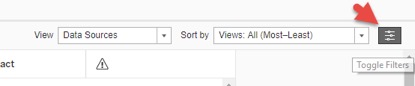
Now that your filter pane has appeared, you have multiple ways to search for data sources, including a drop-down menu with options for Published, Embedded in workbook and All data sources:

Many people I’ve spoken to were not aware of this filter pane, so while this post may be short, that Toggle Filter packs quite a punch and has some powerful filtering that you should explore.

