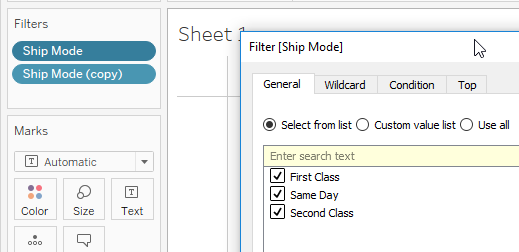Advance with Assist shares quick solutions to common challenges encountered by the InterWorks Assist on-demand team.
Question: I have a long list of products in my data, but I no longer want the user to be able to select a certain few. I don’t want to exclude the data from my extract, so what other options do I have?
This question could apply to many different scenarios during development, and there are a couple ways to accomplish this.
For this example, I’ll use the sample superstore data and show the Ship Mode filter, with Standard Class being the option I want to exclude:
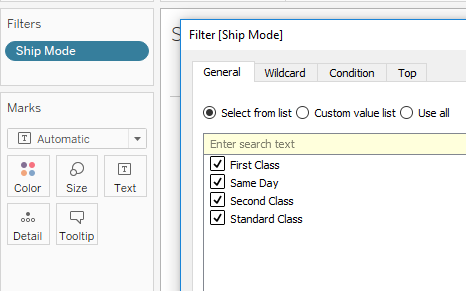
Only Relevant Values
Once a filter is added to a report, if you show the filter and then select the filter menu, you’ll notice an option for Only Relevant Values. If you have other filters that when applied would exclude the values in your list, you likely don’t want to use this method for removing options from your list. Since I only have one filter in this example, this method would not give me what I’m needing.
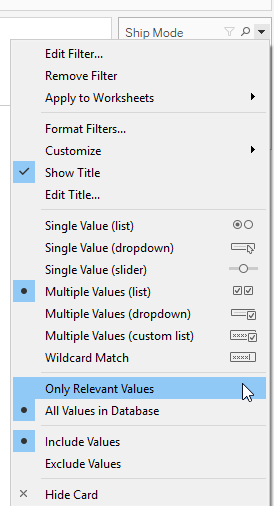
Duplication
Similar to the Only Relevant Values option, Duplication mirrors the same concept. It involves duplicating the field you are wanting to filter on, but in the copy, exclude the option you don’t want to show to your users.
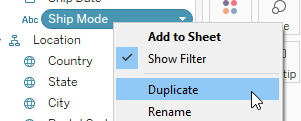
We can now add the duplicated field to the filter and exclude Standard Class as the original question posed:
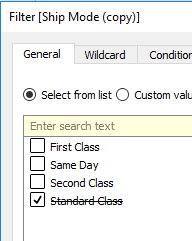
Now, when we add the original Ship Mode to the view, since we have already excluded Standard Class, it will no longer appear in the filter that we are exposing to our users: