Advance with Assist shares quick solutions to common challenges encountered by the InterWorks Assist on-demand team.
Question for this week:
My users love the dashboards, but they want to get an email with the dashboard filtered to their specific options without having to click the filter. Can we set up a script to send an email to the user with their dashboard needs being clicked automatically?
Over the years, I’ve seen many options when it comes to solving this solution. Using PowerShell and Tabcmd to script this out and having a Windows task running on a schedule to accomplish it. Metric Insights built out a system that allowed customization of dashboard subscriptions within it, and now Tableau Server has also added subscriptions into their setup.
When you log into a dashboard on Tableau Server, you will see a Subscribe icon at the top-right of the screen if subscriptions have been enabled.
![]()
You’ll also notice that the View is set to Original. When you click subscribe, you are subscribing to this specific view. You can subscribe others to the view as the owner or other groups set up on the Server. But you can also subscribe to a custom view of the original dashboard. You just need to create it first.
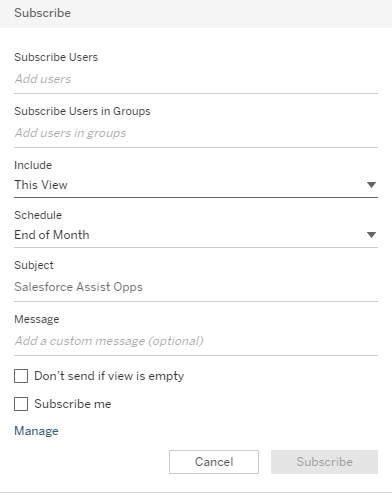
If you change the filters on a dashboard, and then click View, you will be able to save a custom view to the Tableau Server. You can select it to be your default view when logging in and also make it public so others can select it as well.
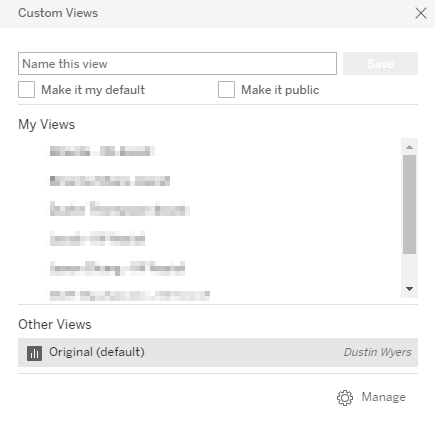
Now once you save your view, you will see whatever you named it on the dashboard. When you now click Subscribe, the subscription will send you the custom view you’ve created based on the schedule you select.
As I mentioned before, there are other methods that have been implemented over the years. Here is a blog on Automating PDF distributions with PowerShell and Tabcmd.
As always, if you have any questions about Tableau or just data in general, InterWorks Assist is always open.

