Advance with Assist shares quick solutions to common challenges encountered by the InterWorks Assist on-demand team.
“My LOD calculation results are not matching up during QA, and I can’t figure out what’s different. Can we hop on a screenshare to discuss?”
We hopped on a screenshare with the client. Upon reviewing the two views with her, everything appeared to be in order at first glance. However, since the reports were built by another employee and this client had inherited the workbook, we dove in a little deeper to find an LOD calculation. This calculation was using a FIXED level. Her dimension filters were not applying correctly, as when you look at the Order of Operations that Tableau uses, in order for a dimension filter to affect the FIXED calculation, they must be added to Context first.
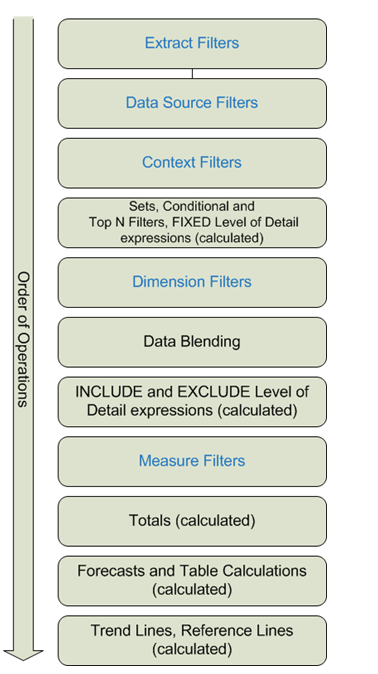
Adding a filter to Context isn’t a complicated thing to do. It’s a right-click on the dimension filter you want to apply it to. If you are using LOD calculations, this is something that could be overlooked if all you are looking at are the pills between views to see what the differences are.
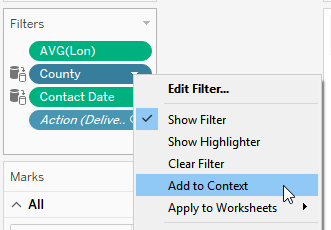
Wouldn’t it be nice to have a symbol on the pill indicating an LOD in play? 😊 Maybe something for the idea center there. I know I’d like to know when one was being used without looking at the calculation itself.
As always, if you have questions or want to get more help from InterWorks Assist, don’t hesitate to reach out:

