Advance with Assist shares quick solutions to common challenges encountered by the InterWorks Assist on-demand team.
Question: We are seeing this error on Tableau Server after upgrading to 2020.4. Nothing shows in Desktop, but Server throws the below. Any insight?
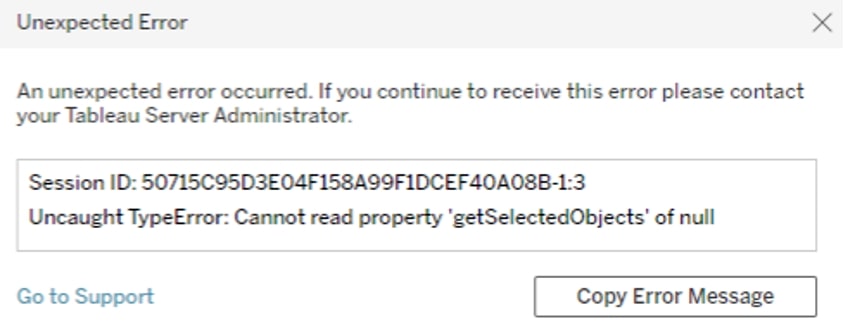
This question has popped up a few times on the Assist desk, so thought I would share what has resolved this for the last two submissions.
Looking at this error, we can see that Tableau is attempting to grab some kind of object, and that the object is returning a Null. Since this isn’t happening or erroring within Tableau Desktop, the first thing needed is to identify the sheet (or sheets) that, when interacted with on the server, throw the error. In this case, there was a single sheet they were clicking on in order to see the detail records on the views below:
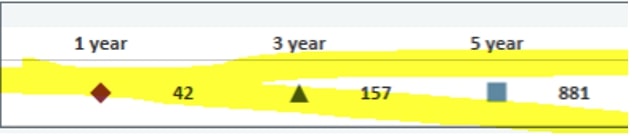
By investigating this sheet, we found that the tooltip was turned on but not in use, and the fields in it were all showing Null. Ding ding ding! Winner winner!
So it appears that the “object” was in relation to the tooltip, because when we removed the tooltip fields and turned it off—since it was not needed in this example—the error disappeared once we published it back to Tableau Server.
Now, the tooltip may not always be what this error is in relation to, but since we’ve seen fixing the tooltip to solve this error multiple times now, we think it’s worth a try. Hopefully, this short post can you help try the same approach if they are also seeing this error!

