Advance with Assist shares quick solutions to common challenges encountered by the InterWorks Assist on-demand team.
Question: After restarting our Tableau Services due to the gateway going down, the system came back up. However, we now see that the Interactive Microservice Container is degraded. Restarts aren’t fixing the issue. Anything else we can try?
In this post, we’ll talk through the troubleshooting process we went through and how we got the services back up.
The gateway going down was the first thing we keyed in on. In the past, we’ve seen the PID issue mentioned in this KB article. Making sure this was not present to cause another gateway error was the first thing we looked at. Since the user’s restart brought the gateway back online, this was not present.
At the end of the article above, there is a command to run ( tsm status -v ). In the command line, it looks like the image below and shows the Interactive Microservice Container is degraded. We knew from the user that they had attempted restarting more than once with the same results, so we moved into looking at the processes running to troubleshoot further:
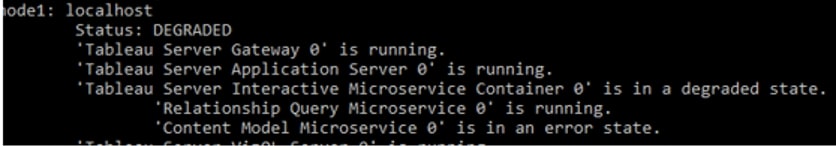
Upon further investigation, the process was running in Task Manager, but there was a disconnect causing the error. The solution for this client was to end the run-interactive.exe and allow Tableau to restart that process automatically on it own:
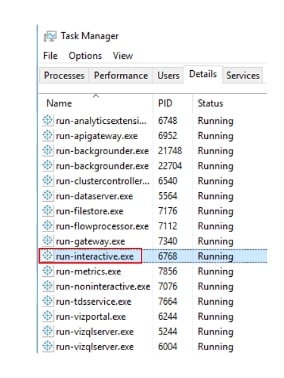
Following that process re-engaging and restarting, the container came back online, and the degraded state was removed from the status screens.

