Advance with Assist shares quick solutions to common challenges encountered by the InterWorks Assist on-demand team.
Question: I’m using the NOW function to show the current date and time in an analysis I’m building for our assembly line, but when I add to my report, it’s showing me all data for all of time. How can I get this to show me only what’s current?
The NOW function returns the current date and time. It’s a nice function for use in time-sensitive analyses since it gives you the ability to grab the current date and time:
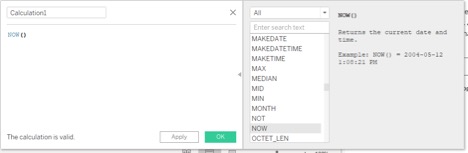
When I place this in Tableau, it gives me the current date and time. So you can see that I’m writing this blog on 4/22 at 10:34:
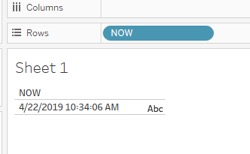
For the purposes of answering this question, I’ll be using Superstore as my dataset. When I add sales to my report, NOW updates, but it shows the full year like in our original Assist request:
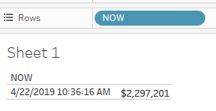
The key here is understanding what you’ve built in Tableau. You are adding metadata to every row in the database, but the NOW function is a constant for the workbook and will repeat on every row of data. TODAY is another common function for grabbing the current date when time isn’t important when loading a dashboard. I’ll add Order Date to the view to illustrate this:
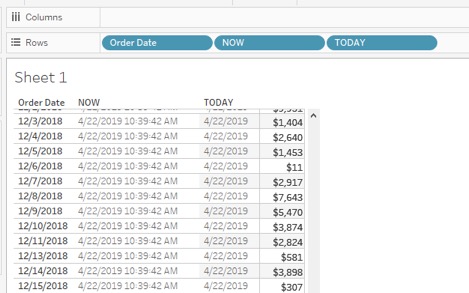
In discussing this request with the user, what they were after was how many products had been produced since the beginning of the shift. They had a column in their data with the shift start date and time and wanted now to show the accumulation.
To attain the desired result, we used the following:
- a calculated field with the shift start-time field that had been selected via filter
- the NOW field to create a Boolean calculation we could then select TRUE for
[Product Produce Timestamp] >= [Shift Start] AND [Product Produce Timestamp] <= [NOW]

