Portals for Tableau 101 shares the basics of interacting with InterWorks' embedded analytics solution, Portals for Tableau.
Please note that Portals for Tableau are now officially known as Curator by InterWorks. You can learn more at the official Curator website.
While it isn’t our recommended approach, Portals for Tableau can be hosted in a container environment, such as Docker. There be dragons with this process, so consider this your dragon-slaying guide.
Persistent Database and Filesystem
Portals for Tableau uses a small database to house your portal’s configuration. This database and its data need to persist between rebuilds of your container. While the portal code itself can be rebuilt within a container, the portal stores uploaded files to the storage/app/ folder in your portal’s web root directory. This folder will need to be retained between rebuilds of the container.
Portal Configuration and Upgrades
The portal’s configuration files don’t need to be persistent; however, it is important to retain the database encryption key from the config/app.php configuration file across rebuilds. If not, you will lose the ability to decrypt existing data from the database.
There are three parts to a portal upgrade that happen during a normal 1-click upgrade. These will need to be accounted for in your container environment to prevent rebuilds from reverting to the previous version of your portal. In fact, when hosting Portals for Tableau in a containerized manner, it’s recommended to disable all upgrades through the interface for this reason.
- Kernel Updates
Portals for Tableau uses an underlying kernel, called October, to provide a framework upon which everything is built. To update the kernel, the following zip archive will need to be downloaded, extracted and the contents copied over the web root directory of your portal:
https://portals.interworks.com/october.zip
- Portal Updates
The core portal functionality uses the kernel’s framework to add all the functionality you know and love. To update the portal code, use the manual update link found in your portal to download the zip archive. It will need to be extracted and everything inside of the core/ folder of that extract copied over the web root directory of your portal:
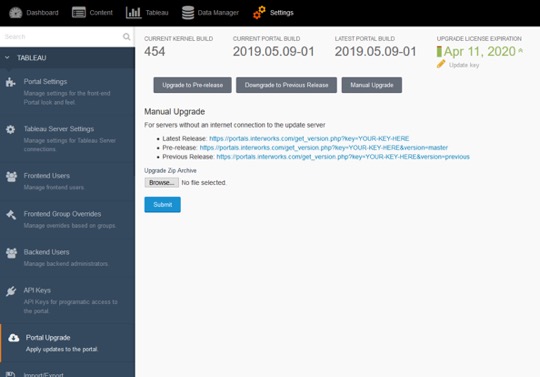
- Database Updates
As features are added to Portals for Tableau, small tweaks to the database need to be made. These database updates are included as migration scripts in the above code updates. Once the kernel and core portal have been updated, the database migration scripts can be executed by running the following command from the portal’s web root folder:
php artisan october:up


