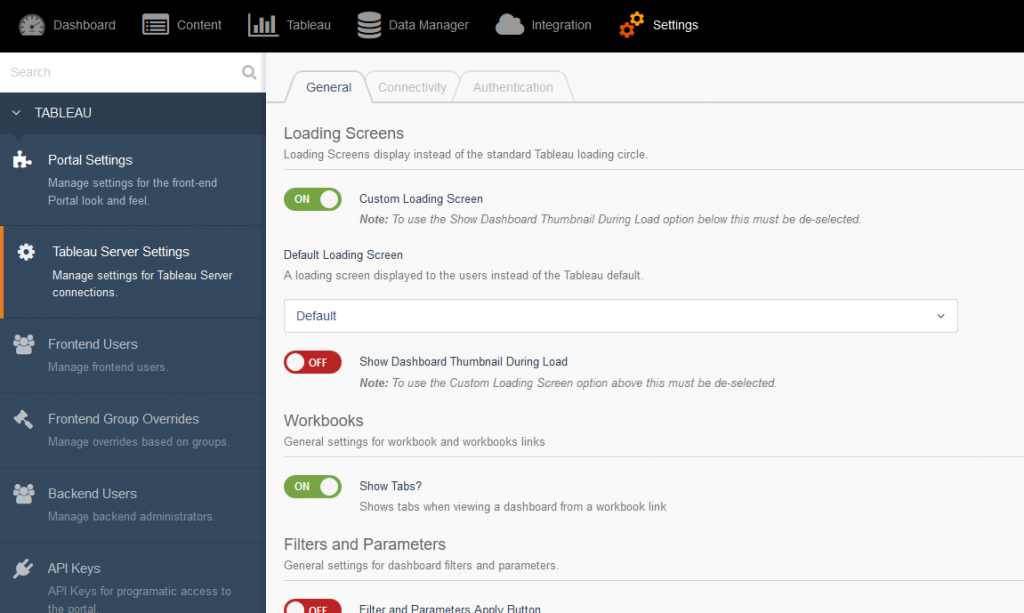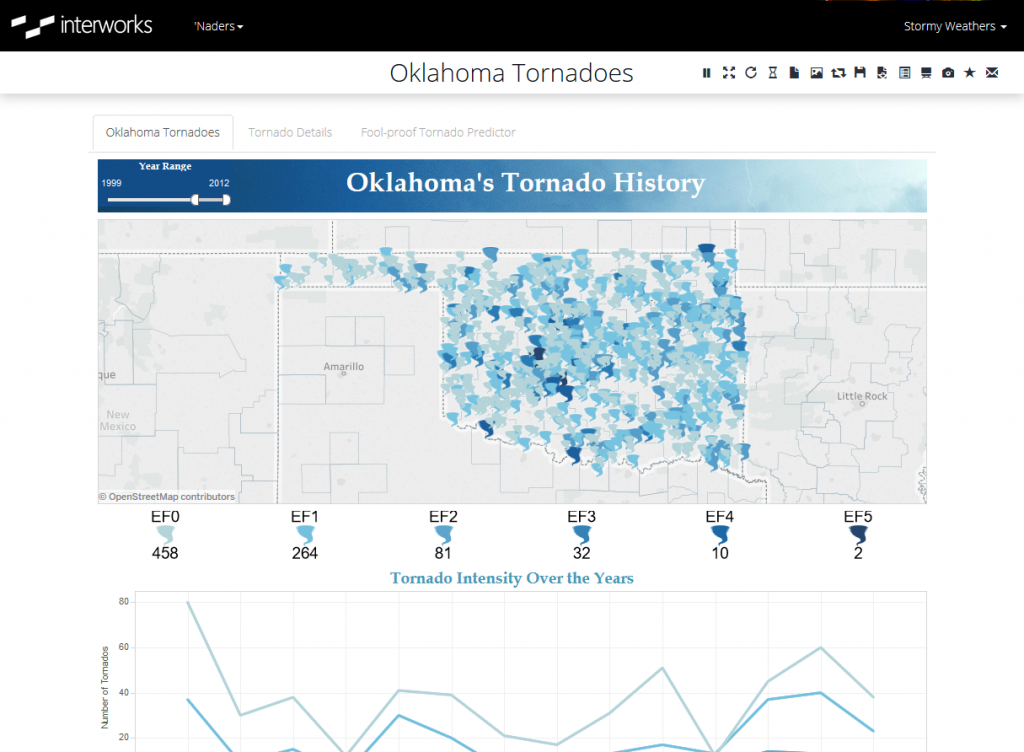The Portals for Tableau New Features series is designed to keep users up to date with all the latest features being added to InterWorks' embedded analytics solution, Portals for Tableau.
Please note that Portals for Tableau are now officially known as Curator by InterWorks. You can learn more at the official Curator website.
Portals for Tableau have had the ability to show a sort of live view of the workbooks and dashboards within those workbooks as a part of the navigation for a while now (see this post for more info); however, the portal treated each dashboard as a separate entity. We’ve now added the ability to show all of the dashboards within the workbook as tabs. Your dashboards no longer have to pretend like they don’t know each other. They can coexist and even become friends again.
To enable this functionality, log in to the backend of your portal and navigate to Settings > Tableau Server Settings > General tab. About half-way down the page, you’ll now see an option under the Workbooks section to show tabs. Turn that setting on, save and bask in the tabby goodness.