The Portals for Tableau New Features series is designed to keep users up to date with all the latest features being added to InterWorks' embedded analytics solution, Portals for Tableau.
Please note that Portals for Tableau are now officially known as Curator by InterWorks. You can learn more at the official Curator website.
While InterWorks started in the heart of the United States of America, we’ve long since become an international company. Until now, the portal has been very US-centric. With English being the de facto language of business around the world, maybe it’s not overly apparent. However, it does become more noticeable when you see so-called freedom-words like “color” and “favorite” instead of the metric system’s “colour” and “favourite” variants popular in other regions of the globe.
Altering the Default Locale
With a simple setting, the portal can now easily be switched into un-American mode. Navigate to Backend > Settings > Portal Settings > General tab, change the Locale setting to English (United Kingdom), and click on the save button at the bottom of the screen. Next, clear your portal’s cache by clicking on the respective icon at the top-right corner of your portal’s backend. After that, all references to colors or favorites will be decorated an extra “u”:
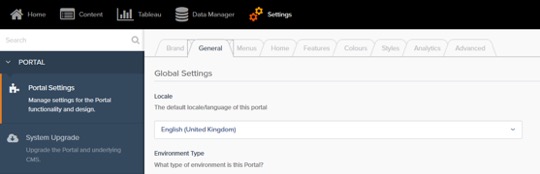
Currently, the portal’s built-in localization support is still limited to these two variants of the English language. However, this is only the first step in global domination language support. Expect to see the ability to switch the portal into other languages in the future.

