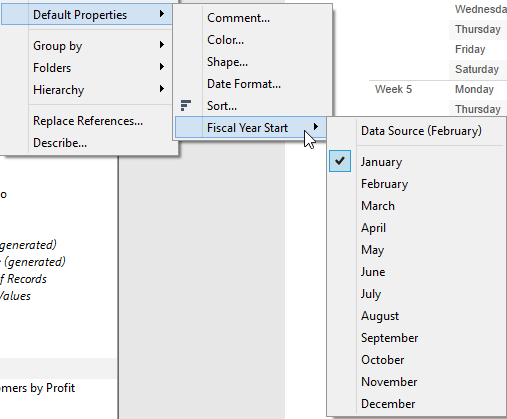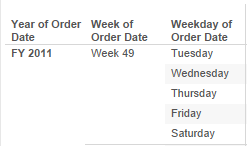Our Certified Tableau Trainers are asked a myriad of questions each day. In this series, they share some answers.
It’s been a while since I wrote in this series, but I was recently conducting a training and was asked a question that I have never been asked. I’m sure it comes up regularly, but I never came across it. I was asked:
“Tableau makes the week from Sunday to Saturday, but my week is Monday to Sunday. How would I fix this so my reporting matches up with other system reports?”
I knew this feature was something that had been requested in the idea center quite some time ago, so my mind instantly went to creating a calculation that accomplishes this or how using a calendar in Tableau to get what I’m after since it’s not currently in my data. We were able to utilize some calculations to get the desired result beginning with the below calculation, but it reminded me of the feature request I had seen before in the Idea Center:
![]()
If you want the default Date Properties within your data source to start the week on a different day rather than Sunday, the steps are right-click Tableau simple:
- Right-click the Date Connection
- Go to Date Properties:
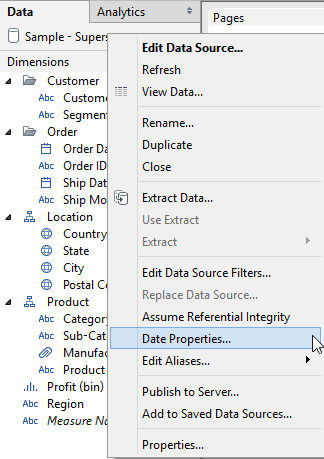
- Change your Week Start Date:
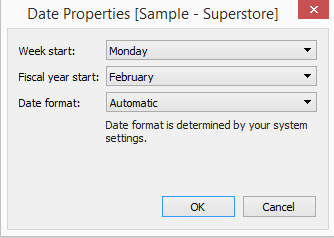
As you can see, you can also change the Fiscal Year Start and the Date format from this location. However, there is one thing to remember here: If you change the Fiscal Year Start to February here, it will not take effect on Order Date as the Week Start will. It will stay as the default like before. See view below:
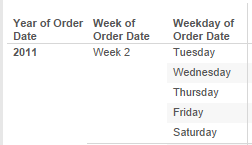
I must click into the Order Date Default Properties and select the Data Source(February) Option to change the fiscal year. Upon changing to the Data Source option, your fiscal year will then appear appropriately: