This series takes you from zero to hero with the latest and greatest cloud data warehousing platform, Snowflake.
One of the first things you’ll do when setting up your Snowflake environment is to establish your virtual warehouses. What this boils down to, essentially, is how much compute you want to use and how segregated that compute will be.
What Is a Virtual Warehouse?
Warehouses are required for queries, as well as for operations like loading data into tables. They come in a variety of T-shirt sizes ranging from extra small to 4XL, with each representing an increase in the hardware resources available for you to use.
Warehouses can be started and stopped at any time. They can also be resized at any time, even while running, to accommodate the need for more or fewer compute resources, depending on the type of operations you are performing at that time.
If you are on the Enterprise or higher edition of Snowflake, the warehouses can also be configured to scale outwards by adding more servers to a cluster. Doing so provides a boost in parallel processing capabilities, which is useful when you have a surge in concurrent activity. This article from Snowflake shows you how many servers can be added to a cluster and how this is billed.
A warehouse can be created using the web interface by any Snowflake user with the appropriate rights. Simply select Warehouses from the menu ribbon and then click on the Create button. You’ll see a dialog like this where you can define the name, size and other attributes about the warehouse: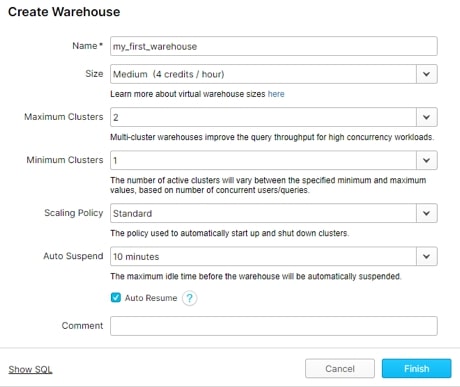
You can also script a warehouse. You can use the Show SQL link on the above dialog to give you a headstart, as it will translate the information you enter and the selections you make into the SQL needed to create that warehouse:
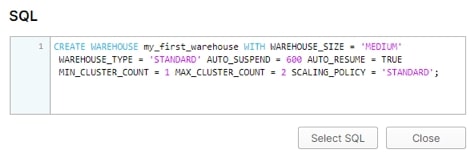
But how many warehouses do I need? And when do you know to scale up vs. scale out a warehouse?
How Many Warehouses Do I Need?
Well, the good news is that creating warehouses doesn’t cost you anything, so you can have as many as you need. I tend to say there are four different types of warehouses, and it’s worth considering whether your organisation will need some, or all, of these. You can optionally combine types here, but as you’ll see later in this article, they don’t necessarily share the same setup, and if you do combine, you don’t fully optimise. Below are the types of warehouses available:
- Staging: Used by any process that brings information into Snowflake
- Integration: Used when you want to transform and integrate information within Snowflake
- Consumption: Used by any process that extracts or uses information hosted within Snowflake; for example, Tableau connecting and gathering information for use by a dashboard
- Labs: Optional compute reserved exclusively for high-intensity requests from Data Scientists and Data Citizens within your organisation
How many of each warehouse type you need is influenced by several contributing factors:
- Isolation of Workload: If you want to load a lot of information into Snowflake from various sources in parallel—as might be the case with a nightly load—or maybe you want to reserve or secure compute for specific users, it can be useful to define multiple warehouses of either a staging or consumption type.
- Usage Chargeback: If your data analytics delivery model relies on funding from different departments, then creating separate consumption and/or lab warehouses for each consumer group can help you to track and chargeback as applicable.
If you’re wondering what makes these warehouses different, let me elaborate.
Staging
A staging warehouse switches on for just long enough to stage information from a source:
CREATE OR REPLACE WAREHOUSE "STG_XXXX" WITH WAREHOUSE_SIZE = 'X-SMALL' AUTO_SUSPEND = 60 AUTO_RESUME = TRUE MIN_CLUSTER_COUNT = 1 MAX_CLUSTER_COUNT = 1 SCALING_POLICY = 'STANDARD' INITIALLY_SUSPENDED = TRUE COMMENT = 'For the staging of information from XXXX source';
- Start with the smallest warehouse and scale up as needed to load information in a timely manner.
- Experiment with scaling outward to improve performance if you are on Enterprise edition and already beyond an XS T-shirt size.
- You might set up access rights for this type of warehouse to be sized up or down by your ELT platform as it needs the extra compute.
Integration
An integration warehouse stays on for longer and generally has a lot to do when transforming and integrating information:
CREATE OR REPLACE WAREHOUSE "INT_General"
WITH WAREHOUSE_SIZE = 'SMALL'
AUTO_SUSPEND = 300
AUTO_RESUME = TRUE
MIN_CLUSTER_COUNT = 1
MAX_CLUSTER_COUNT = 2
SCALING_POLICY = 'STANDARD'
INITIALLY_SUSPENDED = TRUE
COMMENT = 'For all data integration within the EDW';
- Start with a small warehouse and scale up as needed to integrate information in a timely manner.
- Review your cluster counts as you increase warehouse size, but consciously increment the maximum number of servers in the cluster to reach optimal processing capabilities. Don’t just set it to the maximum available for that T-shirt size.
- If you see the warehouse suspending routinely during the integration process, increase the auto-suspend timeout.
You could combine staging and integration warehouse types and have just one type here; a lot of people do. I always consider the separation when those influencing factors I mentioned above come into play or where I may need to separate resources for data security purposes.
Consumption
Consumption warehouses are split either by function or department—whichever is a natural and required level of separation within your business. They should stay on for longer and only scale when resources are in high demand:
CREATE OR REPLACE WAREHOUSE "OUT_XXXX" WITH WAREHOUSE_SIZE = 'X-SMALL' AUTO_SUSPEND = 600 AUTO_RESUME = TRUE MIN_CLUSTER_COUNT = 1 MAX_CLUSTER_COUNT = 1 SCALING_POLICY = 'ECONOMY' INITIALLY_SUSPENDED = TRUE COMMENT = 'VW for all data analytics delivered by XXXX';
- Start with the smallest warehouse and scale up by benchmarking performance from the BI tool or the process that is extracting information.
- Increase the auto-suspend timeout if the BI tool (or process) makes infrequent requests. This will maximise cache usage and result in a faster return of results for subsequent requests for similar information.
Labs
Labs are your secret weapon when a group wants dedicated resources and may put extraordinary load on Snowflake (which it can take), but maybe you want to keep a watchful eye on their usage.
The definition of the warehouse really depends upon their needs, but I also establish a Resource Monitor to monitor their consumption for me:
CREATE RESOURCE MONITOR "RM_LAB_OPERATIONS" WITH CREDIT_QUOTA = 30, frequency = 'MONTHLY' TRIGGERS ON 80 PERCENT DO NOTIFY ON 120 PERCENT DO SUSPEND; ALTER WAREHOUSE “LAB_OPERATIONS SET RESOURCE_MONITOR = "RM_LAB_OPERATIONS";
You must be an account admin to establish these resource monitors, but doing so gives you an early indication of excessive usage. They can be set up to inform you and the users that they are approaching or exceeding the assigned quota. The monitor can be configured to solely notify, or it can take steps to restrict usage.
Tips for Naming Your Warehouses
When it comes to naming your warehouses, I always recommend these good habits:
- Distinguish which type of warehouse it is. I use the prefixes STG, INT, OUT and LAB.
- Keep your names short. When you select a warehouse in the context menu of a worksheet, you can only see the first 14 characters, so by keeping it short, you’ll be able to see the full name.
- Don’t include the size of the warehouse in the name. As we’ve already said, a warehouse can be scaled up or down at any time, and the interface tells you in other ways what size it is presently.
- Include a more verbose description of the warehouse purpose in the comments attribute. Hovering over a warehouse at different places in the web interface often pops up the comments in the accompanying tooltip, helping those with access to multiple warehouses decide on the most appropriate to use.
The Next Steps of Your Journey in the Cloud
If this material has been useful to you, I encourage you to have look at the following resources from Snowflake for further information:
- Overview of Warehouses, Sizes and Cost
- Warehouse Setup Considerations
- Multi-Cluster Warehouses
- Resource Monitors
You can also find more information in the other posts in our Zero to Snowflake blog series. If you have specific questions or are looking for further support, please reach out.

