Not everyone is a Tableau guru, at least not yet. To help Tableau rookies, we’re starting from square one with the Tableau Essentials blog series. The series is intended to be an easy-to-read reference on the basics of using Tableau Software, particularly Tableau Desktop. Since there are so many cool features to cover in Tableau, the series will include several different posts.
Pie charts are among the most popular, if terribly overused, charts in business presentations. They are best suited to show proportional or percentage relationships. When used in the right circumstance, pie charts can quickly show relative value to the other data points in the measure.
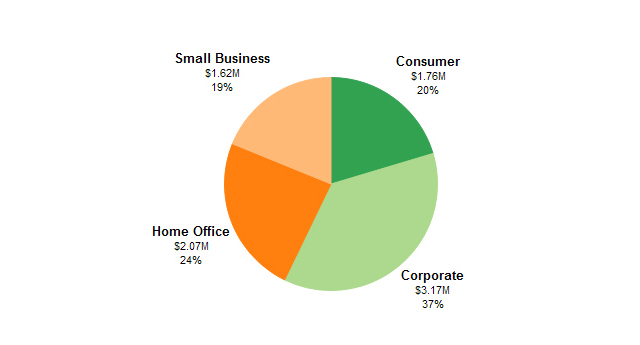
Figure 1: Pie chart.
The example above shows the pie slice for each of the departmental sales for our fictional company. With only four categories, the pie chart is clear, concise and has labels that are easily positioned for clarity. So, what’s the big problem?
Most data specialists strongly encourage you to use the famous pie chart selectively. For instance, if your worksheet has multiple categories, such as all fifty states, you’ll find that the pie chart becomes so encumbered with marks that it ceases to have much visual value. Take a look at this monstrosity:
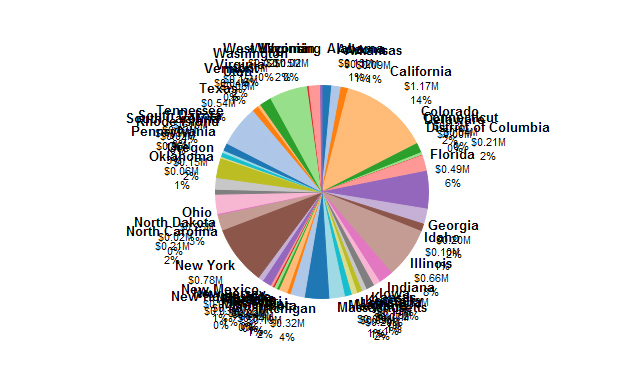
Figure 2: Pie chart woe.
The only thing you can even begin to discern from the pie chart above is that California, New York and what appears to be Illinois are big performers. The rest is a jumble of overlapping labels and every color in the spectrum. Even if I didn’t include the labels to exaggerate the point, good luck trying to match up the six different pastel shades of blue to a legend of 50 states.
The above example would be much better served in a different mark type, such as a horizontal bar chart that is sorted from highest to lowest.
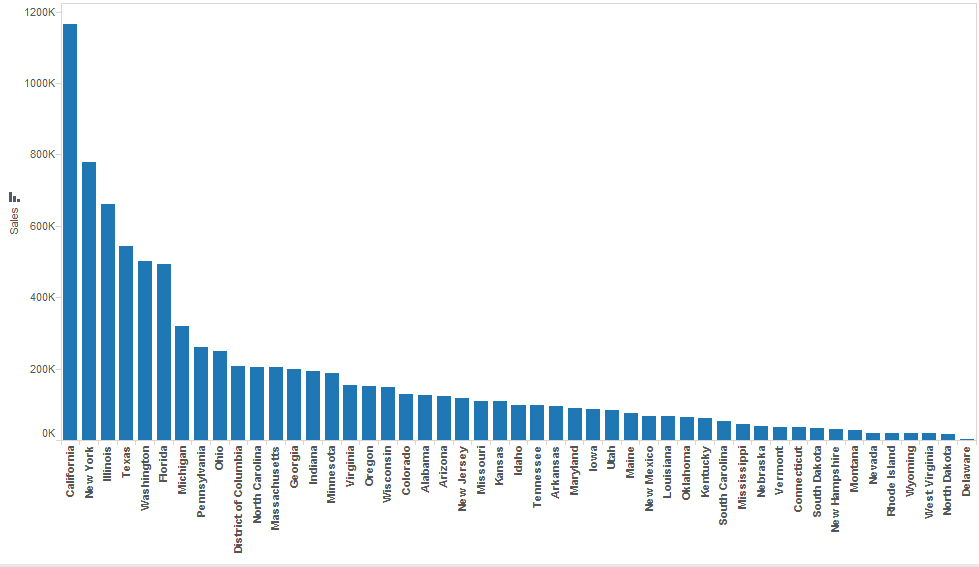
Figure 3: Horizontal bar chart.
Isn’t that 100 times easier to digest?
Just like you wouldn’t use a wrench to hammer a nail, make sure you don’t use a pie chart to present 300 data points. The pie chart’s shortcoming is perhaps the best way to show that all chart types have value, so long as they best convey the “story” behind the data.
Ultimately, it’s the goal of any data visualization to convey meaningful, actionable insight.
Other Chart Types
Here is the complete list of chart types from the Show Me menu. Be sure to check back often as we continue to release new articles in each chart type in this sub-series.
- Text Table (Crosstab)
- Heat Map
- Highlight Table
- Symbol Map
- Filled Map
- Pie Chart
- Horizontal Bar Chart
- Stacked Bar Chart
- Side-by-Side Bar Chart
- Treemap
- Circle View
- Side-by-Side Circle View
- Line Charts (Continuous & Discrete)
- Dual-Line Chart (Non-Synchronized)
- Area Charts (Continuous & Discrete)
- Scatter Plot
- Histogram
- Box-and-Whisker Plot
- Gantt Chart
- Bullet Graph
- Packed Bubbles
More Tableau Essentials
Want to learn more about Tableau? We have several posts outlining all of Tableau’s fantastic features. Check out the full list on our Tableau Essentials blog channel.
As always, let us know if you have any questions or comments about this post or Tableau in general. If you’re looking for personalized training or help with something bigger, contact us directly!

