This series takes you from zero to hero with the latest and greatest cloud data warehousing platform, Snowflake.
One question we often get when a customer is considering moving to Snowflake from another platform, like Microsoft SQL Server for instance, is what they can do about migrating their SQL stored procedures to Snowflake.
If you’ve read Snowflake’s documentation on the subject, you’ll know that Snowflake’s stored procedures are authored in JavaScript … 😬 My hope is that this post would demystify the JavaScript part and provide enough guidance on customizing your stored procedures to accommodate Snowflake’s pattern without having to be a JavaScript ninja.
TL;DR: Below is a basic procedure template you can customize and extend for your use case:
CREATE OR REPLACE PROCEDURE simple_stored_procedure_example()
returns string not null
language javascript
as
$$
var cmd = `
<SOME SUPER SWEET SQL STATEMENT>
`
var sql = snowflake.createStatement({sqlText: cmd});
var result = sql.execute();
return '💰';
$$;
Drop your SQL query into the <SOME SUPER SWEET SQL STATEMENT> space and have fun. Note that you can use backticks around the SQL statement to keep it nicely formatted for readability. Be sure to check out the documentation for formatting your SQL statements.
Let’s break down the example above:
- Define the procedure without arguments.
- Tell the procedure to return a string.
- Make sure the runtime language is javascript … duh.
- Copy some SQL to the
cmdvariable. - Add the
cmdvariable to thesnowflake.createStatement()function. - Execute the prepared statement in the
sqlvariable, and store the results in a new variable calledresult. - Return a string (see step 2) on successful execution.
- Profit. Note the moneybag.
This is another example where we pass in an argument to the procedure:
CREATE OR REPLACE PROCEDURE simple_stored_procedure_example_with_arguments(awesome_argument VARCHAR)
returns string not null
language javascript
as
$$
var your_awesome_arg = AWESOME_ARGUMENT;
var result = `${your_awesome_arg}`
return result;
$$;
Here’s how you call the procedure with any text you want in the argument:
CALL simple_stored_procedure_example_with_arguments('Howdy! 🤠');
Giddy up!
Building a Snowflake Data Pipeline with a Stored Procedure, Task and Stream
Let’s build a slightly more realistic scenario with a Snowflake task and stream. Snowflake’s tasks are simply a way to run some SQL on a schedule or when triggered by other tasks. One problem with defining raw SQL in a task is that if you have to update the SQL definition—let’s say by adding a column to a select statement—you must also remember to run an alter statement to resume the task when created or modified tasks are suspended by default.
By using a stored procedure like the template above, you can modify the SQL without having to remember to resume the task. So from the task’s perspective, it’s a transparent change, and if we combine a stream with a task, we can ensure that our procedure only executes when new data is added to the table.
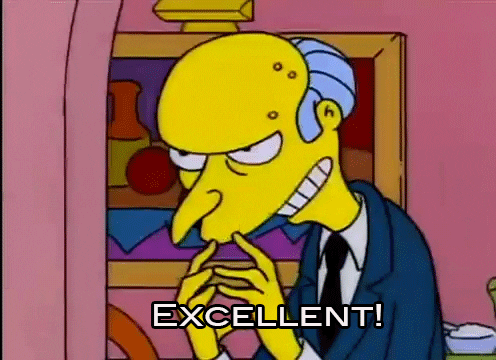
Here’s a more complete example that will only insert new records from a source table into a target table on a 15-minute schedule using a procedure, task and table stream for flagging new rows in the source table. First, let’s create some tables and a stream for our data:
CREATE OR REPLACE TABLE source_table ( uuid varchar ,inserted_at timestamp ); CREATE OR REPLACE STREAM source_table_stream ON TABLE source_table APPEND_ONLY=TRUE; CREATE OR REPLACE TABLE target_table ( uuid varchar ,source_inserted_at timestamp ,target_inserted_at timestamp );
Next, we’ll create a stored procedure that will insert a record into our source table and then select and insert that record into our target table from the stream:
CREATE OR REPLACE PROCEDURE source_table_stream_procedure()
returns string not null
language javascript
as
$$
var insert_cmd = `
INSERT INTO source_table
SELECT uuid_string(), current_timestamp::timestamp_ntz;
`
var sql_insert = snowflake.createStatement({sqlText: insert_cmd});
var insert_result = sql_insert.execute();
var stream_select_cmd = `
INSERT INTO target_table
SELECT
uuid
,inserted_at
,current_timestamp::timestamp_ntz
FROM
source_table_stream
WHERE
metadata$action = 'INSERT';
`
var sql_select_stream = snowflake.createStatement({sqlText: stream_select_cmd});
var select_stream_result = sql_select_stream.execute();
return '👍';
$$;
We’ll create the task:
CREATE OR REPLACE TASK source_table_stream_procedure_task
WAREHOUSE = my_task_warehouse
SCHEDULE = '15 MINUTE'
WHEN
system$stream_has_data('source_table_stream')
AS
CALL source_table_stream_procedure();
And, finally, set it to run:
ALTER TASK source_table_stream_procedure_task RESUME;
Let’s check when the task is scheduled to run by looking at the SCHEDULED_TIME column by querying the task history:
SELECT *
FROM table(
information_schema.task_history(
task_name=>'source_table_stream_procedure_task'
,scheduled_time_range_start=>dateadd('hour',-1,current_timestamp())
)
);
Congrats! You’ve just written a Snowflake data pipeline. You’re now a data engineer. We’re hiring!
Snowflake Simplified
But really … Hopefully, we’ve shown that JavaScript stored procedures aren’t all that scary if we simply use them as a wrapper around our SQL. With this pattern, you can transfer just about any existing stored procedure to Snowflake. We’ve also shown how we can build a simple data pipeline utilizing our stored procedure template with Snowflake’s tasks and streams. As always, reach out if you have questions, and be sure to check out the other posts in this series to help you with all of your Snowflake questions.

