Nutanix Community Edition was released on June 8. It is a free, community-supported edition of the Nutanix platform that can be installed on most hardware. Needless to say, the techs here at InterWorks were extremely excited to test it out. We instantly started looking for some “spare” hardware that could support the platform.
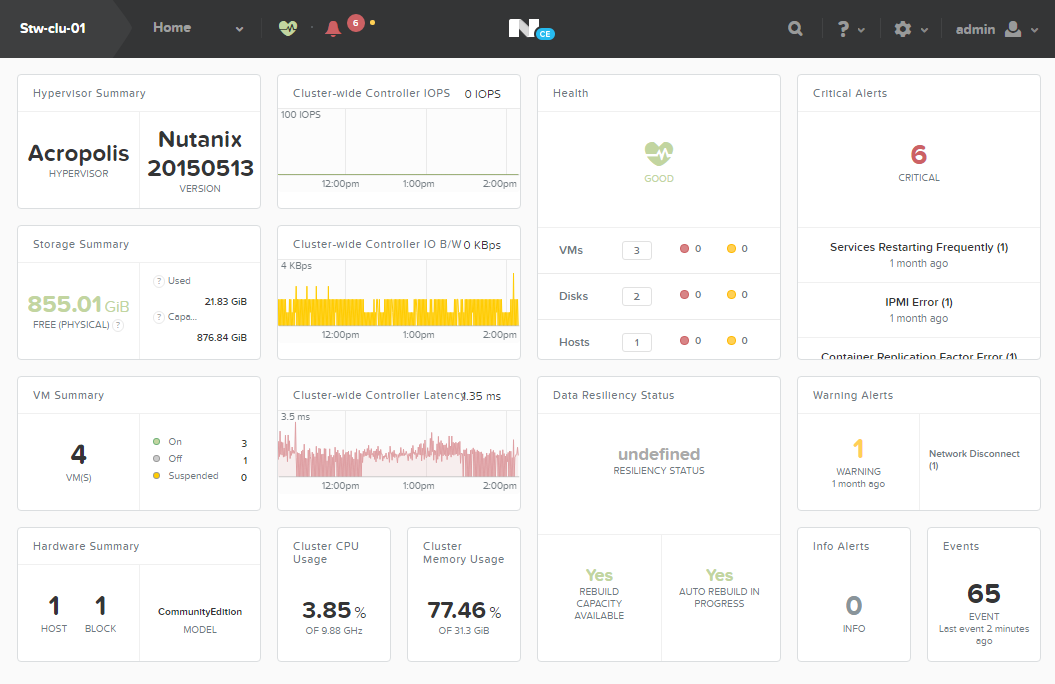
Above: The slick Nutanix Community Edition interface.
Installation
The installation process was very easy once we found hardware with the appropriate specifications. Those specifications are not difficult to meet, but there are a few things to look out for:
- Intel CPUs with VT-x support.
- Four core minimum
- 16GB RAM minimum
- 32GB RAM or greater recommended for NOS features such as deduplication/compression or more user VMs
- Intel-based NIC
- 200GB hard drive or greater, maximum 18TB (3 x 6 TB HDDs)
- 200GB Solid State drive, maximum number of SSD/HDD drives per node is four
- One 8GB capacity device per node. It can be an external or internal device. Nutanix has successfully tested and used external USB drives and internal devices such as a SATA DOM.
If you use a USB drive, you should note that you cannot remove it from the server. It keeps Nutanix OS on that drive permanently.
The hardware we used was just an old server lying around that had a single Intel Xeon Processor and 32GB of RAM. We pulled a spare SSD and HDD from our parts pile to meet the hard drive requirements.
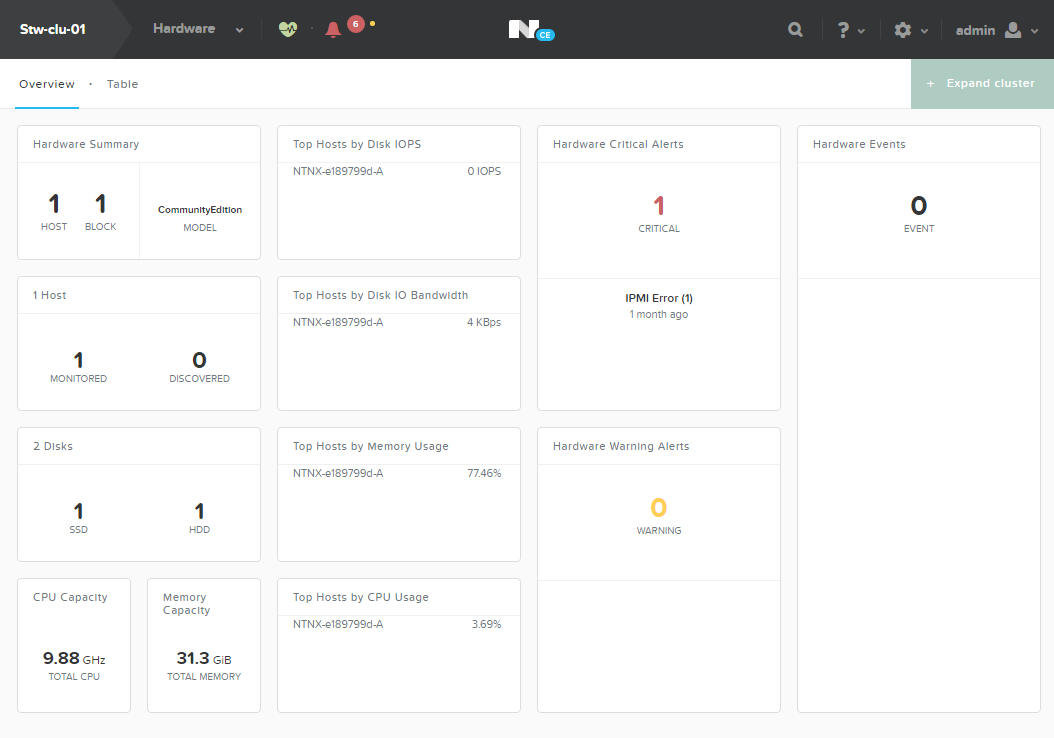
Above: The Hardware dashboard.
The Benefits
Once you run through the installation process, you will simply go to the IP address specified during the setup process and start managing your cluster. It gives you access to the Nutanix PRISM management interface, and it’s set up just like the full-blown version. It automatically installs the Acropolis hypervisor. Acropolis is based on KVM, but adds several easy management features inside the PRISM interface. The only downside is that you will not be able to install Hyper-V or VMware hypervisors on the Community Edition. On the bright side, Nutanix has made Acropolis VERY easy to use.
One of the coolest features is the ability to do a one-node cluster. That’s great for people that are trying to scrounge up spare servers to test CE. Typical Nutanix clusters force you to have a minimum of three nodes in a cluster. With Community Edition you can do one, three or four nodes. Since we made a one-node cluster, I was not able to test the redundancy features, but most of the other features are available.
If you would like to test redundancy, but you don’t have enough resources, you can now nest a whole Nutanix cluster inside a hypervisor. The idea is that you install you hypervisor on the server of your choice. Then you install Nutanix on three guest VMs and create a cluster between them. Then you can virtualize servers on those virtual servers. Virtualization inception! If that’s interesting to you, check out this Nutanix resource to learn more.
Some Final Thoughts
After deploying Community Edition, I realized something: This is amazing for Nutanix partners (like InterWorks). They have essentially made an inexpensive way to get firsthand experience with the product. It makes a huge difference in the entire support process when we are able to play with the technology in our own environments. If you’re using spare hardware or a nested virtualization setup, there is no cost for you to try it. Even the time investment is very small. It took less than one day to get from spare parts to IOPS tests on guest VMs.
Another unforeseen benefit is how this has helped me architect Nutanix clusters for our clients. It makes configurations so much easier to visualize when you can get into the platform and play with settings. The firsthand knowledge transfers into your designs and also helps while answering customer questions. As a solution architect, there is nothing better than experience.
Community Edition has also proven useful as quick and easy demo center. After showing this to one of my colleagues the first thing he said was, “Can we use this to demo to one of my clients?” My response was, “I don’t see why not.” We proceeded to get a meeting scheduled. With most storage or server solutions, getting demo equipment is typically one of the hardest hurdles. If your customers have some available resources, you can even invite your prospects to participate through the Nutanix CE partner portal.
How to Get Nutanix Community Edition
If you think you can benefit from installing CE in your own environment, you can still sign up for the beta here. It’s a no-brainer for any Nutanix partner to get this installed. If you’re not a partner, you should still try it out. No one can complain about free training or demo equipment, after all. Anyone interested in virtualization can learn quite a bit by installing this on your own equipment. I highly recommend trying it for yourself.

