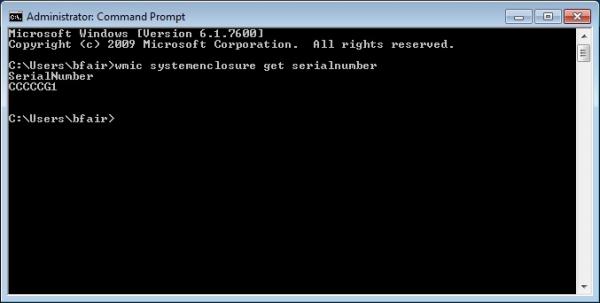The Problem:
You need a service tag quick, fast, and in a hurry. You’re armed with nothing but a command prompt.
The Solution:
Open up that command prompt, and type in “wmic systemenclosure get serialnumber” — that’s the magic spell that will provide you with your service tag. If you have an HP Server or IBM Server, or really any other server, it will provide you with their serial numbers too.
Quite handy, it is!