It’s been a lot of fun taking you through the ins and outs of ThoughtSpot over the course of my “Learn ThoughtSpot with Me” blog series. I’ve got the final installment here for your reading pleasure. But seriously, if you have any questions, get in touch. I work with the most amazing folks here at InterWorks who help make technology work for clients. It’s not a punch line—it’s a reality. Our collective expertise across dozens of IT tools puts us in a unique position to become an extension of your team’s data challenges and goals. We provide strategy and support and are eager to help identify problems and paths to solutions.
Back on Track
Let’s pause on the front-end user experience for just a second. How is it so easy to search across your data and get answers inside of ThoughtSpot? We know there are worksheets provided from internal data stewards which end users leverage to effortlessly create their Answers and Liveboards in ThoughtSpot. But what does the data connection process look like and how much potential heavy lifting is needed to get to your underlying data in Azure, Databricks, Snowflake or Redshift, among others? We’re going to dive into this and much more in my final Part III installment of the series.
Data Charcuterie
I think it’s important to relate IT principles and ideas through imagery, metaphors and parallelisms. So, I will introduce to you my latest concept of Data Charcuterie in ThoughtSpot.
Hopefully, you’re familiar with the Charcuterie board. It’s a popular party appetizer that guests are hoping to see when they arrive at an event. Not familiar? Basically, it’s a fancy spread of fruits, cheeses, jams, vegetables, nuts, meats and dips. It’s laid out heterogeneously in perfect chaos. There’s not really a one-size-fits all in terms of ingredients, but you’ll usually be pulling chilled items from a refrigerator directly onto a wooden board right before your function is set to begin, so everything’s nice and fresh.
Imagine that refrigerator being your company’s data warehouse. In this example, the refrigerator could be in a unique area only accessible by a select few. It could also have a lock, meaning a key or passcode is needed to open it. Obviously, you won’t want people leaving the door open and spoiling the ingredients, right? We paid money for those items to be stored before they get consumed; thus, we want to make sure the “data” is safe and secure until it’s ready to be eaten.
Those who might be trusted to build out the Charcuterie board in ThoughtSpot are called Admins. They can get to those necessary “food” components at any time. These permissioned individuals can pull ingredients from a data refrigerator and lay them out onto the wooden serving dish when it’s time for them to be displayed. And, if you haven’t connected the dots, the dish or “board” is a searchable Worksheet in ThoughtSpot:
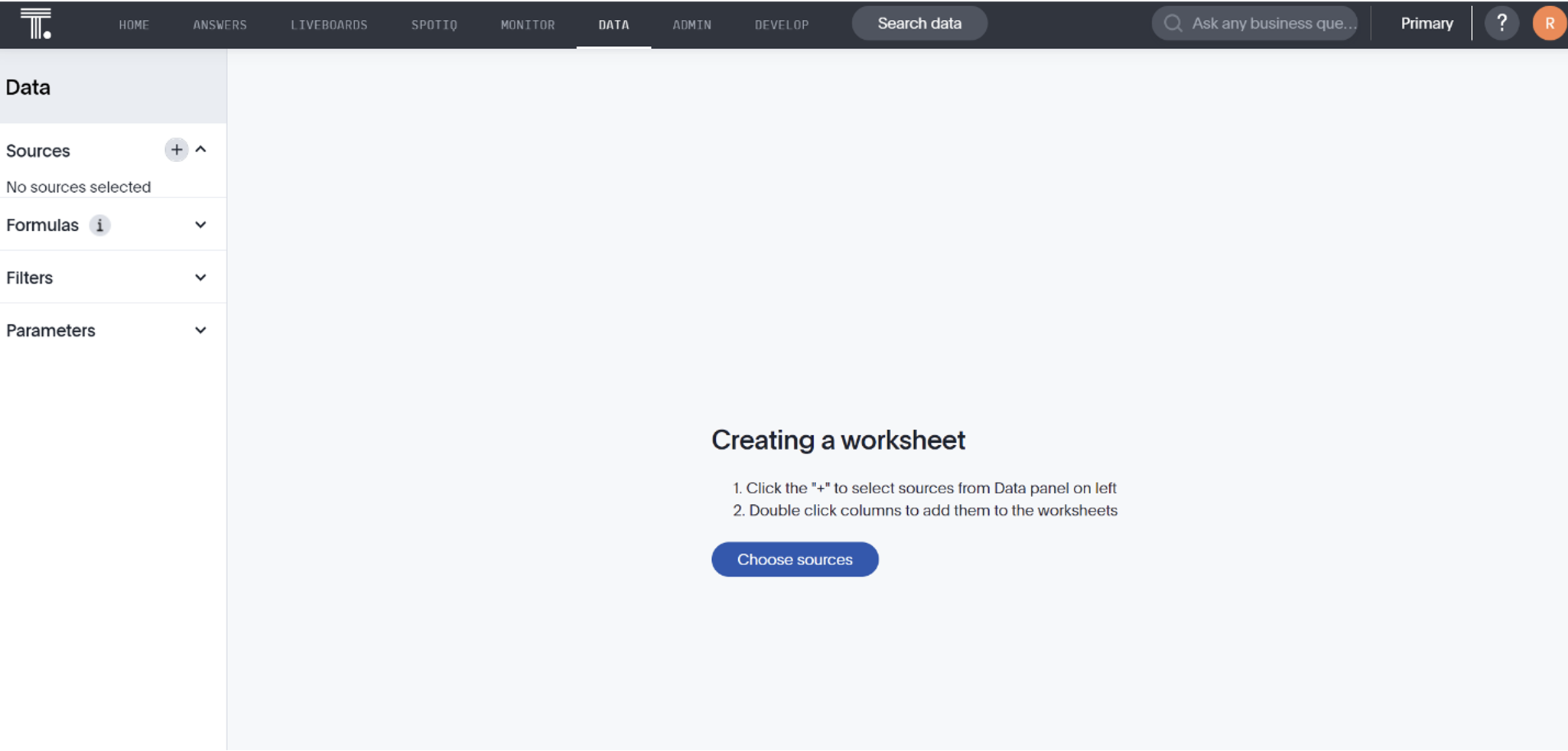
Remember, worksheets are created so that users can do live queries and get quick answers to questions they might have about the data. The admins are the ones who generate the worksheets and put in the effort to ensure the data is as malleable as possible for the front-end user experience. Their ultimate goal is making the searchable data easy to find and visualize.
Thus, admins will have the added responsibility of choosing data and column types, field synonyms, descriptions, calendar types for dates, geographic configurations for mapping, along with field behaviors (additive or not, default aggregation, etc.) and index preferences. These collective property changes will allow the searching to yield meaningful and logical end-user results:
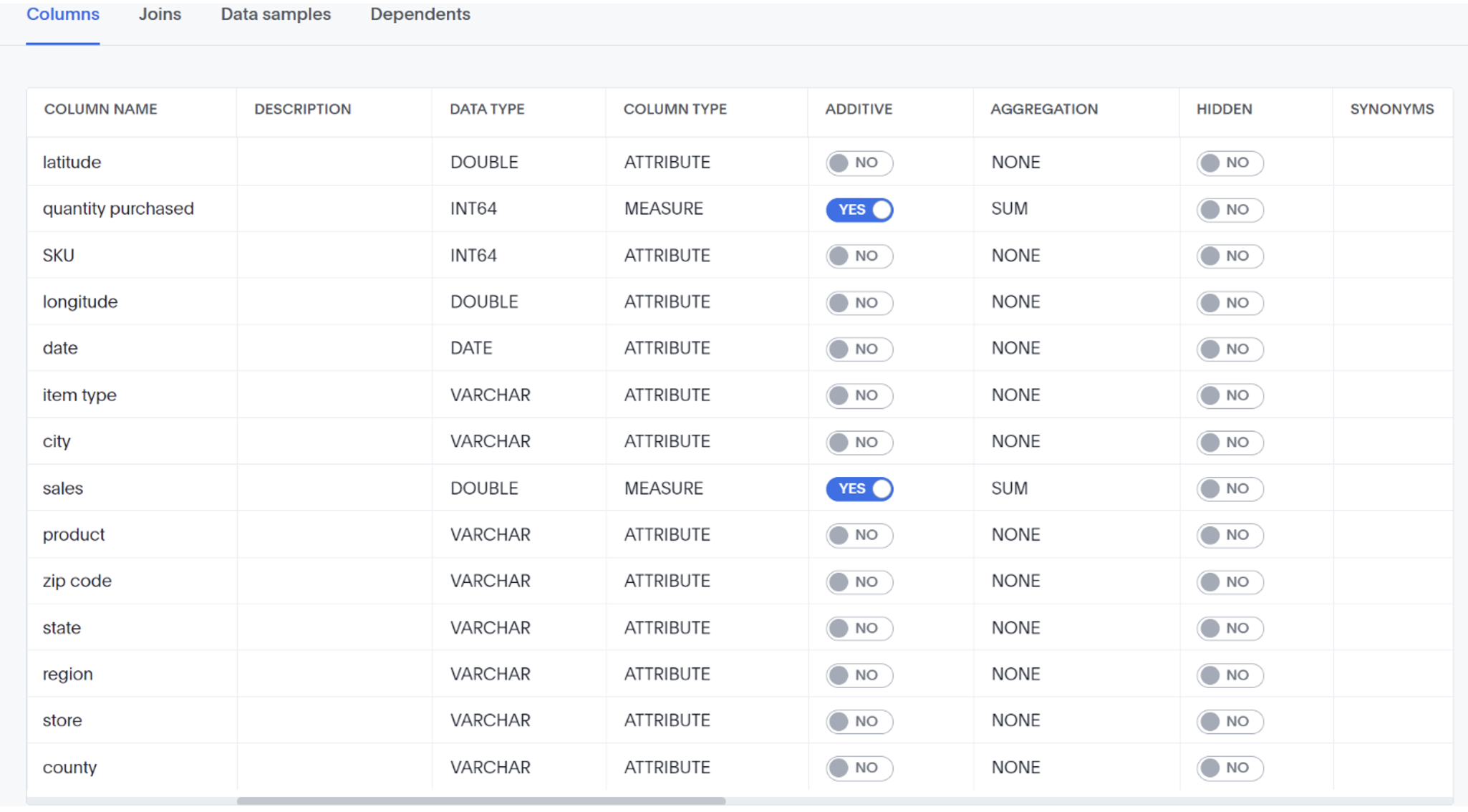
What other things might the admin need to know about their role in ThoughtSpot?
Let me start by saying my favorite exercise at the gym is the Row-machine. I get cardio and my core, arms, and shoulders all get stretched and strained for minutes and miles on end. In the same spirit, we want our admins to be great rowers – ready to endure, sweat and get stronger.
Ready, Set, Row!
Row V Agg
No, this is not a famous United States supreme court decision.
This is my abbreviation of the terms, “Row-Wise formulas versus Aggregate formulas” in ThoughtSpot. We can create new data using our existing fields with formulas. As admins, we can plug formulas into a worksheet so all users can benefit from having the same universal outputs, or “truths,” yielded from those calculations. It’s also more convenient and saves time for everyone when formulas are created at the worksheet-level. As far as getting the right results you desire, it’s important to know the difference between row-wise formulas and aggregate ones.
A row-wise formula is a calculation performed at the record level. An aggregation such as sum, count or average would happen after the formula has computed across each individual record. I could use this to understand how many of my unique transaction IDs are profitable or not.
While an aggregate formula does its computing after the aggregation of records has occurred. For example, coming up with a profit ratio, you would want to sum all profit records first and then divide that by the sum of your collective sales records. Make sense?
ThoughtSpot makes it simple to find the aggregate-specific functions, too, as they are included in their own section next to the formula editor window:
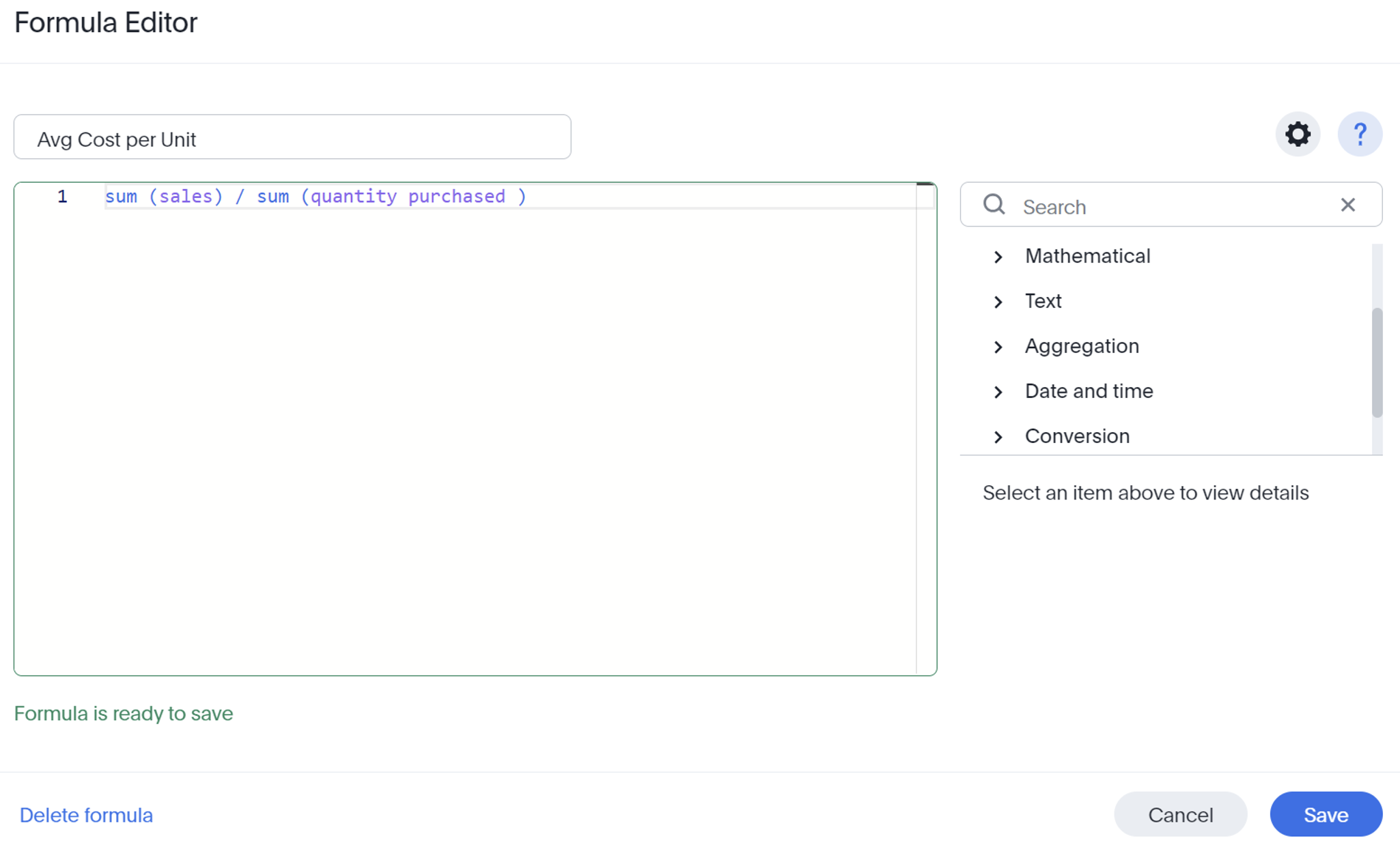
Row-level Security
This is the function in ThoughtSpot that allows for the restriction of data based on specific users or groups. The limitation can be implemented across an entire table or even down to a specific row as end users search data, view answers or scan Liveboards:
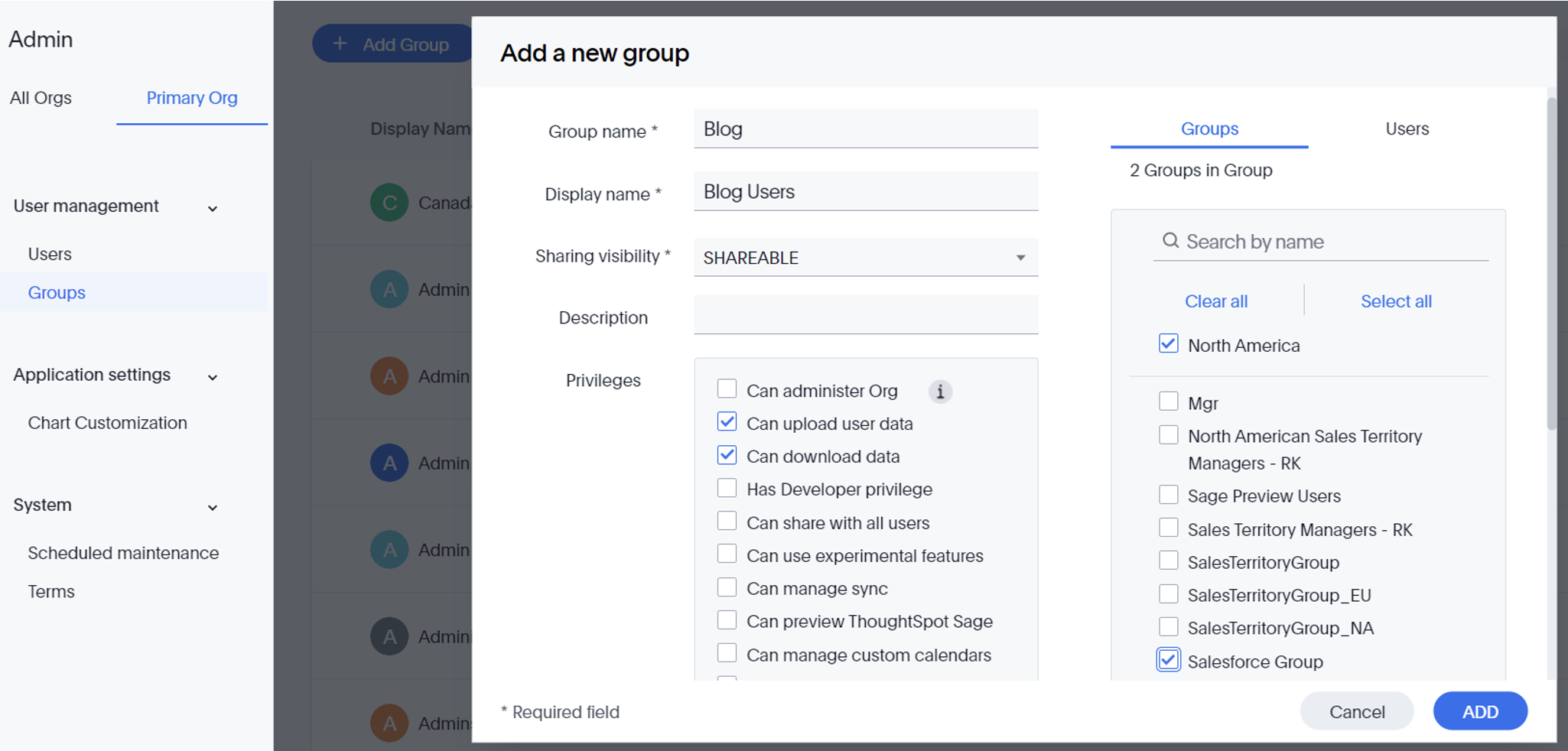
Row-level security (shortened as “RLS”) ensures users only see the data they are permitted to see. The rules to implement these restrictions are decided by admins. And while joins are respected from their original data sources and tables when creating worksheets from them in ThoughtSpot, RLS layers are not. That means your admins will need to invest time to make sure user groupings from within your data warehouses get replicated to properly filter sensitive data in ThoughtSpot:
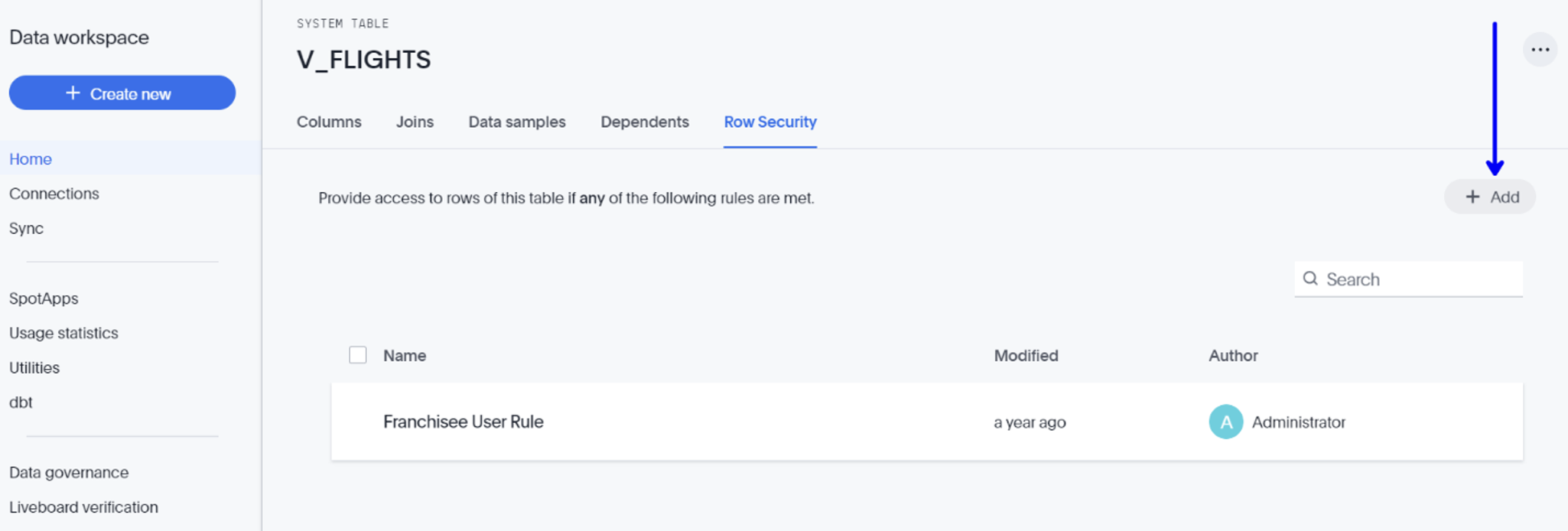
And getting your data into ThoughtSpot will be the least of your worries. You have multiple refrigerators in different places and want to use “ingredients” from all of them? No problem.
There’s a growing list of supported data warehouses, so even though you’re only presented with a few of the most popular ones from the primary connection screen, make sure to select “Others” to see a comprehensive list. The data connection process is quite simplified. Just be prepared to name your connection and specify details such as location, credentials or port. But shortly after that you’ll be selecting tables and creating worksheets in no time.
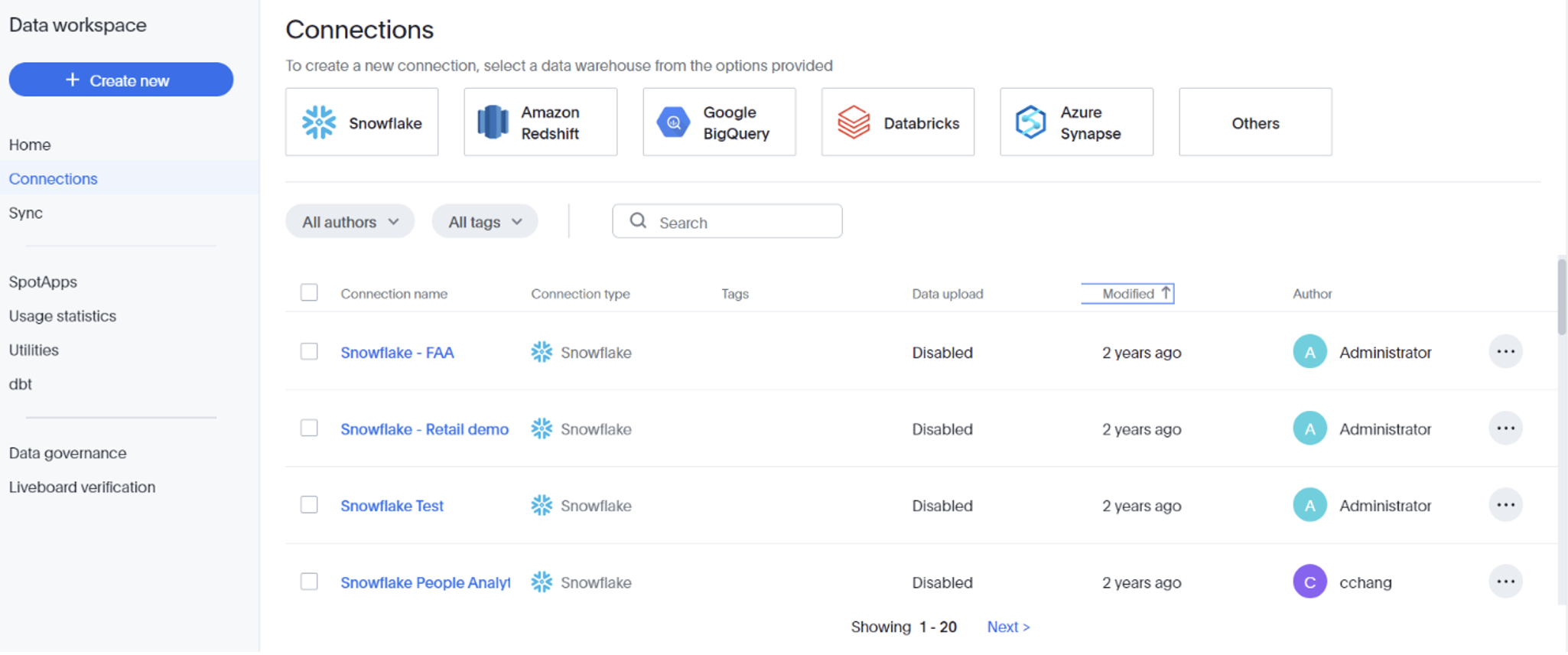
Find more information about connections, joins, and RLS from the ThoughtSpot Documentation website.
A Farewell for Now
I hope you’ve enjoyed this series. Be on the lookout for more ThoughtSpot content from myself and my colleagues in the coming months. We really enjoy the tool here at InterWorks, and it only keeps getting better week after week. I can only imagine the innovation that ThoughtSpot may reveal for its Beyond ’24 Conference. With so much more on the horizon to learn and share with regards to the modern data stack and AI-driven analytics, let’s make sure we plan to see each other there!


