Tableau has recently made their eLearning program free for 90 days after you sign up. Use the code 2020elearning when registering. For anyone keen on upskilling, I would highly encourage you to give this a try regardless of where you are on your data journey. There is a total of 12 different role-based learning paths, so you can pick what best fits your needs today. If you are unsure where to get started or are looking for a little guidance, I have prepared a handy guide for you below on each of the paths. I will cover their purpose and how to best prepare for the exam to get your badge.
Earning the Tableau Consumer Badge

All areas of business rely on the everyday decisions made by data consumers, from reordering supplies when an item is low to analyzing how many existing customers attended your latest webinar. This is an introductory course that teaches you how to interact with data in Tableau Online and Tableau Server. You will have an opportunity interact with many Tableau dashboards and will learn fundamental data literacy concepts such as data types and how to interpret data in different chart types. If you are new to Tableau and data in general, this is a fantastic place to start.
Badge Tips
Make sure you are familiar with the following:
- What are common chart types
- Be able to describe the web author role and workflow of an Explorer user
- How to sign in and navigate a site on Tableau Online or Tableau Server
- How to save custom views
- How to share views
- How to collaborate by using comments
Additional Resources:
- Tableau Essentials: Chart Types – Introduction (22-part series that covers every chart type you need to know)
Earning the Tableau Author Badge

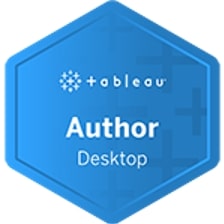
There are two learning paths for this badge but only one test. The difference between an Author and Web Author is whether you have a Creator or Explorer license. The Creator license gives you the opportunity to create data sources and connect to data on your desktop whereas with the Explorer license, you are interacting with Tableau dashboards entirely on a web browser. While the Creator license is technically more powerful, the fundamental function of an author is the same: to help your organization make data-driven decisions through insight. Expect to be able to connect data with Tableau, build a few charts and create an interactive dashboard that ties all your views together.
Badge Tips:
Make sure you are familiar with the following:
- How to connect to different data sources on Tableau Desktop and through your web browser
- How to edit views and dashboards
- How to create groups, crosstabs, pie charts and tree maps
- Discrete and continuous date concepts
- How to write a calculation (most importantly, know the difference between row-level and aggregate-level calculations)
- How to use a table calculation
Additional Resources:
- Tableau Essentials: Calculated Fields (8-part series)
Earning the Tableau Designer Badge

This pathway will teach you how to communicate better through design when dashboard building. Effectively conveying insight and critical information through data is a skill—look and feel, functionality and interactivity all play a role, and poor use of these elements can undermine and/or complicate the story you’re trying to tell. Taking this pathway will improve your ability to communicate insight and value quickly through data. I would recommend taking the badge test when you are already experienced in dashboard-building as many methods require Tableau calculation and formatting knowledge.
Badge Tips
Make sure you are familiar with the following:
- How to plan for a successful dashboard (understanding your objective and your audience is key!)
- How to implement dashboard interactivity such as highlight actions, filter actions, URL actions
- General layout concepts such as placement, focus and guide and usage of white space
- What chart types most effectively answer what kinds of questions
- The difference between sensory and short-term memory and common ways viewers might misinterpret visualizations and chart types
Additional Resources
- Tableau Essentials – Formatting Tips (6-part series)
- Tableau Deep Dive: Dashboard Design – Visual Best Practices (7-part series)
- Three Tips to Improve Tableau Dashboard Design
Earning the Tableau Analyst Badge

The Analyst pathway is the culmination of all of Tableau’s official Desktop courses (DI, DII, DII and Visual Analytics). The coursework covers everything that an analyst might need to do their job effectively when working with data, from data exploration to producing well-designed interactive dashboards that present data accurately. This is your capstone badge for the Tableau Creator license, and anyone looking to showcase and test their Tableau visualization knowledge should pursue this pathway.
Badge Tips
Be familiar with the following:
- Level of detail calculations: fixed, include, exclude
- Advanced dashboarding techniques like sheet swapping and how to use context filters
- How to combine calculations, parameters and table calculations in tandem
- How to build advanced charts like the Pareto Chart and sparklines
- How to use Tableau helper functions like First(), Last(), Index(), Rank(), etc.
Additional Resources
- Tableau Deep Dive: LOD (5-part series)
- Tableau Deep Dive: Table Calculations (3-part series)
Earning the Tableau Data Scientist Badge

Tableau can integrate and connect to many of the analytical programming languages in today’s data ecosystem, such as R, Python and MATLAB. This pathway will help you understand what is possible in how to potentially integrate these tools into your Tableau platform. Having experience in any of these programming languages is not necessary but a plus.
Badge Tips
Familiarize yourself with the following:
- The difference between Tableau Prep Builder and Tableau Prep Conductor
- Why and when data scientists use Tableau’s built-in functionality
- What the advantages are of connecting your external models to Tableau
- General understanding of how to integrate R with Tableau
- General understanding of how to integrate Python with Tableau
Earning the Tableau Developer Badge

For those that love to tinker, this pathway teaches you how to leverage the resources of the Tableau Developer Program to make Tableau a more custom and integrated experience for your organization. Having a more technology-oriented background is a major plus as the course materials and demos in this pathway are technical and have some form of coding.
Badge Tips
Be familiar with the following:
- What functions can be performed with the Tableau Server REST API
- The capabilities of Tableau’s Content Migration Tool
- What the Extensions API is used for
- General understanding of how Tableau dashboards can be embedded into a web portal
- General understanding of how the JavaScript API works
- General knowledge of how Tableau can be integrated with Salesforce
Additional Resources
Earning the Tableau Executive Sponsor Badge

This pathway is meant for executives who are exploring a Tableau deployment within their organization. It helps define expectations and lays out a step-by-step process on what success looks like based on a decade of experience. There is specific content designed for IT sponsors, analytics sponsors and line-of-business sponsors, so you can match your organization role to your sponsorship role and learn how to evangelize Tableau as a platform for self-service analytics to your stakeholders.
Badge Tips
Be sure you understand and know the following:
- The Tableau Blueprint and be able to define executive sponsor roles and responsibilities
- The three core capabilities of every data-driven organization
Additional Resources
Earning the Tableau Community Leader Badge

This pathway is for anyone looking to build a Tableau community within their organization. Internal Tableau User Groups and Center of Excellence (CoEs) committees support and uplift the skills of your users at a grassroots level. They facilitate the organic growth of a network of data-minded champions who one day may help motivate, inspire and cultivate other Tableau users. This learning pathway is a great guide to help set up your internal community as the number of Tableau users increase in your organization so that you can support, nurture and scale adoption.
Badge Tips
- Know what resources are available and how to leverage them to support communications, engagement and enablement for your internal Tableau community
Additional Resources
- InterWorks Assist (as a professional support platform to supplement your internal community)
Earning the Tableau Data Steward Badge

The Data Steward helps support self-service analytics by being the curator for trusted data sources. You should take this path if it is your job to manage and make data accessible for your users. This pathway teaches you how to document and manage guidelines and processes for data access in your Tableau environment.
Badge Tips
Be familiar with the following:
- The concepts of Tableau Governance
- The capabilities and use cases for Tableau Prep Builder and Tableau Prep Conductor
- Best practices for publishing and certifying data
- The options for monitoring and maintaining your published data sources
Additional Resources
Earning the Tableau Server Architect Badge

Server Architects play a vital role in planning and building successful Tableau Server deployments. This learning path will teach you how to design a successful deployment. If you have been mostly on the Tableau visualization side, the materials and coursework in this pathway will teach you how to structure a Tableau Server deployment and give you an in-depth look at what goes into architecting and administrating it at the enterprise level.
Badge Tips
Be sure you’re familiar with the following:
- The different types of Tableau Server processes
- Best practices and procedures around upgrading your Tableau Server
- General understanding of the Tableau Services Manager (TSM)
- General knowledge of Tabcmd
Additional Resources
Earning the Tableau Server Admin Badge

If you are interested in this pathway, chances are it is your job to ensure that your organization’s Tableau Server is running smoothly. Leverage the coursework to gain hands-on experience on installing Tableau Server, managing security, monitoring server status and optimizing performance.
Badge Tips
Familiarize yourself with the following:
- General understanding of authentication and authorization
- General understanding of tasks, subscriptions and alerts
- Best practices of how to manage sites, users, permissions and projects
- Best practices of how to optimize Tableau Server
Additional Resources
Earning the Tableau Site Admin Badge

Site admins are responsible for maintaining their organization’s Tableau Server/Online sites. This learning path will teach you how to manage users, groups, projects and permissions for your server. If you have been a Tableau Desktop user for the majority of your Tableau journey, this pathway gives you a fantastic glimpse into the kinds of things that your IT department and Tableau Server admin are thinking about.
Badge Tips
- General knowledge of site management, monitoring, maintenance, and content ownership
Best of Luck!
In conclusion, these learning pathways are a fantastic way to invest your time. I wish you good luck in earning your badge and hope you found these resources useful. As always, don’t hesitate to reach out here if we can help further.

