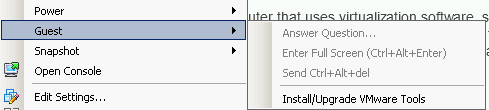For virtual machines to be able to check in to the Symantec Security Virtual Appliance, they must have Endpoint Security (EPSEC) 2.0 drivers. If Symantec Endpoint Protection is deployed on to a virtual machine with the correct policy, but without the EPSEC drivers, the Security Virtual Appliance will display as Unknown in the Symantec Endpoint Protection Management Console.
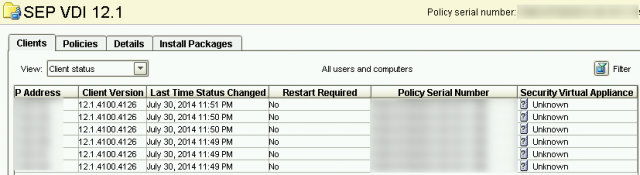
This article is the sixth part of a series:
- How To Deploy OVA / OVF Template Using VMware vSphere Client
- How to Configure VMware vShield Manager and vShield Endpoint
- Deploying vShield with the Symantec Security Virtual Appliance
- Exporting a Policy from Symantec Endpoint Protection Manager
- Configuring a SEPM Policy for vShield and Symantec SVA
- How to Install EPSEC Drivers for vShield
Installing VMware Endpoint Security Drivers
To install the EPSEC drivers, utilize either the VMware desktop client or VMware web client to begin installing/upgrading VMware Tools on the golden image. Select interactive install to modify the components installed on the image.
Once VMware Tools has mounted, click next.
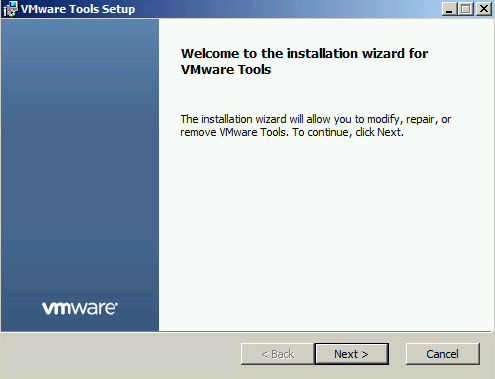
Since I already had VMware Tools installed on the golden image, I will need to modify the existing settings.
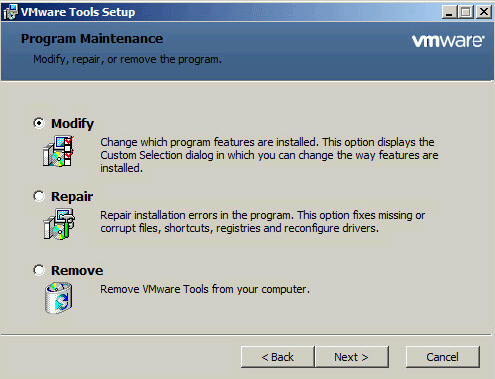
Find the vShield Drivers located under the VMCI Driver and click Next.
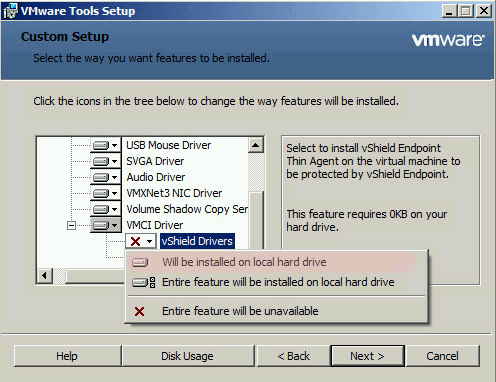
Once you’re ready to install the EPSEC drivers, click Change.
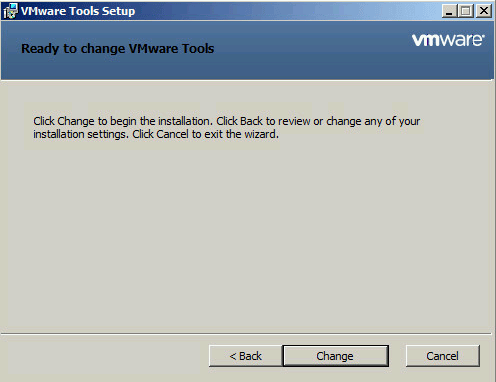
A progress bar will be displayed showing the status of the installation.
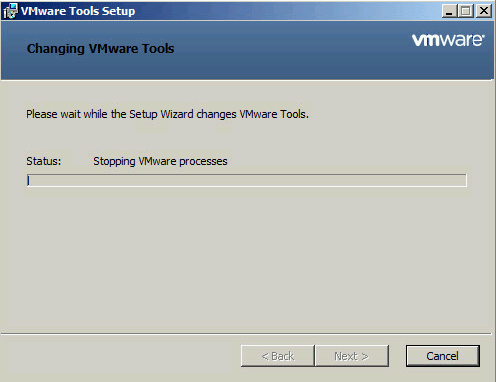
Once complete, a window will display that the drivers have successfully been installed.
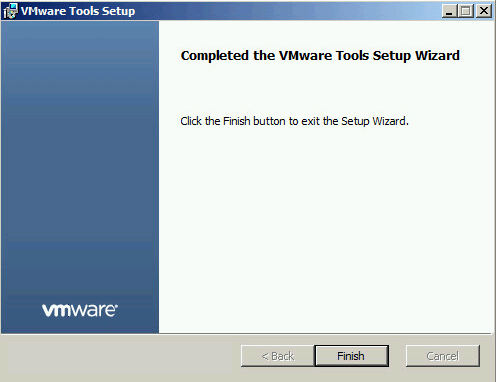
If installing the EPSEC drivers for a VMware Horizon View environment, run the necessary commands to prep the virtual machine and deploy out a new template in the environment. For other virtual machines, SEP should start checking in with the SVA and SEPM.
Resources Used:
Security Virtual Appliance Unknown Status, http://www.symantec.com/business/support/index?page=content&id=TECH208662. Accessed July 26, 2014.
Endpoint 12.1.2 and VShield Plug in, http://www.symantec.com/connect/forums/endpoint-1212-and-vshield-plug. Accessed July 26, 2014.
VMware software requirements for the Guest Virtual Machines. http://www.symantec.com/business/support/index?page=content&id=HOWTO81122. Accessed July 26, 2014.