Tableau Extended takes topics from Tableau Desktop training courses and expands upon those lessons for advanced functionality and use cases.
InterWorks has created several blog series targeting Tableau users, including the “Tableau Essentials” series, the “Tableau Performance Checklist” and my own “Tableau Deep Dives.” These articles are among the most popular on our blog and our readers are always asking for more content on how to better use Tableau Software. So, it’s time to introduce another series.
This time I’m going to pick topics from the Tableau Desktop training courses and expand upon those lessons for advanced functionality and use cases. We’re calling it, “Tableau Extended.” Think of it as a companion piece to your Desktop I, II and III training courses as well as the “Tableau Essentials” series. Let’s start our first article by tackling the Tableau product line.
The Tableau Product Line
The product line within Tableau continues to evolve and improve. One of the greatest strengths of Tableau, particularly with the new subscription option for pricing, is that it can start as a one-off tool for a single user but grow into a full enterprise-level platform. Let’s look at what makes Tableau so special:

Above: Diagram of Tableau’s complete product line.
Data Sources
Data Connectors
Tableau Desktop comes with about 50 or so native data connectors. This means that Tableau Desktop can quickly connect to the most common and prolific data sources right out of the box. This is a primary focus for Tableau.
With every large or minor release, Tableau is always adding new options for your data. For instance, since version 10.0 was released, Tableau added a host of different spatial file data connections such as JSONs, PDFs, Quickbooks and Google Sheets, just to name a few.
In addition, the Tableau community is very active in adding new data connectors all the time through the Web Data Connector system. Here is a complete list of data connectors from Tableau’s website. You can also find out more about what we’ve contributed through WDC.interworks.com.
Project Maestro
The number one question I get after teaching a Tableau Desktop training course is, “How do I get my data Tableau-ready?” The Tableau research and development team realized that Tableau can only be as effective as your data is. That’s why they are now focusing on extending Tableau further into data preparation.
Project Maestro was demoed at TC17 in Vegas this year with resounding success and should launch soon as a stand-alone product. Its focus is to make data preparation and integration easy, interactive and visually within the Tableau domain.
Hyper Data Engine
Hyper, a German start-up born from a university research project, was acquired by Tableau Software in 2016. Tableau is exceptionally fast in processing data, but Hyper, a high-performance database system, promises to take that to the next level.
With this technology, Tableau is rebuilding its in-memory data processing platform in Tableau Desktop. It can simultaneously process both OLTP and OLAP queries without sacrificing performance. It also integrates transactional and analytical into a single system.
The new data engine will allow for faster analysis for data of all sizes. It will enhance data integration, data transformation and data blending as well as offer a richer array of analytics. If you attended or virtually watched the TC17 opening keynote, Hyper is now available with Tableau 10.5 and will replace the Tableau Data Engine (TDE) as part of its release.
Visualize
Tableau Desktop
Tableau Desktop is the leading analytics tool on the market as evaluated by multiple industry experts, but you already know that. Tableau’s strength is in the ease of mastering the tool, the agility in data exploration and its power to render complex visualizations quickly and effectively.
Starting with version 10, Tableau slightly modified its release schedule. The gap between minor releases, i.e. x.1 to x.2, is shortened to a few months with each new major release coming out roughly every year. Your version of Tableau will read something like 10.3.1, which is major version ten, minor release three and point release one. Point releases roll out minor product updates and patches. This versioning system applies to both Tableau Desktop and Server. Tableau 11 is expected to be released later this year.
Vizable by Tableau
Tableau offers plenty of free tools and Vizable by Tableau is the first one on our list. Vizable is a free iOS app that allows you to interact with file-based data (Excel, CSV, text, etc). It is built entirely for a touchscreen interface. This includes animation to show changes in your data’s shape and level of detail as the chart adapts and changes with your commands.
Web Authoring
Tableau Server (see below) also offers the ability for web authoring on worksheets and dashboards. The server administrator can turn this feature on or off at the site level.
Users with the web edit permission can then create and edit workbooks directly on Tableau Server. The feature list is similar to Tableau Desktop with a few exceptions. For a complete comparison of web authoring to a full Tableau Desktop license, read more here.
Natural Language Queries
ClearGraph is the latest acquisition by Tableau Software in 2017. ClearGraph focused on natural language processing (NLP) technology. Natural language querying is a primary goal of Tableau, which coordinates with their vision statement. The entire philosophy of the company is the democratization of data and empowering business users to drive analytics.
Natural-language querying focuses on using plain-English to create data queries rather than complex syntax. When this technology is mastered and implemented, it could spark the next wave in big data.
Sharing and Storage
Tableau Server
Tableau Server is the best means to deliver your analytics content to your report consumers. It allows for web-based logins or content controlled by permissions to be defined on the user or group level. Content within Tableau Server is organized into sites and projects, which help manage workgroups and data source access as needed.
A lot of focus has been put on Server by Tableau throughout version 10 and its minor releases. With Tableau Server, the organization decides which version of Tableau they want to deploy and when they want to upgrade. Tableau Server is licensed either by user or by cores in your production environment.
Tableau Online
Tableau Online is a cloud-based, SaaS version of Tableau Server. In other words, you pay Tableau access to Tableau Server and they host the software and content on their machines. The major advantage is that there is essentially no overhead or upgrade/maintenance costs for the consumer.
The drawback, which leads many enterprise-level organizations to stay with Tableau Server, is that there is a reduced amount of administrative control at a software and hardware level. Many companies’ data protection rules may not allow data to be stored outside their network. So, check with your IT group before demoing Tableau Online with sensitive data.
Tableau Public
Tableau Public is a free, online Tableau Server hosted for worksheets and dashboards. It is designed as a Tableau community feature for users to share their work in a public forum. It is ideal for non-profit agencies, students and hobbyists to share content and ideas.
I strongly encourage all my students and clients to spend time on Tableau Public to find solutions for common challenges and share their ideas or passions. This is a great way to borrow useful tips and ideas.
Tableau Reader
Another free tool, Reader allows Tableau files to be opened without a Tableau Desktop license. Tableau Reader offers a solution for companies that are bootstrapping their initial Tableau deployment without relying on Tableau Server to share their work. It does present risks as the workbooks shared to the Tableau Reader user are not behind a secure log in. Also, Reader cannot work with any datasource outside of TDE, causing further limitations.
Tableau Mobile
Tableau Mobile is a free app that allows a user to securely connect to Tableau Server or Tableau Online to access views and dashboards. It is optimized for a touchscreen device just like Vizable. The offline snapshot capability allows the user to view dashboards even when offline. It’s also a great way to receive Tableau Server subscription updates or data-driven alerts (new with 10.3).
Power Tools for Tableau
I’d be remiss if I didn’t talk about InterWorks’ contributions to the Tableau universe. Our tools are designed to make Tableau Desktop users even more powerful, plus enterprise level deployments for Tableau Server will perform better and become easier to manage.
We initially built these tools to help our consultants onsite, but we quickly saw the value for the entire Tableau community and took them public in 2013. We work closely with Tableau’s development team and our tools are completely up-to-date with each new minor or major release.
Power Tools: Desktop
Manually managing your library of Tableau workbooks can be an arduous task, but Power Tools for Tableau: Desktop was designed to help you maximize workbook performance and design consistency. With tools like Best Practice Analyzer, Data Source Audit and Style Management, you now have the power to optimize your workbooks globally, saving valuable time and effort. Here are just a few features found within Power Tools: Desktop:
- Workbook Merge
- Data Source Audit
- Best Practice Analyzer
- Style Management
- Performance Analyzer
- Data Source Discovery
As a daily Tableau user, I cannot imagine working without these tools. They are essential for any governance process for documentation, performance testing and presentation standardization.
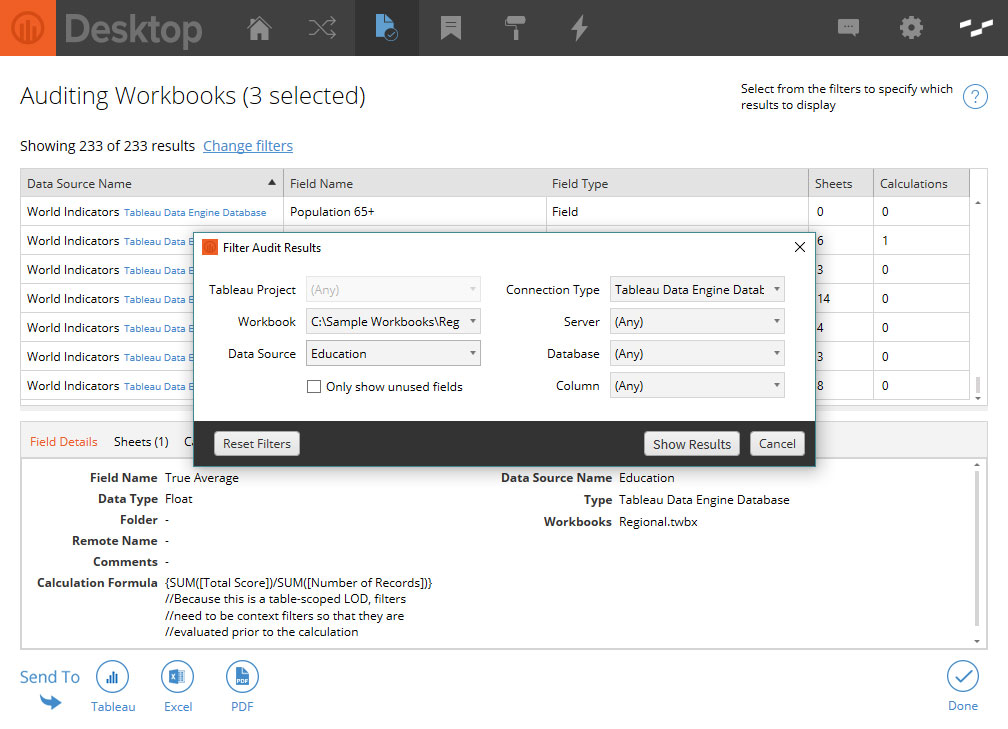
Above: Example of Data Source Audit in Power Tools: Desktop
Power Tools: Server
Power Tools for Tableau: Server gives you an in-depth examination into the health of your Tableau Server environment. Using an array of contrasting hardware and software dashboards, you can pinpoint what’s causing slow load times, extract failures or other critical issues. This used to be an exhaustive task, but Power Tools: Server provides the insight you need to maintain a highly performant server environment.

Above: Example of Power Tools: Server.
Power Tools for Tableau Deployment
Moving mass amounts of Tableau workbooks around in an enterprise setting can be a painful, time-consuming task that eats up a lot of resources. Power Tools for Tableau: Deployment provides a streamlined solution, automating the entire process.
Instead of hours or days, workbooks can now be deployed between development, staging and production environments in a matter of minutes. Also, templating and data source replacement options enhance the experience even further.

Above: Workbook Selection in Power Tools: Deployment
Portals for Tableau
A lot of organizations are trying to build reporting repositories that not only include their dashboards from Tableau, but also support documentation, context and any reports generated by other BI tools. Portals for Tableau was designed for this exact purpose with a huge list of features.
We use a customized content management package to make managing your analytics portal easy, intuitive and scalable. Also, you can leverage all the interactive features that come with a dedicated CMS platform, such as shares, likes and comments.
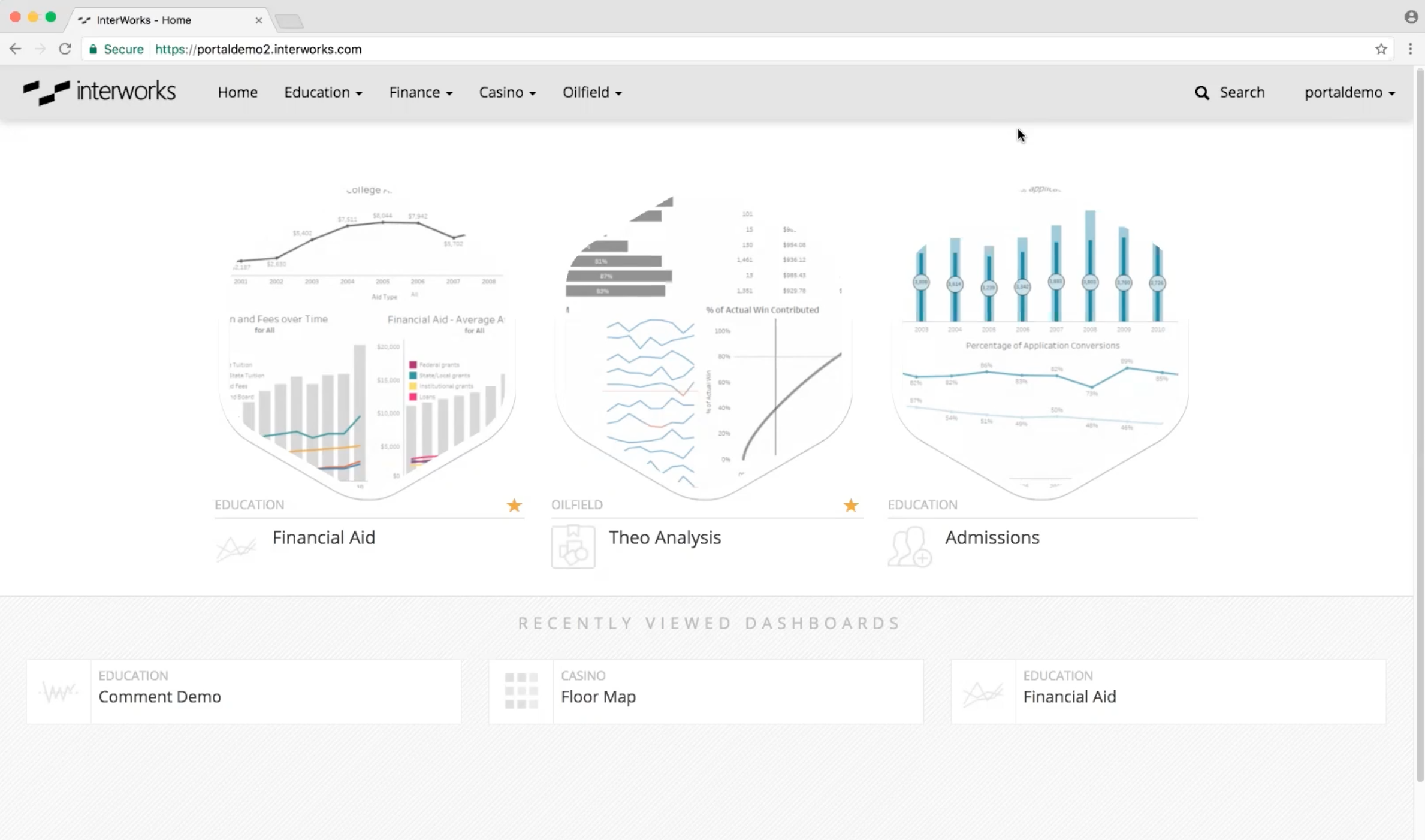
Above: A demo of Portals for Tableau.
What’s Next?
In my next article, we’ll explore the default folders that Tableau creates upon installation, such as My Tableau Repository. Until then, make sure to like and share this article if you found it useful. Also, we love comments and questions, so make sure to leave your thoughts below.

