Ever had the problem of wanting to see two different Excel documents on two different monitors. Currently, within Microsoft Office 2007, your only options are either to view the speadsheets within the same excel window (see below) or to open another instance of Excel for each separate spreadsheet you wish to view.
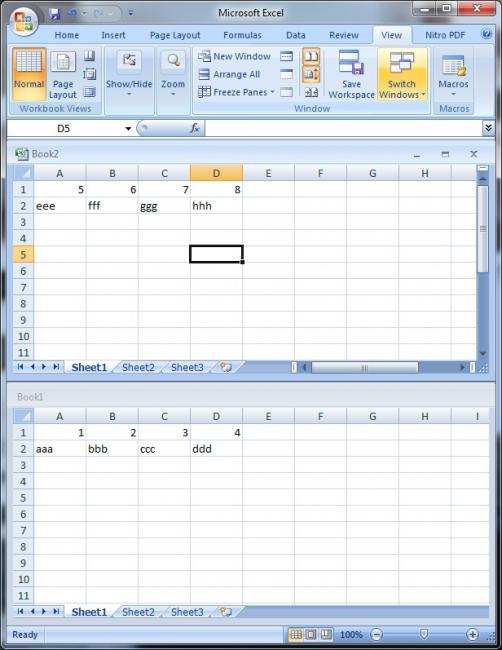
Well now, with a small registry hack, you can set the default action to open a new instance of Excel every time you double click an Excel document.
How it Works
- Download the attached text file
- Rename it with a .reg extension (ExcelForOffice 20xx.reg)
- Double click the registry file to import it to your computer.
Now when you doubleclick any Excel file, it will open in it;s own window.
One small note, I’ve seen on one or two applciations where the first time you double click an Excel doc, it asks you what program you want to use to open the file. Don’t freak out. Simply choose Excel as the program you wish to use, or, if it;s not in the list, browse top the location of the EXCEL.EXE file (usually in C:Program Files (x86)Microsoft OfficeOffice14 And select Excel, Just make sure you check the box that says (Use this program from now on (or whatever the text says).


