Imagine you are supplied financials from multiple vendors and have the wonderful task of comparing them to each other? With two vendors, you could easily write out formulas in Excel for each financial line item comparing one vendor to the other. But what if you had over 1,000 vendors to compare? You’d probably quit on the spot or pass it off to someone else.
Alteryx to the Rescue
With Alteryx, you can dynamically build these formulas for any given number of vendors, run checks and flag exceptions in a short amount of time. The secret lies in understanding that no matter the number of vendors, you’re only ever comparing two at a time. By combining the Dynamic Replace tool to substitute vendor supplied values with expressions dynamically built with the multi-formula tool, we harness the power of Alteryx to simplify a mundane task.
Use Our Example
I’ve attached an example at the bottom of this post. You can easily expand this framework to span multiple checks and domains. In our example, we compare financials from multiple vendors. Ideally, they should match or be within threshold (e.g. within ±10% of each other – parametrized in our example for flexibility).
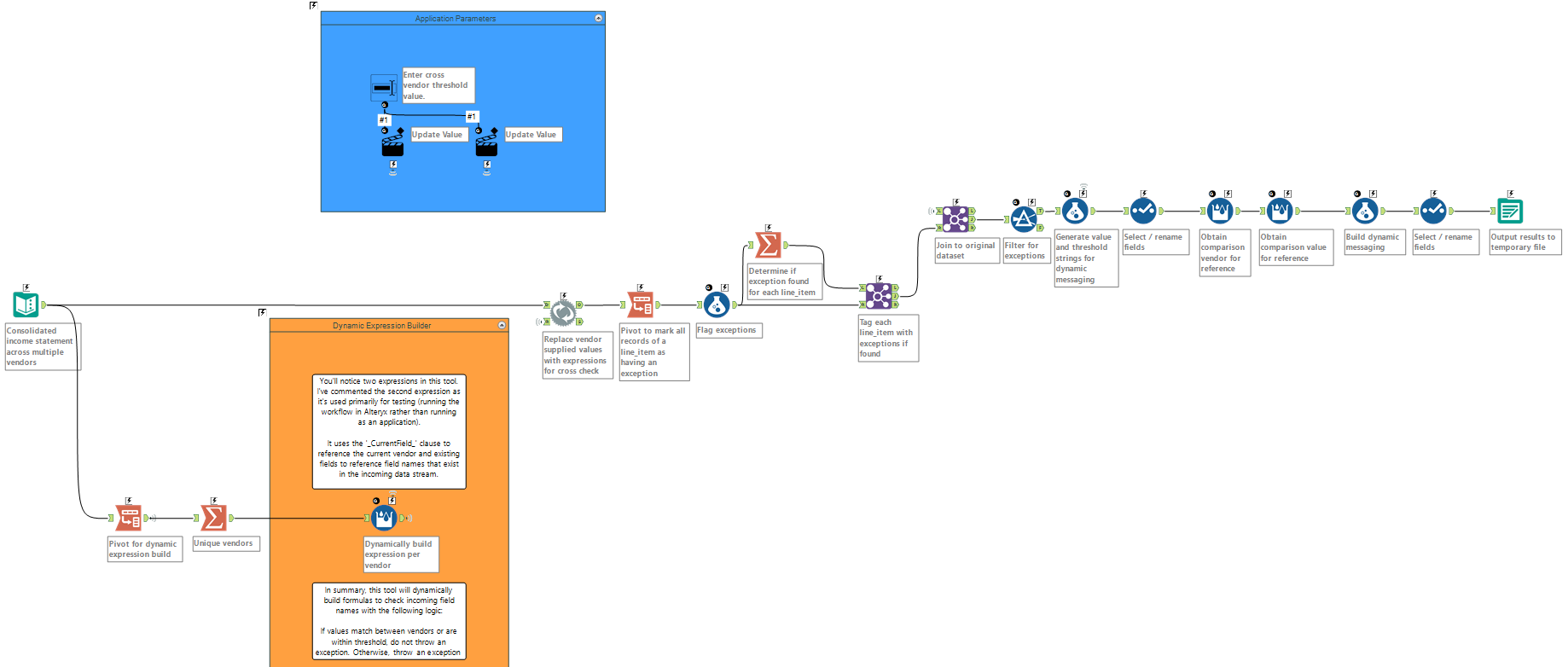
Above: A quick overview of our workflow.
We could perform similar checks for retail (e.g. competitor sales as provided by different brokers or household feedback across different panels) or manufacturing (e.g. defects per million across suppliers or lead times across different freight carriers). Contingent on use case, we could also layer additional UI elements such as file input or validation check selection to expand usability.

