A lot of our clients are curious about ways to show their professional competency as a user of Tableau Desktop. This is where we typically introduce the certifications that Tableau offers.
For context, the certification exams InterWorks’ employees have to take vary from those that are open to the public. As a partner, the exams we take are a bit more rigorous, since we communicate with customers on behalf of Tableau. Put simply, we must align ourselves with Tableau’s approaches, and certifications are the way we do that. We have clients who will purchase their actual Tableau licenses through us, because they include dedicated training and support from our expert staff to go along with their Tableau usage. That means the partner exams cover pretty much everything Tableau.
For the general public, though, an entry level certification is quite attainable. Usually, you’ll start first with the Tableau Desktop Specialist Certification exam:
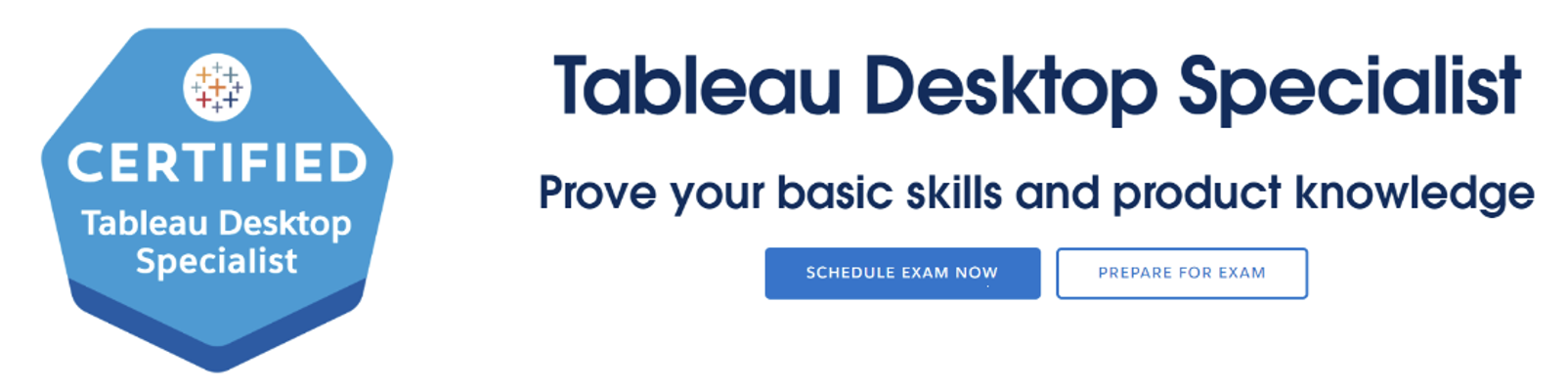
Our Recommendations
Are you interested in getting certified? Here are the four steps I would recommend prior to taking the Desktop Specialist exam:
- Review the Exam Guide and read through the outlined criteria and expectations.
- Have a general working knowledge of Tableau.Tableau says they want users to be familiar with Tableau for about six months at a minimum. I can confirm that you can probably pass the exam much sooner than that, if you are studying specifically to achieve this credential. It will feel much more comfortable having the minimally stated work experience, however. That will help you avoid paying for the exam more than once in an attempt to pass. The total cost is $100 USD per exam attempt (partners do not get a discount on this one). Bonus if you can get your employer to pay for the exam, as it is a lifetime achievement that never expires.
- Take a beginner course on how Tableau works.Tableau offers its own official beginner course, while InterWorks has developed a custom starter course for its clients. Either one gets you content you will need to ultimately pass the exam.
Tableau: “Tableau Desktop I: Fundamentals” is a ground-level course that covers the basics of Tableau Desktop. There is a running, ongoing schedule for this course that anyone can sign up for. As of writing this, the cost is $1,200 USD for an individual. This is also a course I’m certified to teach and have taught more than a dozen times. Our customers will sometimes want to have official Tableau material taught to their employees, but from a team they are already familiar with and trust. That’s when I will get called in to teach this class. It costs a client $10,000 and includes up to 15 individuals for on-site or virtual training. Here’s a description:
This 2-day course is designed for Tableau beginners. It’s for anyone who works with data, regardless of technical or analytical background. If you’re an author, analyst, designer, data scientist or admin new to Tableau, start here. This course accommodates authoring in Tableau Desktop, Tableau Cloud and Tableau Server.
InterWorks: “Getting Started in Tableau” is a course we developed for our clients, so their users can all have a firm foundation of Tableau. The course covers the basics, plus goes deeper on certain areas like calculations and visual analytics best practices. The course is taught in a group setting over two full days and accommodates various authoring modes. We set most of the course material in advance, but leave a little room for adjustments based on each participants’ interests, experiences and backgrounds to help them grow in knowledge throughout. Here’s a description:
Get started exploring and analyzing your data quickly in Tableau, using visual cues that help you see the answers to the questions you have. Using the foundational concepts and techniques learned in this class, you will be able to identify insights, highlight those insights and share your findings in interactive dashboards that encourage your audience to engage with your data and ask deeper questions. See how much easier and faster it can be to communicate with data when you are using Tableau in an impactful and efficient way to tell a data story.
Additional note about our course: for our clients, learning shouldn’t be just a singular event. We usually become an extension of most of our clients’ teams long term, helping with front-end, back-end and everything “end” in between. The “Getting Started in Tableau” course starts with topic level setting and best practices, but also goes into data structure and relationships, plus we even demo Parameters and Dashboard actions by the end, which are popular ways of adding interactivity to views and dashboards. Our goal is to maximize the money spent on this training.
- Practice makes progress.
Be sure to run through some self-learning resources on Tableau.com. If you want access to their white papers, you’ll have to create a Tableau account (but you’ll need one anyway to take the exam).
Here are some of my personal favorite resources:
- Tableau Tim on YouTube
- Tableau White Paper: Designing Efficient Workbooks
- Tableau’s List of Formulas
- Tableau White Paper: Visual Analysis Best Practices
- Tableau White Paper: Which chart or graph is right for you?
Okay, You’re Ready. It’s Desktop Specialist Exam Day
Preparing to use Pearson Vue for virtual testing might test your patience a bit. It’s never been a seamless experience for me. But I get it, the exam has to be proctored, so you’ll have to overcome an issue or two on exam day. That means you should take their advice on testing your system in advance. And you can check-in to start your exam up to 30 minutes early if you’d like.
This particular exam is made up of 45 multiple-choice and multiple-select questions. You’ll have 60 minutes and need a passing score of 750 or greater. There’s a weighting system to it. If you have time, you can go back and double-check your answers. I suggest putting an answer in for each question the first time through, just in case you run out of time. You’ll know immediately if you pass, and your official result will be posted to the exam site within 48 hours. I got my score report email one hour after I finished the exam.
After becoming a Desktop Specialist, you’ll start working toward becoming a Certified Data Analyst. Stay tuned for more content to help you prepare for that exam.
PS – Thankfully, if you were wondering, I passed my Tableau Desktop Specialist Certification exam on the first try. Reach out if you have any other questions about scoring. And let us know how you do!

