Tableau Driver's Ed is a blog series in which we explain InterWorks' unique take on Tableau Drive, a new methodology for enabling self-serve BI in the enterprise.
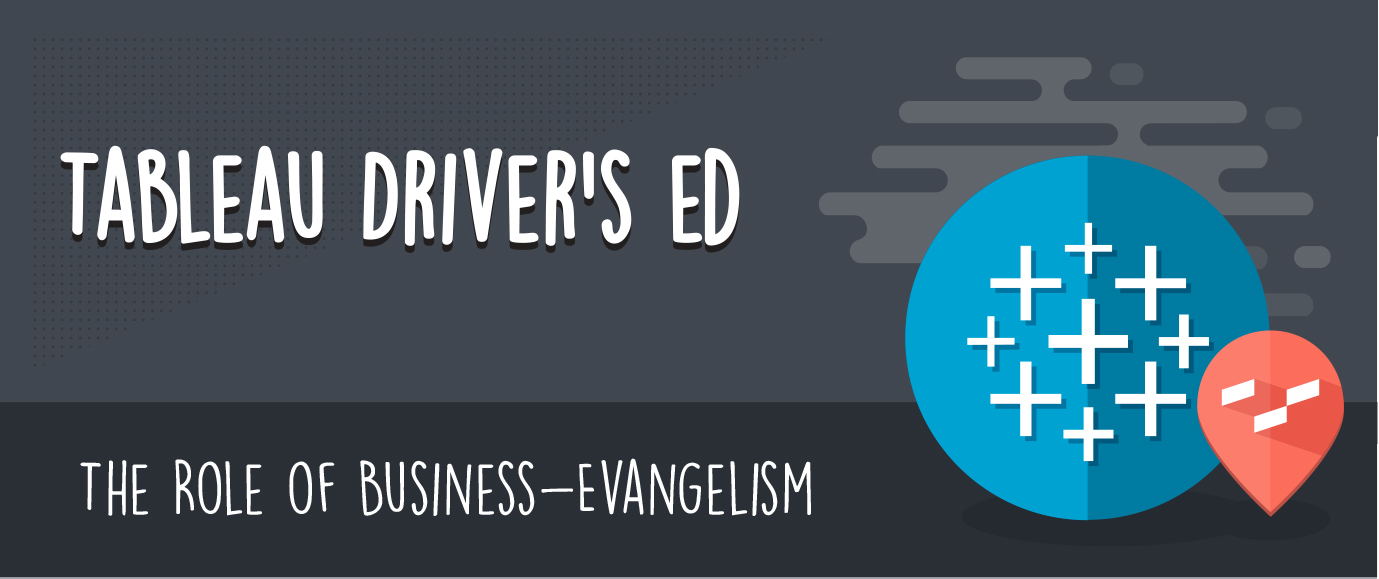
Tableau Drive is the roadmap for successfully taking a love of Tableau to a successful enterprise deployment. In part two of this series, we explored how the Tableau Drive methodology required IT and the business to forge a cooperative and collaborative partnership. In part three, we expanded more on IT’s role in that partnership. Now, we’ll focus on the responsibilities of the business.
Evangelism
The Tableau Drive methodology, centered on Tableau Desktop, pushes much of the ownership of analysis and report creation to the business. IT empowers and supports the business with accessibility to the tools and the preparation of the data layer. The business now leverages those tools and platforms from IT to take development of reports and dashboards into their own hands. This shift means that business employees are now also in charge of ensuring user adoption through the rest of the business. This is traditionally a role that IT has had to manage with previous tools and business applications as the sole owner of development.
The great news is that business-side evangelists have a far greater impact in ensuring that the rest of the business adopts and leverages Tableau to the greatest extent. Business people speaking with other business people speak the same language to communicate the value of Tableau’s dashboards and visualizations carrying a much greater influence. This removes perhaps the biggest barrier in user adoption by putting the project benefactor in charge of development and promotion of the actual project.
Additionally, by putting power in the hands of the business, Tableau creates a self-service analytics culture. Not only does this create more effective tools, it also drastically cuts back on the time required to build them.
Best Practices
Along with evangelism, the business will also define and publish dashboard best practices. Again, IT no longer designs and builds reports for business, but rather the business builds for itself. This allows business users to also shoulder the responsibility of training and supporting analytic efforts by Tableau Desktop users.
InterWorks has built several tools to help this endeavor. Workbook Tools for Tableau has several uses in optimization and management:
- The Style Management Tool can ensure that all workbooks use a common theme from the corporate style guide.
- Data Source Auditing can examine workbooks to determine how they use the underlying data sources and fields.
- The Best Practice Analyzer will examine visualizations for compliance to guidelines created by our business intelligence consultants as well as the Tableau community. The Best Practice Analyzer even allows for custom-made rules to comply with your internal standards.
- The Performance Analyzer audits workbook performance in real time to pinpoint performance issues.
Assisting this effort of establishing and communicating best practices, business leaders can utilize the Tableau wiki created and managed by IT as a learning center and user resource.
Building an Analytics Culture
Building a culture of analytics means that business users feel empowered and encouraged to solve business questions and problems with data. This is essential and can only begin in earnest when everyone in the business is exposed to the power and potential of Tableau Desktop. Training is the first step. InterWorks offers several courses for the beginner all the way up to the Tableau rock star.
Remember, analytics was once the sole domain of programmers using expensive programs to create the simplest of reports. Business users without an IT background will naturally be unsure of their capabilities until they are allowed to get comfortable with their new tools.
In addition to a classroom learning environment, we recommend creating mentorship opportunities for less experienced Tableau users. There’s nothing more powerful than seeing your own questions answered in a dashboard. That’s when the light goes on. Even with a Tableau Fundamentals course, it helps to have guidance on that initial visualization. That’s just the appetizer. The new Tableau Desktop user will start looking at every aspect of their duties to see how Tableau can make it more efficient. That analytical rapaciousness is the true seed for growing an analytics culture.

More Data
For an organization that is growing into a true enterprise-level Tableau deployment, there will be growing pains of local data sources (i.e. CSV files, Excel spreadsheets, etc.) that will brought into the data layer under the stewardship of IT. As the data is connected and made universally available, more analytics can blossom.
For instance, imagine the power of your business can make when all of the web traffic data and social media traction is as easily accessible as sales, leads, revenue and more.
The business will take the mantle for strategic guidance on finding valuable new sources of data to bring into the fold. There are all kinds of public or for-sale data sources that can unlock another level of insight and analysis into business questions. Business users, as the analytic creators, will see firsthand the opportunities for additional data and it is their charge to acquire new databases to expand their capabilities.
Next Steps
When IT acts as a data steward and the business promotes the benefits and use of Tableau Desktop to the rest of the organization, then you’re well on your way to successfully implementing Tableau Drive. The most difficult part of any change or evolution is winning hearts and minds. With adoption comes momentum. Problems, such as scaling and load balancing, become obstacles rather than threats.
That’s why we’ve devoted so much time in this article series to exploring the IT-business partnership. It is absolutely critical that both sides of the business share the same goals and strategies to accomplish them. InterWorks has worked in tandem with both the IT team and the business in a variety of different functions to help facilitate this partnership and expedite the process.
Contact us today for more information on how we can help you, and be sure to check the Tableau Driver’s Ed channel regularly for more posts in the series.

