Tableau Driver's Ed is a blog series in which we explain InterWorks' unique take on Tableau Drive, a new methodology for enabling self-serve BI in the enterprise.
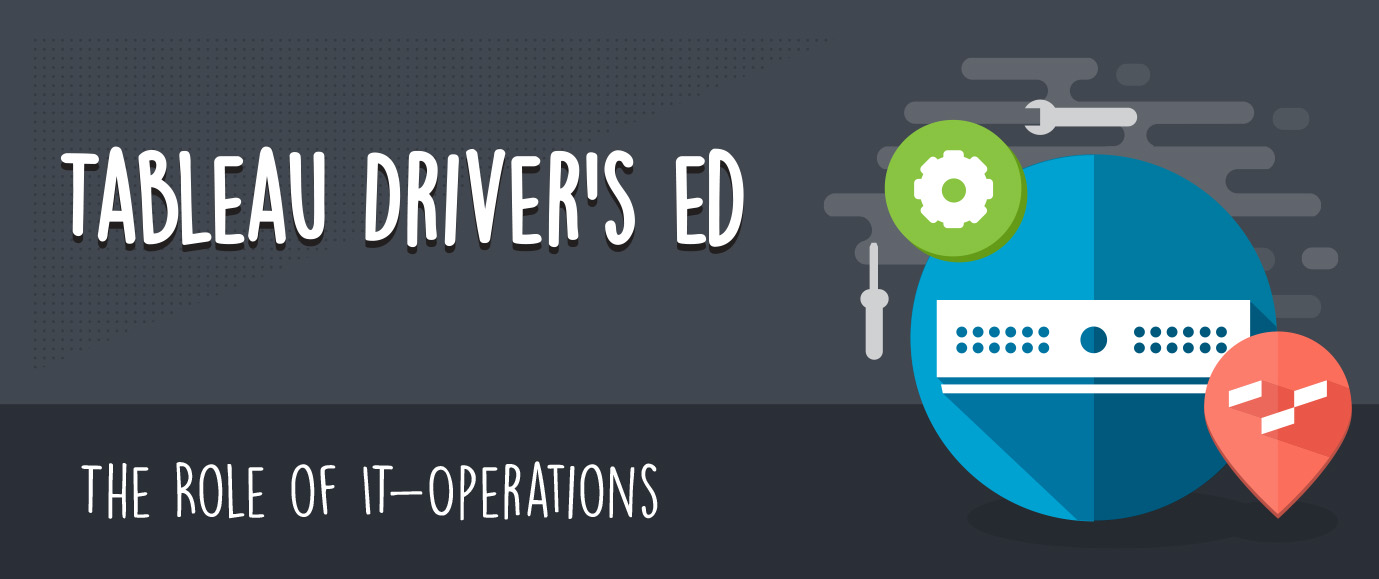
In the previous article on Tableau Drive, we explored the necessary partnership between the leadership of the business and IT that must be forged to successfully implement the Tableau Drive methodology. We briefly visited the role of each group in this partnership. Today, we’ll more fully explore what those responsibilities are for IT and, in our next article, we’ll revisit the role of the business side.
Data Stewardship
Managing data sources has always been in the purview of IT, but the reason that we choose the term “steward” rather than “database administrator” is that it implies a broader role than the management of a database. That’s not to say that all of the essential responsibilities of data security, hardware management, governance and provisioning are no longer priorities. Rather, the Tableau Driver partnership requires that each side, both IT and the business, take on complementary roles from the other side. Data stewardship requires IT know-how combined with long-term, strategic goals of the business.
There are a lot of ways to define a data steward, but the one that I find the most apt is:
Data stewardship is the management and oversight of an organization’s data assets to provide business users with high-quality data that is easily accessible in a consistent manner.
Within this definition, there is a clear charge to make the data layer easy to use and efficient as the foundation for Tableau dashboards and visualizations. So much of fine tuning performance and pre-dashboard preparation involves work in the data layer. For a Tableau Desktop user to produce fast, efficient dashboards, they need a partner in IT to work in concert. Our Tableau Performance Checklist highlights how many performance issues can be averted by doing a little homework in the data layer.
This is the job of IT when it comes to data in the Tableau Drive methodology. Other roles involved in stewardship include acquiring new data sources to broaden and deepen analytic capabilities (such as census data, customer demographics and more).
Support
In the olden days, IT supported the business by gathering their requirements and then building a tool to meet those needs. Nowadays, the paradigm has shifted. The business is now capable of building the tools. That means that the traditional notion of support must shift, as well.
Support must now take the form of education, empowerment and communication. New Tableau Desktop users must be brought up to speed and proficiency as quickly as possible. The business users are primarily in charge of the training, but the tools to support that effort lie in the domain of IT.
This includes the establishment and maintenance of community tools, such as a Tableau wiki on the intranet, a robust and efficient help desk ticketing system, and communication tools (our favorite is Slack) to foster collaboration and innovation.
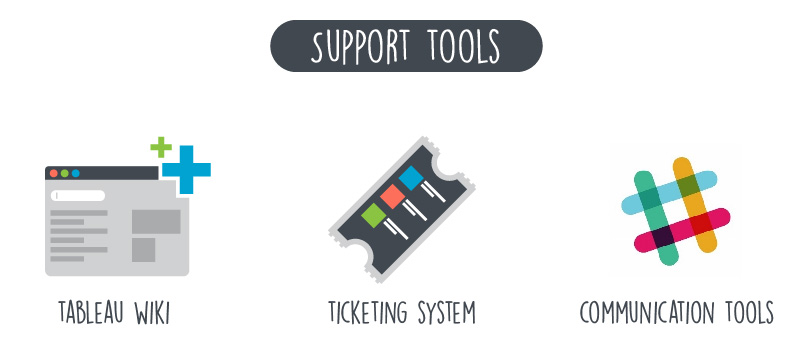
Tableau Server
The engine behind dashboard is Tableau Server. It manages all the users, groups, sites, projects and more. Tableau Server is the sole domain of IT. The performance of the business dashboards and visualizations rely so much upon the hardware configuration, resource allocation, load balancing and all of the traditional buzzwords in network administration.
There are three aspects to Tableau Server administration. The first is the deployment. Deployment gets tricky when you’re moving multiple workbooks across different environments and juggling the exchange of test data sources to production data sources. We built the Enterprise Deployment Tool to solve just that problem.
Next, we have performance optimization. Gauging how much computing power and hardware you need to maintain minimum performance standards even during peak usage is as much an art as it is a science. In a multi-faceted process; one bottleneck wrecks the whole system. For our part, InterWorks is often called in to fix these performance issues or to engineer the optimal system from the start.
The final aspect is the management of user accounts, environments, permissions and more. Within sites and projects, Tableau administrators are able to turn the keys over to dashboard creators to work within their silos as they see fit. As a result of managing all user accounts, IT also becomes the repository for permissions and access.
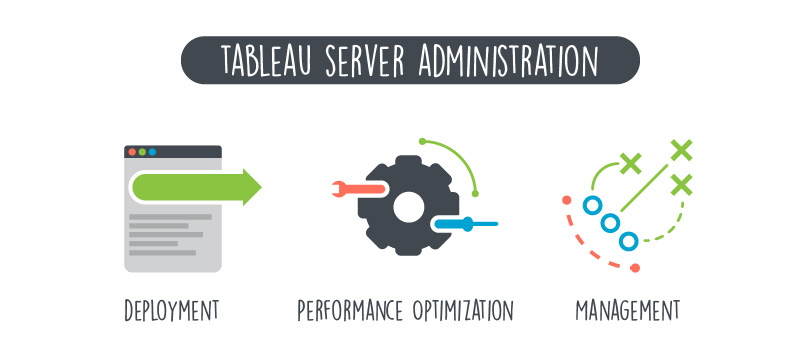
This leads us directly to our next responsibility …
Licensing
With IT managing Tableau Server, it only makes sense to group all of the associated Tableau costs together. Tableau Desktop licenses and provisioning is also managed and forecasted by IT. In this way, IT serves as the data analytics cost center.
New users can easily be introduced to the system through a Tableau Server user account, a Tableau Desktop license, and access to the community tools and wikis managed by IT. It reduces dependencies and lag time between other business units to consolidate everything within a single sub-team of the Tableau Drive partnership.
Next Steps
You can see the traditional roles of IT are maintained within the department – the technical bedrock. The difference with Tableau and the Drive methodology is that it creates inroads between IT and the business. For the business side, they inherit the analytical tool creation through Tableau Desktop with its easy-to-use and master interface. For IT, it allocates freed time to instead focus on truly supporting the report creators in the data layer and with supplemental tools.
If you are looking for an expert to fill one or more of these roles as a consultant/partner within your IT, the InterWorks team of business intelligence consultants can help. Whether it is for an enterprise-deployment, building end-user adoption for your data analytic tools or optimizing and scaling an existing deployment, we’ve helped the largest companies on the planet accomplish the very same goals.
Contact us today for more information, and be sure to check the Tableau Driver’s Ed channel regularly for more posts in the series.

