Tableau has a vast collection of products designed to help you do the most with analytics in your organization: Tableau Desktop, Tableau Prep, Tableau Server, Tableau Cloud and Tableau Pulse. If you’ve done any sleuthing into the world of Tableau Cloud, you’ve likely encountered another (free) software called Tableau Bridge. However, Tableau Bridge has a very specific use–case:
- You have Tableau Cloud, AND
- You need to keep data hosted behind a firewall fresh
Therefore, if your organization is considering or has Tableau Cloud AND you have on–premises data (e.g., MSSQL or Oracle SQL Server, CSV files) or private cloud data that you need to build workbooks with and keep refreshed, then Tableau Bridge is a must.
So, you may be asking, “Okay, what exactly is Tableau Bridge and how does it work?”
Tableau Bridge is a software that you install and run on a machine (can be virtual) in your organization’s network. Tableau Cloud cannot reach your on–premises or private cloud data directly, so Tableau Bridge acts as a conduit between that data and Tableau Cloud, communicating via an outbound encrypted connection. The sixth blog in our Tableau Bridge series covers Bridge Security in more detail.
Note: In official Tableau documentation and throughout this series, you may see Tableau Bridge referred to as the “Bridge Client.” However, if using the term “client” may create confusion, think of it instead as an “instance” of Bridge installed on a machine. Additionally, note that only one “Bridge Client” can be installed on a given machine at any one time. We discuss this more in our third blog in this series, Tableau Bridge: Installation.
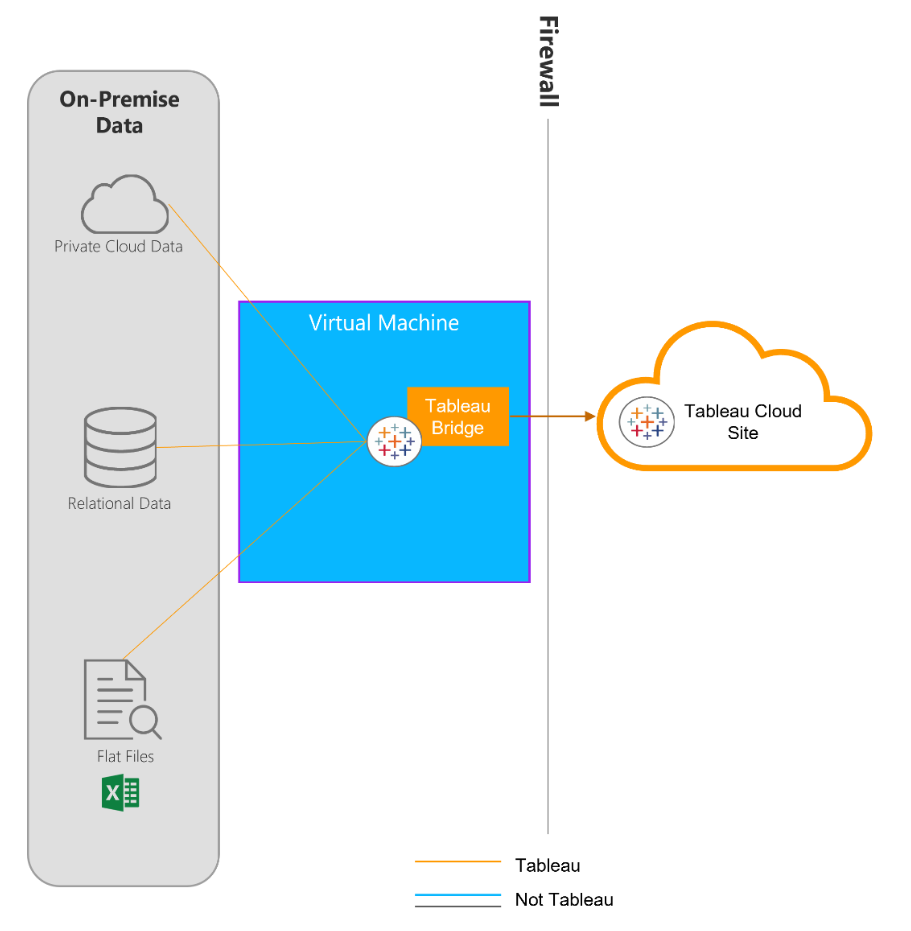
Above: This diagram outlines how your on–premises and private cloud data communicate with Tableau Cloud via Tableau Bridge.
Join us in our next blog, “Tableau Bridge: Data Source Requirements” for a deep dive into the requirements for successfully refreshing your on-premises data sources with Tableau Bridge.

