Have you ever been in a situation where you sat there scratching your head because it looks like someone never even logged into their computer? This recently happened to me and I was surprised to find that some that was with a company for over a year had been logging in with someone else’s account. Here is a good way to find the last time a user logged into their active directory account if you are using Windows server 2003.
the fist thing you need to do is download the Windows server 2003 resource kit. If you don’t have it you can download it here http://www.microsoft.com/downloads/details.aspx?FamilyID=9d467a69-57ff-4ae7-96ee-b18c4790cffd&displaylang=en
The easiest thing to do is the then go to where it was installed. (That is usually c:Program FilesWindows Resource KitsTools.) Then, copy acctinfo.dll. you then want to paste it into c:windowssystem32. You could als create an environment variable if you are comfortable with that process, but copying it into the system 32 folder is much easier.
the next step is to run this command: regsvr32 %systemroot%system32acctinfo.dll
This will add The additional account info tab to active directory user properties. It should look something like this.
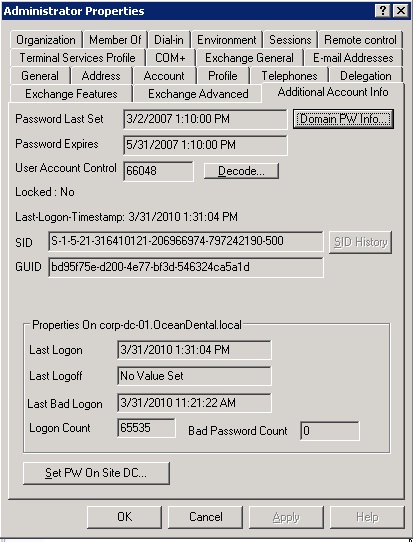
With this you can get all kinds of good information including the last time they logged into the network. Keep in mind that you will need to go through this process on any server where you want this tab to show up. you can also remove it by running the following command: regsvr32 /u %systemroot%system32acctinfo.dll

