This is the second part in a two-part series on securing your personal data on the web.
In part one, I discussed securing your email, web browser and search engine with a variety of tools and techniques that will begin blocking unwanted collection of your personal data. In part two, I take on the beast of social media.
I started by deleting my Myspace account. Actually, I was surprised that I still had a Myspace account, but a quick guess of my email and reset of password proved I was still firmly profiled in the world of 2006. When deleting my account on the long-past-its-prime social site, it demands a reason for the termination. I did not even flinch before clicking “I am worried about my privacy.” Thanks for not making me lie, Myspace. Best thing you ever did.
While I would love to continue the trend of deleting accounts, I still use Facebook (albeit, very rarely), Twitter and Instagram. These sites would require a much more extensive course of security scrutiny to allow me to sleep in peace.
With GDPR and the recent testimony of Mark Zuckerburg on Capitol Hill, changes have been made to the security features of the sites making it somewhat easier to control what is shared. Clicking on the security settings in Facebook, I enabled 2FA and reset my password. It is a good idea to examine the “Where you are logged in” section and make sure you are aware of every device listed. I was a little scared to see an iPhone 6 logged into Facebook from Mexico City, Mexico. It only later occurred to me that my VPN, another security item I will not be addressing in the post, was probably routing traffic to a server there. Nonetheless, I logged out of anything I did not need or know and moved onto the Privacy section.
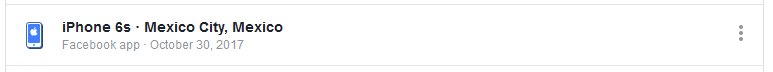
I changed the settings on each item to limit the people who could see my posts from Public to either just My Friends or Only Me. I also disabled the setting that allows search engines outside of Facebook to link to my profile.
I worked my way through each section of the Facebook settings, disabling, tweaking and erasing items that I felt violated my digital halo. I turned off the ad tracking as much as I was able. This is how Facebook makes money. They will never NOT advertise to you. My hope is that some of these settings will limit how much is collected from other sites and activities.
The section that took me the most time to adjust was the Apps and Websites section. This section lists any apps that you have used Facebook Single Sign On to log into in the past. While this feature is handy, I mean I am already logged into Facebook, it is only fuel thrown onto the fire. Here is the key, however: You cannot just simply unauthorize each of these apps. You need to contact each of the companies and have the account transferred to a standard account. Most of the time I was able to just do a password reset using the email address associated with my Facebook account and it would allow me to set a new password. I then unauthorized the app in the Facebook settings and moved on. One could spend a day on Facebook settings alone. I did, trust me.
Instagram, while owned by Facebook, was much more concise in their settings. I enabled 2FA, per usual, and revoked the two apps I had authorized to use Instagram login, apparently years ago. I tuned my email and SMS subscriptions.
You may wish to make your account private. This requires you to authorize any followers and blocks your photos from view by people other than your followers. Of the three sites, Instagram was the easiest to adjust.
Moving on to Twitter, I WANTED to turn on 2FA, but each time I clicked on the Start page, nothing happened. Tried in a different browser, nothing. Tried from my phone, still not working. I will come back to that I suppose.
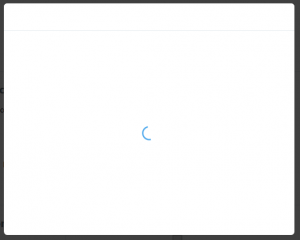
Under Privacy and Safety, you can go nuts! There is so much to adjust. Protect your tweets, turn off location on your tweets (and delete location information from your old tweets), adjust your discoverability on the internet and disable content personalization if you wish.
I chose to disable my personalization and data settings to limit how Twitter personalizes content to me by collecting my reading and following trends. Again, this will not stop Twitter from advertising to me, but it will limit what Twitter can collect. It will undoubtedly make the ads served to me less personal, but I honestly try REALLY hard to never click on an ad or fall for a promoted tweet. If it makes it easier for me to do that by delivering me less-relevant promotions, I welcome the change.
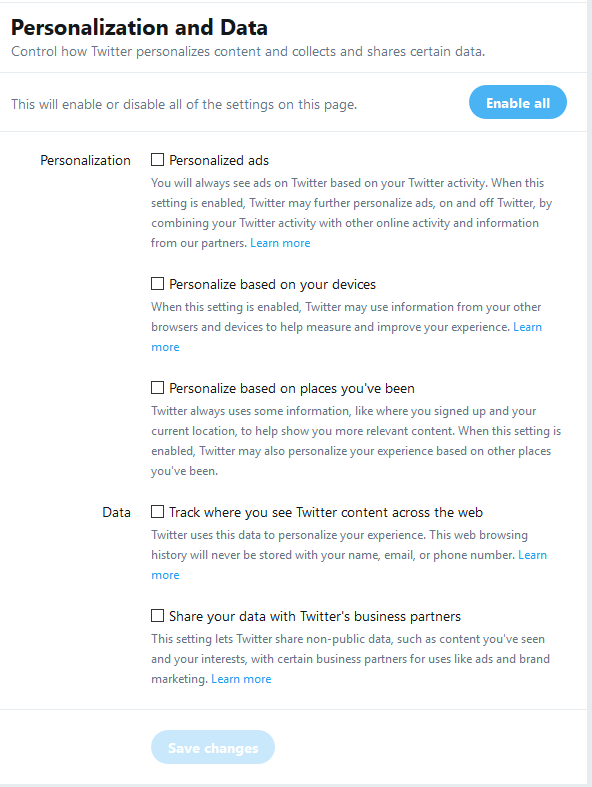
The next thing I did was to remove all the contacts from my Twitter account that had been imported from my phone (Find Friends setting). I decided that I did not want to pull this information into my social world, as inevitably my contact’s data will be collected and exploited by these social media giants. I did not feel it was fair of me to put their data out there, essentially without their consent.
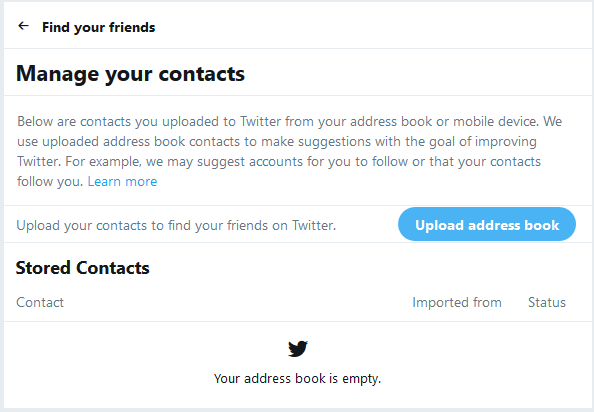
Once again I culled the list of apps that were authorized to log in with my Twitter credentials. One thing to note here: If you have an app that compiles your social sites such as Flipboard, revoking access will kill this. Keep that in mind when editing your list. Unfortunately, much like the 2FA, trouble arose while trying to revoke app access.
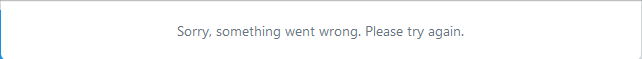
This time, a (very temporary) switch to Internet Explorer allowed the change to occur. Maybe it was a setting switch from my previous blog that caused the error, nonetheless the app accesses were revoked.
The final thing I did on Twitter was to examine the section labeled “Your Twitter Data.” Here you can review and edit the entire history of your Twitter existence. Many of the headings relate to areas visited earlier in the cleanup process, but there you can see even more data that Twitter has collected and assumed about you based on your compiled virtual profile. If you think about this too long, you will undoubtedly freak.
This mission could continue indefinitely. Twitter, Facebook and Instagram are obviously not the only social media sites out there, not to mention the thousands of long-forgotten web presences you and I have established over the short existence of the internet. What about mobile devices or the IoT (Internet of things)? It is unfathomable to even assume you could erase yourself from the web, but a little diligence and precaution going forward could grant a dash of personal preservation.


