There are several ways to connect an already configured Ruckus Access Point to a ZoneDirector manager. If the device is on the same subnet as the ZoneDirector, the director should see the device automatically. If the device is not on the same subnet and can communicate to the ZoneDirector’s network, you can connect the device using a simple command line script.
Here’s How You Do It
Open PuTTy or your favorite secure shell tool and enter the IP address of the wireless access point that you wish to connect.
Enter the username and password of the device.
On the command line, enter the following: set director ip
![]()
Reboot the access point for the changes to take effect.
![]()
After reboot, you will see the following on the access point GUI interface:
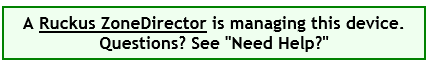
Log into your ZoneDirector to see the new device under Monitor > Access Points
It may take some time for the newly added access point to be fully available. After that, you have successfully added the AP to ZoneDirector.

