After updating the driver on a Dell TL2000 tape drive, the devices appeared in Device Manager with a bang, indicating the driver was corrupt.
Error message: “Windows cannot load the device driver for this hardware. The driver may be corrupted or missing. (Code 39)”
To fix this error, perform a regedit.
Note: Export registry before you make any changes.
HKEY_LOCAL_MACHINESYSTEMCurrentControlSetControlClass
Scroll through the classes until you locate the Tape Drive and Media Changer. Delete the entry for LowerFilters.
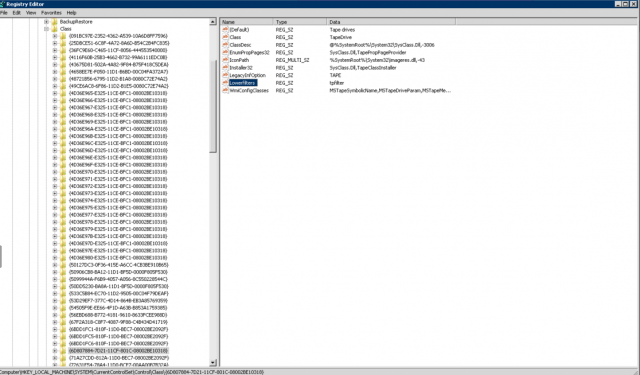
Reinstall the drivers for the tape device in the Device Manager.


