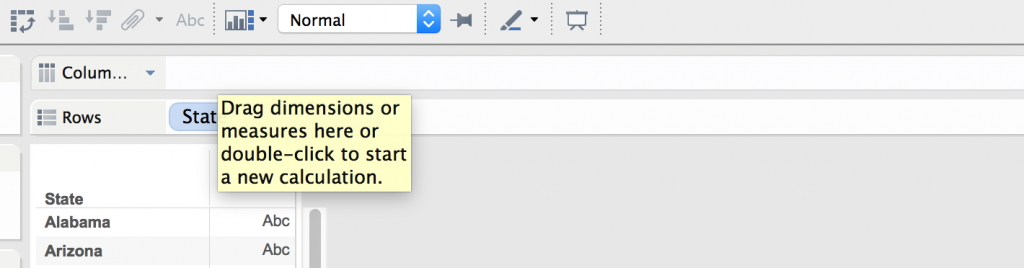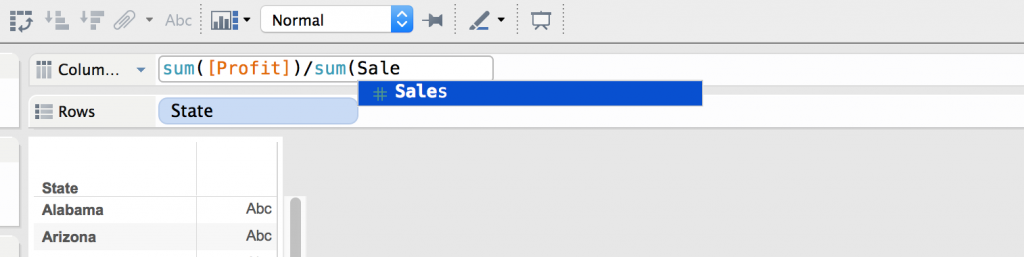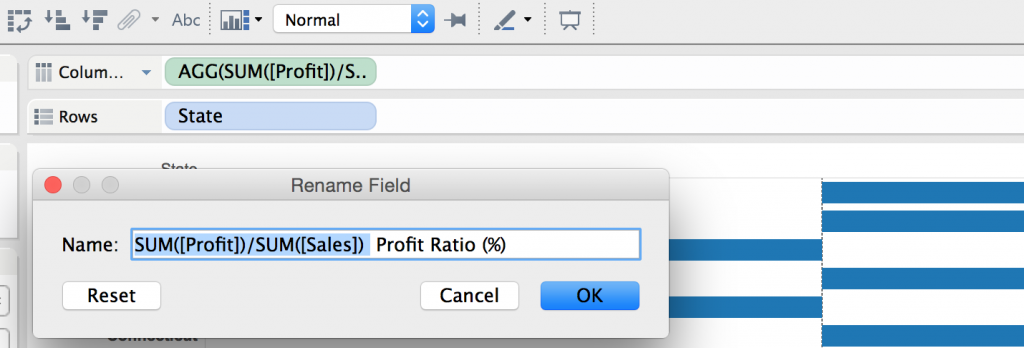Over the last few weeks, we at InterWorks have been putting the Tableau Desktop 9.0 beta through its paces and have already showcased some of the newly introduced features in this blog series. We hope you’ve been enjoying them; today I’ll be talking through one of my favourites. Even though it may not seem like much at first, it’s a brand new way to create and change calculated fields.
Until now, calculated fields could either be created via the Analysis menu, by right-clicking on dimensions and metrics, or by right-clicking the blank space in the data window. While this does suffice in terms of usability, I always appreciate a fresh approach that helps me create meaningful visualisations even faster.
Enter Type-In Pills:
Click the image to view bigger.
Double-clicking anywhere on the rows & columns shelves, or on the marks card, will create an empty pill which allows you to instantly reference existing dimensions and measures as well as creating new calculated fields. And it doesn’t stop here: while typing you will notice that Tableau now automatically suggests functions and field names matching your current input, creating a fast and very pleasant user experience.
Click the image to view bigger.
The biggest benefit of this new mechanism is the ability to change calculations in a fraction of the time it took in previous versions of Tableau Desktop, therefore encouraging to try out different approaches and iterate through visualisations on your way to discovery. Once they have been tested and validated, saving these newly calculated fields is just as easy – drag and drop them onto the data window, replace the formula with a descriptive name and hit the “OK” button.
Click the image to view bigger.
This feature has already convinced me and makes for a really smooth Tableau experience. What are your thoughts on it? Let us know in the comments section and keep tuned for more blog posts covering the latest improvements of Tableau Desktop 9.0. If you have any questions, please feel free to send me an email or, if you’re ready to download Tableau, click here to get started on a free 14 day trial!