Tableau Reader is a free-to-download tool that allows you to view packaged workbooks with full interactivity. It’s available for both PC and Mac users. Some organizations use Tableau Reader far more than they should while others might benefit by adding it to their options for their end users.
Understanding the good, the bad and the ugly of Tableau Reader is essential to knowing when to use it vs. when it’s better to use another Tableau product.
The Good
It’s free. Few things are better than free, right? Just like Tableau Public, Tableau Reader is the no-cost solution to distributing visualizations among your organization and report consumers. While there are limitations (see below), the cost definitely makes Tableau Reader a vital first step towards a proof of concept for an analytics team. Rather than fully investing in Tableau Server or Tableau Public, Tableau Reader offers a baby step to test the waters.
Compared to Tableau Public, Tableau Reader does reduce the “public” part of Tableau Public. If you have proprietary or sensitive data in your viz, then Tableau Reader is a more secure option than publishing to the community forum. If this is your approach, then file security protocols to ensure that the workbook is not improperly distributed should be thoroughly considered and enforced.
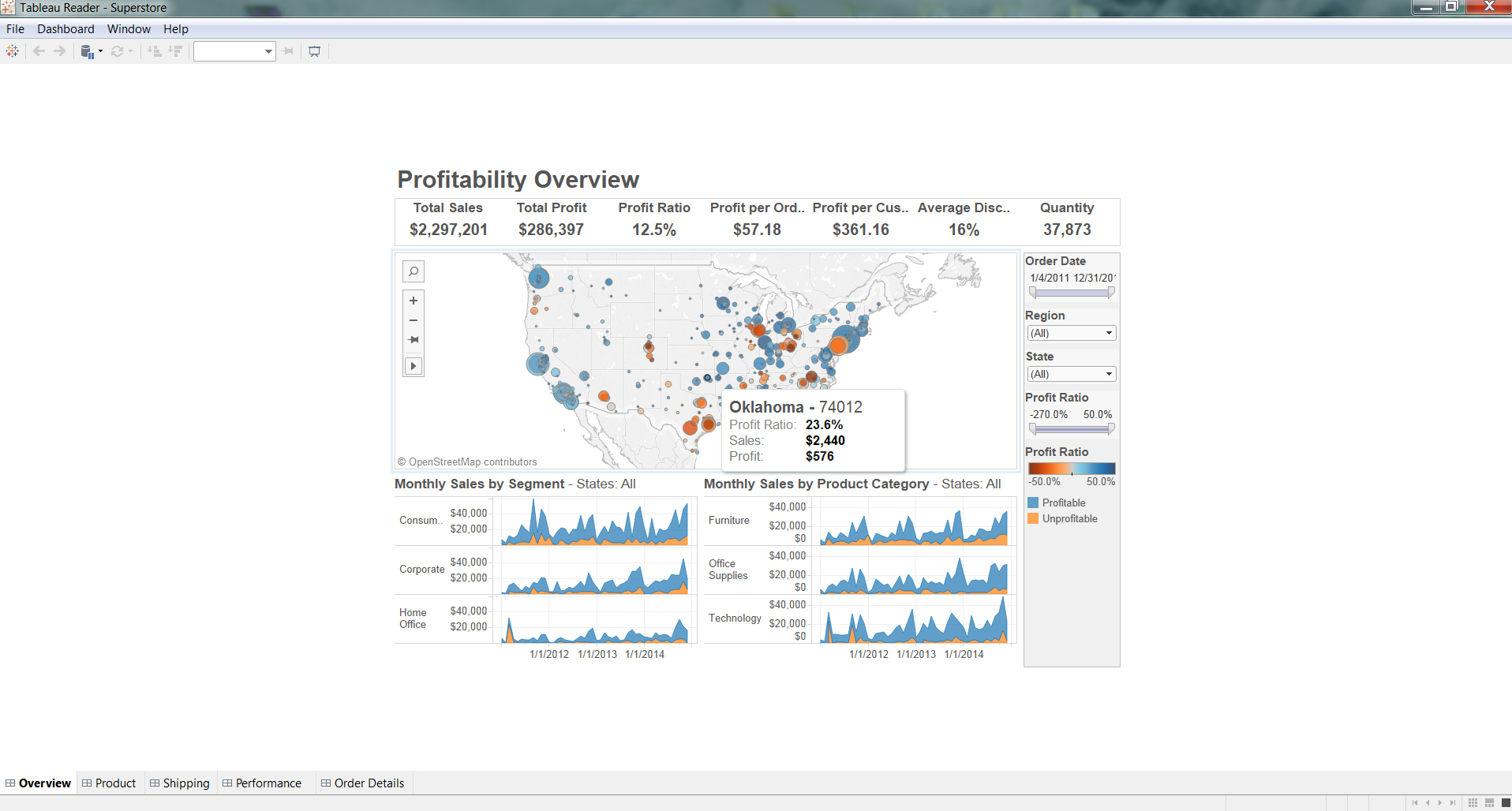
Above: Looking at the Superstore workbook in Tableau Reader.
The Bad
Using Tableau Reader does require each user to download software. Compared to other Tableau distribution tools (Tableau Server, Tableau Online or Tableau Public), the user can access the views through a simple web browser. This may sound like a nit, but it can sometimes be a total buzz kill.
Some organizations tightly lock down their machines to prevent unneeded software from being installed, which means adding Tableau Reader becomes an IT ticket in a queue. Then there are periodic updates to ensure you’ve got the latest version to match with that latest version and yadda yadda yadda.
And let’s not forget that getting Tableau Reader involves submitting a registration form that requires, among other things, an email address. Our experience is that people fear SPAM more than little girls climbing out of TVs (see “The Ring”).
The Ugly
The Tableau Reader rears its ugly head depending on your circumstances. If your data needs regular refreshes, you’re not going to get it with Tableau Reader. In addition, as we mentioned above, Tableau Reader offers very little security. In fact, all data has to be packaged with the workbook you send out to users. This means it cannot be centrally managed and that just like with Tableau Public, any packaged workbook can be unpacked. The end user can then look directly at the data source, including fields that may not have been used in the views and dashboards. So, sharing and managing packaged workbooks between users becomes a very complicated problem. Remember, you should consider every non-encrypted email as a postcard.
Finally, Tableau Reader does not work with tablets or smart phones. You’ll need Tableau Server (and the optional Tableau Mobile app) for that.
The Best Use Case
Tableau Reader does have its place in your arsenal. The goal of every data-savvy organization should be to move towards a mature data analytics culture (see the Tableau Drive methodology). Tableau Reader is a great resource that will allow your business analysts using Tableau Desktop to get the organizational momentum with the early wins of impactful, interactive dashboards. That momentum is crucial to evangelizing the power of Tableau across the broader organization for investment.
What have been your experiences with Tableau Reader? When and where have you used it your organization? We’d love to hear your comments and ideas!
And if you’re looking for more hands-on help, specifically when it comes to setting up an effective and sustainable Tableau environment, we’d be happy to help! Simply drop us a line with your needs, and we’ll get back to you shortly.

