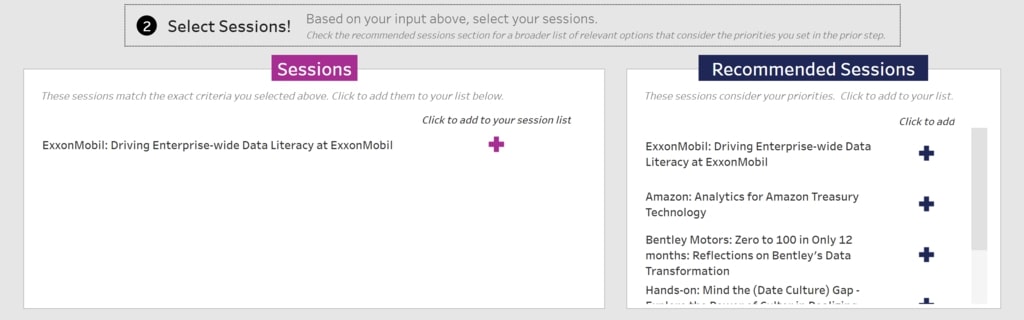Attention, in-person Tableau Conference-goers!
Like us, you probably spent the past two years with no choice but to take in all the excitement of Tableau Conference from your couch (thanks, Covid). This year, we are so happy for the opportunity to come together again and talk data in person. In our quest to build the ideal in-person conference schedule, we decided the best way to refine the many choices for Tableau sessions was with, well, Tableau! In addition, we wanted to put a spin on the existing method of filtering sessions by allowing for the prioritization of attributes we consider most important (thereby diversifying our options for relevant sessions). If you prefer a good viz to a long list of text, or you simply want to explore a new path to arrive at your in-person TC sessions destination, this dashboard is for YOU!
How to Navigate the Dashboard
We’ve identified four key attributes by which to qualify sessions: Level, Theme, Industry and Technology. You’ll make your initial selections from these four categories:

Since these act as filter actions across the dashboard, we recommend starting with the attribute you’re most keen on. For example, as a data guru within your organization who’s excited to share the joy of data with others, you might select Data Culture as your Theme. While you’re at it, set that priority to High to tell Tableau to give highest priority to sessions with Data Culture as a theme.
What if my preference is to find Data Culture sessions for beginners? And better yet, what if I’d like to narrow my search to the Manufacturing industry?
No problem! Move on to the Level chart to select Beginner, and set your priority to Med. Next, hop to the Industry chart and select Industrial Products and Manufacturing. It’s up to you how you want to set the priority on this one. If you set it to High, the algorithm will consider a session having an industry of Industrial Products and Manufacturing equally as relevant as a session with an emphasis on Data Culture as a theme. If the Data Culture theme is your biggest priority, set your Industry priority to Med or Low.
How to Interpret the Session Displays
Now, you’ll notice that the Sessions list displays only one session, while the Recommended Sessions list displays a handful of sessions:
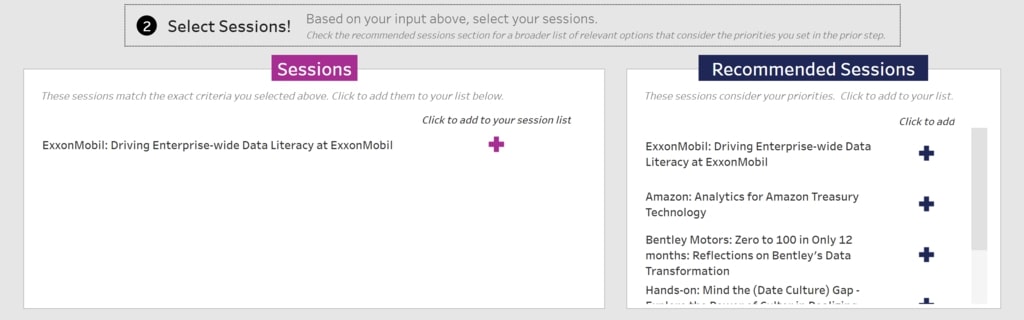
In the Sessions list, there is only one session which meets all three of the criteria you set. All others have been filtered out. From here, you could declare Session Success and add this to your list. Or, you could shift to the Recommended Sessions list in which sessions have been weighted—not excluded—given the choices and priorities you defined above. The most relevant sessions will appear first (and will match the Sessions list when all criteria are met), and subsequent sessions are listed and ranked descending from best match. This list is capped at the top five session matches to home in on a set of recommendations with maximum likeness to the selections you made above. Add any session to your list with the +, or hover over a session in either section for speaker and description information.
Find InterWorks at TC22!
We hope you enjoy building your best in-person TC schedule, and we look forward to seeing you at the conference! Be sure to check out our in-person session, join us at TopGold or schedule some time to get together with our team. We can’t wait to see you!