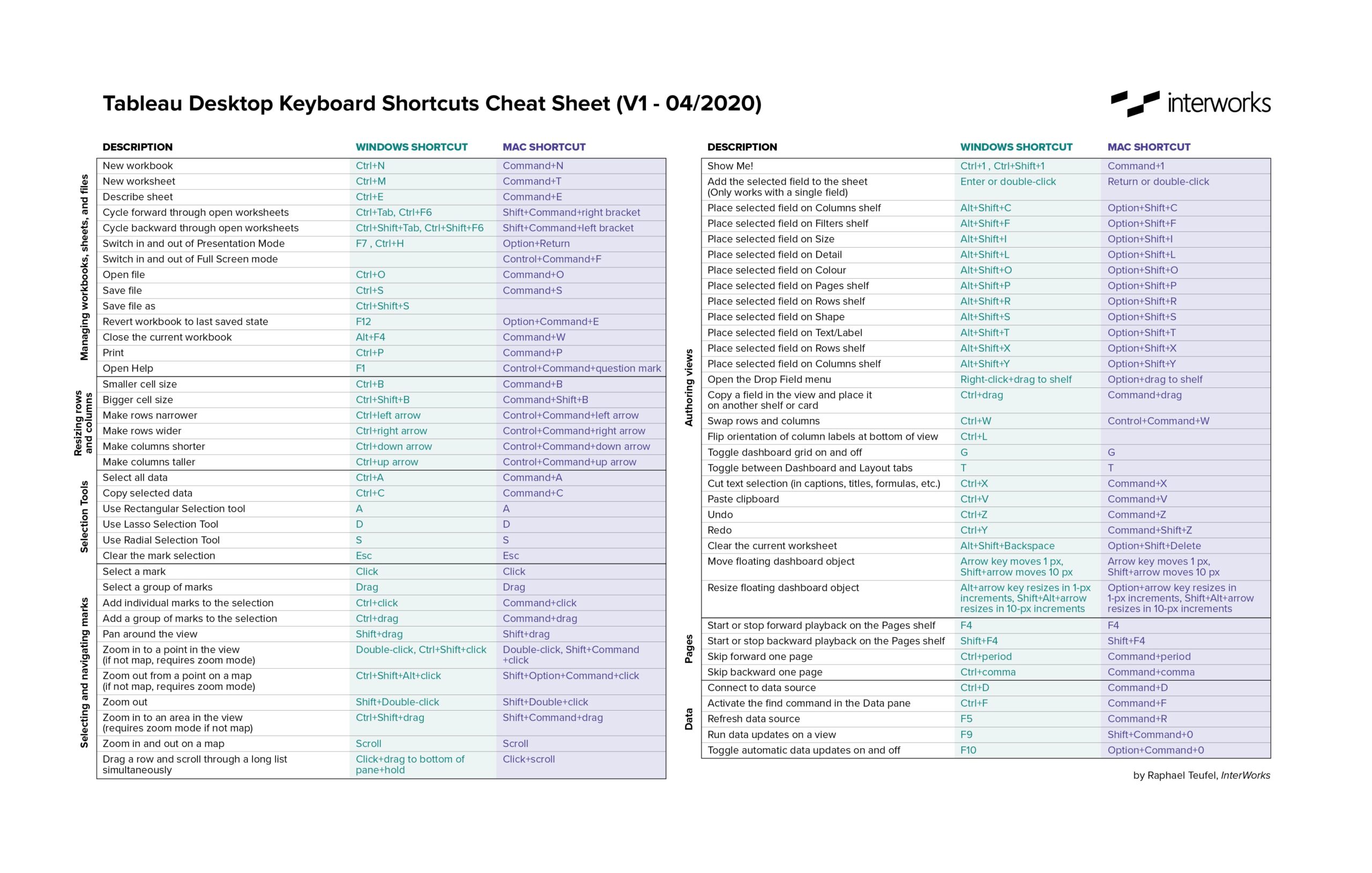Tableau is one of the fastest tools out there to turn questions and data into insights. Drafting, prototyping, data preparation and building visualisations can all be done by one person with one piece of software. Being able to think of a way to visualise data in a dashboard and create the visualisation right away makes Tableau quite powerful. In this process of ideation and creation, every second is precious. You don’t want to be stuck with some manual, repetitive point-and-click task—this is why you’ve left behind Excel, after all. 😉
Save Time with These Tableau Shortcuts
Have you ever wondered how you can save some precious time when creating Tableau dashboard? I have, quite often, in the past. After working with Tableau Desktop for a while, you become quite fast in using the tool. You know exactly where to click and which button to use to swap rows and columns or connect to a new data source. This is when you get to the point where you wonder if there is a way to become even faster—and there is, of course!
Like most tools, Tableau comes with long list of keyboard shortcuts that make your life navigating and using the software easier and quicker. To become faster, though, you will need to learn these shortcuts by heart. Therefore, I have created this cheat sheet, which you can print out and put next to you on your desk, you can make it your desktop wallpaper, or you can hang it on your wall. Whatever works best for you! Find the attachments at the bottom of this post.
The cheat sheet has fulfilled its purpose when you know all the shortcuts by heart, and you can toss it in the bin.