If you’re new to User-Centered Dashboard Development (UCDD), please check out the earlier posts in this series (also found at the bottom of this post) to get acclimated, then come back here!
We’re almost to the end of our UCDD Framework and today will cover phase six: Maintain. The goal of this phase is to integrate the dashboard to user processes and monitor ongoing user feedback. Here is where we will continue to shift our mindset to think more like a product manager:
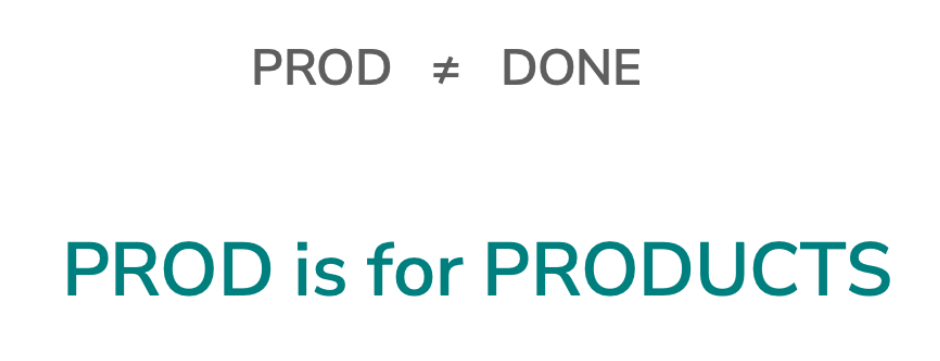
What Does It Mean To Think of Our Dashboards Like a Product?
Well, think of one of your favorite applications on your phone. For me, it may be Libby or Daylio. Neither of the apps I use today are the same as they were when I started using them years or even a few months ago. Each of these apps have evolved over time to continue to meet my needs as a user. They’re often asking me, “Are you happy using Libby?” and then if I click, “No,” they prompt me to provide feedback. Sometimes I have done that and then in future releases my feedback has been incorporated. The app is not stagnant. They didn’t build it and forget it — they built it and nurtured it over time to keep users like me coming back and engaged.
Our dashboards need to be like these apps – they need to continue to evolve to meet the ever changing needs of the business. While it’s easy to publish our “final” refind dashboard, blast out a link and call it a day, we need to remember that our work with our users is not over at this stage and in some ways, new work is just beginning.
A few things you’ll want to consider in this Maintain phase include:
- Not everyone will use the new dashboard right away, so how can you provide opportunities for ongoing education for those late adopters?
- Users may experience a bug in the tool or have feedback about how it works, so how can you set up an easy way for them to provide you this feedback?
- Management may want to know how “successful” the new dashboard is, so what are ways you can measure and show success such as traffic to views or surveys on customer satisfaction?
When it comes to collecting ongoing user feedback at this stage, creating a “Feedback Collector” can be really helpful. Some ways we have done this in the past are creating a survey form in a third party tool (like Google Forms) and linking to it from a dashboard. Or, if you are a Curator customer, there are built in Data Groups in the Data Manager feature that allow you to easily enable dashboard feedback collecting on your Curator site. (Reach out to here if you have more questions on how to set this up!)
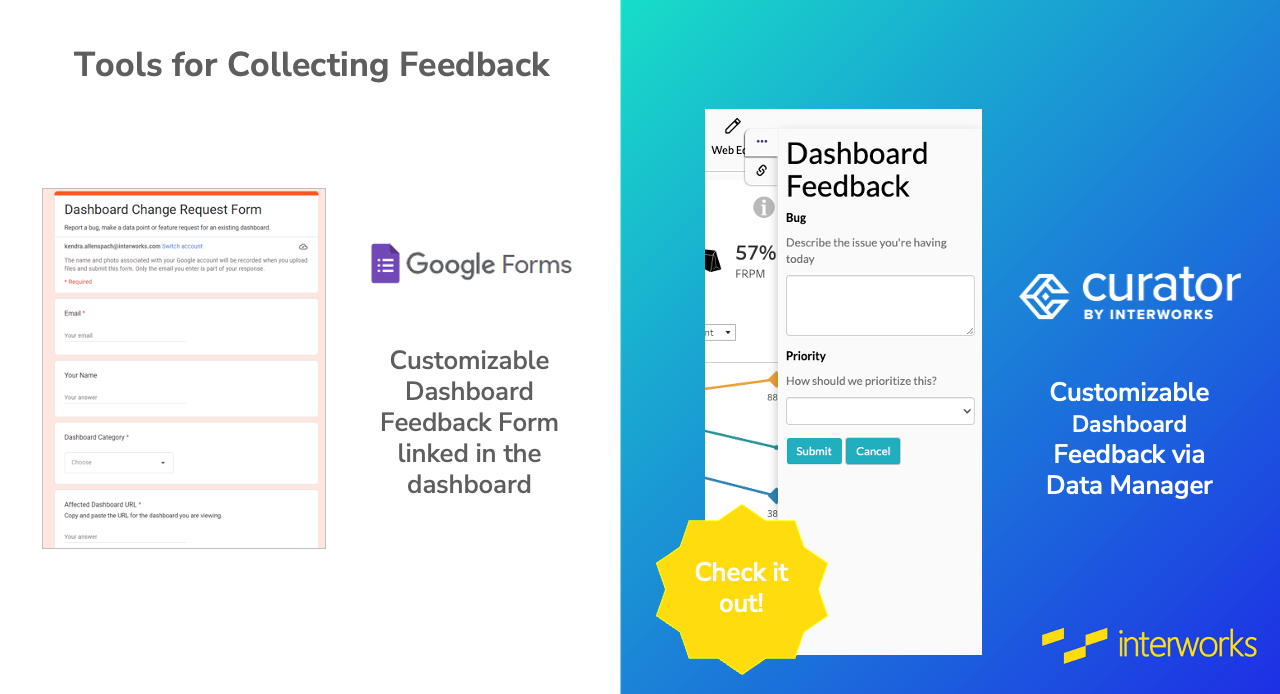
You can use the feedback you collect to inform immediate fixes (if there is a bug or error in the dashboard), share successes (from positive reviews) and also to inform future product evolution, which we will cover next time.
We hope you’ve been enjoying the series. Come back next week for our final stage in the UCDD Framework.

