Tableau Prep is a part of the Tableau stack, and many of our users can benefit from having it in their BI portfolio. However, there are a few downsides of using this product users should bear in mind. Knowing what Tableau Prep is not designed for can save us a lot of time and money, while knowing its strengths and purpose may unlock our data’s hidden potential, free up many hours of our work and support us toward data-driven decision making.
Below is a summarized list of the strengths of Tableau Prep, some use cases in which you may want to reconsider or supplement it, and then more detailed look at Prep and how it all fits together.
Areas of Excellence for Tableau Prep
As with any tool, there are certain scenarios it’s built for and contexts that seem tailormade for it and its functionalities. The bulleted list below identifies some of the best use cases for Tableau Prep and the excellence you can expect from it in such areas:
- Perfect for data transformation beginners
- Intuitive visual interface
- Step-by-step tracking and editing of changes
- Few available tools make it easy to learn without getting overwhelmed
- Great for ad hoc tasks and quick-and-dirty solutions
- Solid Proof of Concept (PoC) tool
- A better alternative to Excel
- Basic but, in many cases, sufficient documentation through comments
- Good (small) data discovery tool
- Well integrated with the Tableau stack
- Possibility to integrate with R and Python
- Cost efficient
- For an additional (and significant) cost, we can schedule flows in our Tableau Server.
Some Things to Keep in Mind About Prep
No platform is perfect – that’s why new versions are continually released. Plus, it’s always important for organizations to keep a finger on their audience pulse, evaluating new features and ways that users are actually utilizing the technology. Tableau Prep is a great solution, but there are things to keep in mind when thinking of using it for your next project. Here are some of those considerations:
- Slower speed on larger datasets
- Slower speed with complex flows
- Complex flows often break and must be divided into many
- Can be hard to troubleshoot due to slow responsiveness
- Little support from Tableau
- Little/no version control
- Limited number of tools make many transformations difficult
- Limited amount of outputs
- No macros (iterative/batch transformations)
- The cost of adding a scheduling option is high, while doing it locally (and free) is complicated.
Data Transformation Made Simple
Those of us who haven’t worked much with data transformation before could feel overwhelmed using the more complex tools. Tableau Prep is perfect for data transformation beginners since its intuitive visual interface provides us with an easy-to-grasp step-by-step overview of the data flow. The fact that we can click on any step, follow the logic and adjust it when necessary makes Prep quite intuitive.
If we compare it to coding in SQL, we can clearly see the advantages for our peers that do not work in an IT-related department (blog post on this topic coming soon). Additionally, in Tableau Prep we have a limited amount of tools (seven), which makes it fairly straightforward to understand what should be done next, especially in comparison to other solutions that can have hundreds of tools. However, it does have its downside – many transformations that can be simple in other tools are complex or even impossible in Tableau Prep. Tableau may also lack some simple commands like TitleCase(). In order to change small case name-last name into a proper format, we have to write two lines of code that may not be very obvious for beginners (be on the lookout for a forthcoming blog post on this!).
All of the above makes creating simple flows with straightforward transformations uncomplicated and quick. We can use Tableau Prep for creating a proof of concept or answering an ad hoc question within minutes rather than hours, which some of us are used to from other tools, especially those requiring large scripts. Furthermore, Tableau works well as a data discovery tool, provided that we are working on a small database within a small flow complexity. Instead of building lookups or using different validation techniques in Excel, we can quickly build it in Tableau Prep. Our peers will have an easier time to visually validate the data as they can understand the logic of it, make additional changes or sample the data with a few mouse clicks. Yet, there is a downside to it.
Tableau Prep is less seamless with large datasets (above a few million rows) and complex flows (above several dozen steps). Not only does it load for longer, but also any change and every selection can take from tens of seconds up to minutes. In complex scenarios, it can even break the flow, which will demand dividing it into several flows and using one output as an input in the next flow. The above makes Tableau Prep not a great fit for a project that may develop into a larger, more permanent solution.
It is easy to ask, “What about Excel? It is also great in ad hoc tasks.” For that, we’ll have a separate post that will describe the flaws of Excel, which is not a database.
Tableau Prep includes an option to rename the tools and add comments that provide basic documentation for the flow. Although limited to 200 characters, if used correctly, these comments can often be sufficient to understand the flow and troubleshoot it if necessary:
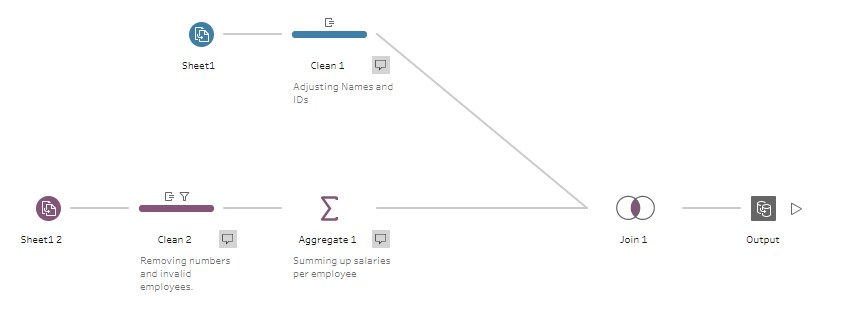
Above: Example of comments and descriptions within Tableau Prep
A positive note is that Tableau Prep contains integrations that allow us to add R and Python into the flow. These add many powerful options. Unfortunately, it all ends with a limited amount of outputs (.hyper, .csv and seven server connections), as well as a pricey add-on that will allow us to schedule flows, paid for every single user on our server (see this article for more details on Tableau Catalog). There is a possibility to schedule those flows locally—you can follow this guide, however, this method has its own imperfections.
Summary
Tableau Prep is an ETL tool that finds its space in the data stack as an ad hoc tool for data transformation. It is suited for smaller and some medium-size projects. In regard to cost, it is cheap to acquire with Tableau Desktop licenses, but it can be expensive or complex to use for production flows that must be refreshed periodically. It is not ideally suited for larger and more complex projects since it has a low performance and breaks above several dozen transformations.
If you have any questions about this or any other solution, feel free to reach out to me directly via email or LinkedIn. I hope this was a helpful introduction to Tableau Prep and has given you a better understanding of its ideal place in your analytics toolbelt.

