When installing a fresh copy of ShoreTel or migrating an existing ShoreTel install to a new server, by default the ShoreTel phones will try to retrieve their date and time from the ShoreTel server. By default, the NTP settings will not be enabled in a Windows 2008 operating system. If the ShoreTel phones are not properly pulling down the date and time, this can cause issues for end users as the user’s voicemail(s) as well as any reports generated within ShoreTel Director will be associated with the wrong date and time.
Making ShoreTel an NTP Server
To fix the date and time on the phones, 3 separate registry keys must be modified. To do this, run regedit then adjust the following keys:
HKEY_LOCAL_MACHINESYSTEMCurrentControlSet ServicesW32TimeConfig
FROM: AnnounceFlags = 10
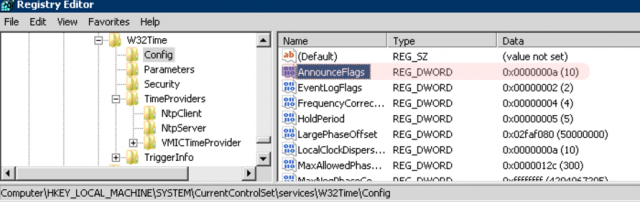
TO: AnnounceFlags = 5
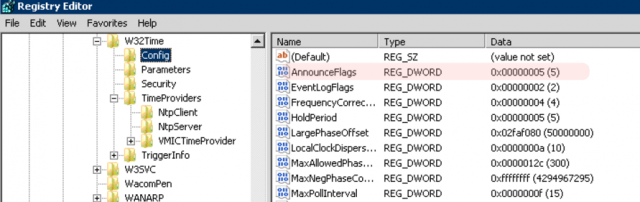
HKEY_LOCAL_MACHINESYSTEMCurrentControlSet ServicesW32TimeTimeProvidersNtpServer
FROM: Enabled = 0
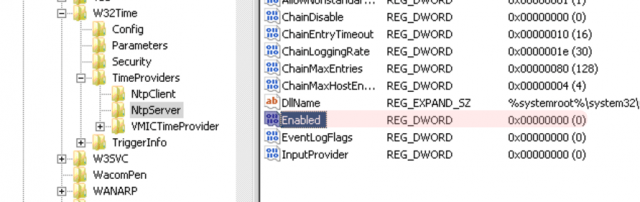
TO: Enabled = 1
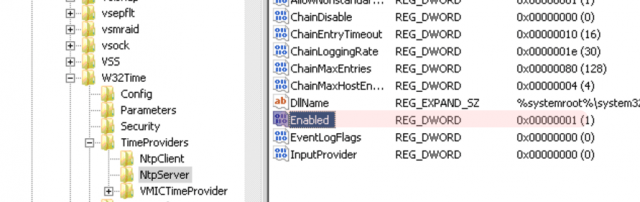
HKEY_LOCAL_MACHINESYSTEMCurrentControlSet ServicesW32TimeParameters
Adjust the NTPServer to either the full FQDN of your domain controller, or alternatively you can use an NTP source such as time.windows.com,0x9.
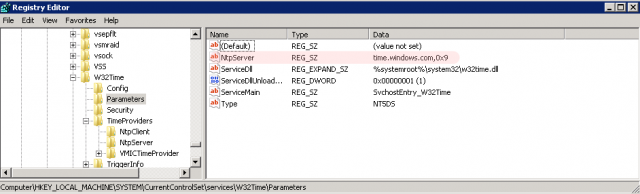
If an internal domain controller is going to be used, in some cases the domain controller will not pull the correct times, so an external time sync server may need to be set. The following article can be used to configure global NTP servers. http://www.interworks.com/blogs/dholm/2011/04/19/domain-controller-external-internet-time-sync
Once the registry settings have been changed, the Windows Time service will need to be reset. This can be done via command line or opening up services and resetting the Windows Time service.
Via command line type:
net stop w32time && net start w32time
Via services.msc.
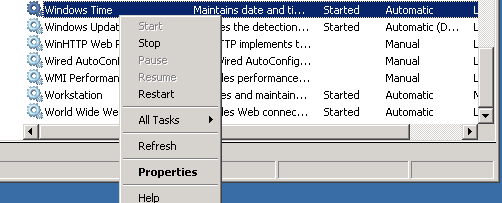
If the following changes are being applied to a production ShoreTel server, it is recommended that the registry key changes be applied after production hours as it can take many hours to propagate the correct time to the ShoreTel phones.
The instructions can also be viewed on ShoreTel’s forums at: http://forums.shoretel.com/forum/viewthread.do?postId=Post-298100

