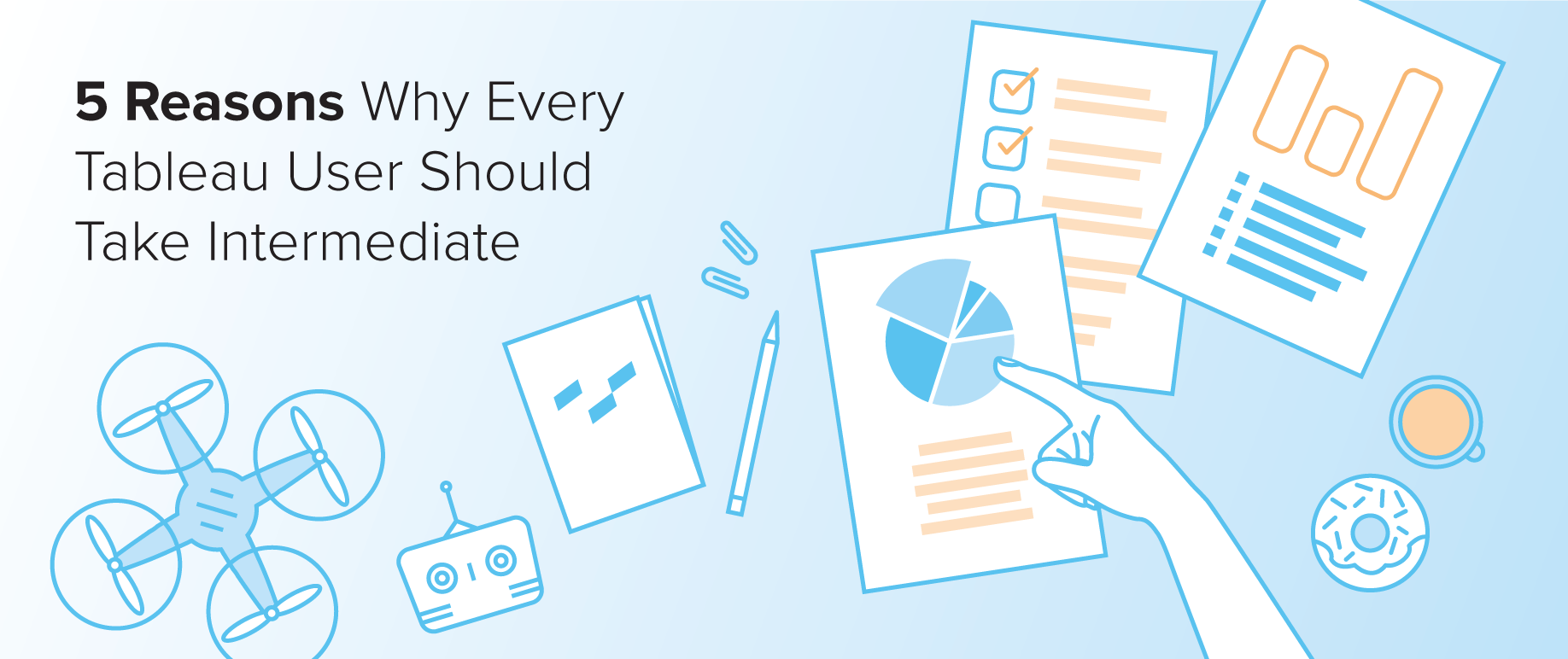
I recently wrote an article encouraging every Tableau user of every level of proficiency to take the Desktop I: Fundamentals course. Now I’m going to do the same for the next level of training, Desktop II: Intermediate. Here’s what I’ve seen from traveling literally around the entire world to teach Tableau.
A lot of people take the Fundamentals course to get their feet wet with the tool. The thought is “once I’ve got the basics, I’ll figure out the rest. After all, I’m using the tool every day.” I’m going to disagree with that line of thinking. The Intermediate course serves up essential elements of Tableau that every single user should know by heart.
1. The Essentials
Currently, the Tableau Desktop curriculum is divided between Desktop I, II and III. That’s the Fundamentals, Intermediate and Advanced courses. The first two courses contain, in my opinion, the essential curriculum. They are vital to being a fully competent Tableau Desktop user. (The Advanced course goes more technical and reinforces a problem-solving mentality for complex use cases. We’ll talk more on that in another article.) Let me put it another way. Tableau Fundamentals shows you the football. It teaches you how to throw, catch, block and tackle. Tableau Intermediate teaches you how line up on the field, diagram plays and win the game.
In the Fundamentals class, I teach you how to create a bar chart. In the Intermediate class, I’ll teach you how to make that bar chart into a bullet graph. In Desktop I, you learn the technical aspects of dashboard actions. In Desktop II, I teach you the process of planning and implementing your dashboard while considering user adoption, rapid prototyping and visual best practices. You can’t have one without the other.
2. Parameters
One of the most powerful elements within Tableau Desktop is the ability to create parameters. These give both dashboard designers and report interactors an unparalleled level of interactivity with the workbook. In fact, I love them so much I wrote an eight-part Deep Dive on just parameters. That’s nearly 5,000 words. Parameters can be used in calculated fields, histogram bins, Top N filters, table calculations, reference lines and more. You can see why I would consider this an essential topic to using Tableau. And parameters are only introduced in Desktop II.
I’ll give you an example. Let’s assume that you need to see performance across your product lines for a number of key metrics – sales, profit, COGS, units sold, shipping costs, etc. You could create a series of small tables on a one dashboard, which threatens to be not only very busy but also limited in your user’s ability to drilldown with so little extra real estate leftover. You could create a series of dashboards for each metric, which you would then have to separately maintain and ensure your user’s leveraged.
With parameters, I can make my fields dynamic within a single viz. My report user can determine which fields they want to look at by using the parameter control and that gives me the rest of the dashboard to drill into micro-detail of that metric. In my opinion, parameters might be the most important topic in the Desktop II course.
3. Level of Detail
My favorite topic to teach is Level of Detail calculations. In fact, LODs were the motivation for the Deep Dive series. Very few analytics are as convenient as a measure on rows and a dimension on columns. Most real-world scenarios require calculated fields. Once you get a handle of what Level of Detail calculations are capable of, you’ll use them everywhere. And yes, they are introduced in Desktop II.
LODs allow you to change the level of detail of your view for the results of the calculation. For instance, if your view has Country, State, and City on a map, then every measure is going to be aggregated down to that level. What happens if you want to show State sales? Or if you want to show an average per customer of city level sales? Prior to v9.0, the only way to accomplish that was with a completely new worksheet. Tableau published an article on some of the great opportunities to use LODs.
4. Incremental Advancement
There are four topics that are addressed in all levels of Desktop training. They are calculated fields, table calculations, mapping and dashboards. These are BIG topics and would be impossible to completely cover without a full course dedicated just to each. The Fundamentals class teaches your core concepts, but it has to leave a lot on the table for further application.
Let’s look at how Tableau training incrementally advances each of these topics in the Intermediate course. These are the topics that I teach for the Desktop II course:
- Calculated Fields
- Accounting for Nulls
- Aggregating Dimensions in Calculations
- Join Calculations
- Row-Level Calculations vs. Aggregation
- Level of Detail
- Cohort Analysis
- Advanced Table Calculations
- Modal Table Calculation Editor
- Null Values in Table Calculations
- Table Calculations for Statistical Analysis
- Mapping
- Understanding the Tableau Mapping Index
- Geo-Roles, Equivalencies & Options for Non-USA regions
- Modifying Geocode Locations
- Using Spatial Files
- Mapping onto a Background Image
- Dashboards
- Planning & Implementation
- Performance Optimization for Dashboards
- Navigating Between Dashboards
- Creating Device Specific Dashboards
- Stories
A lot of great content in there.
5. Data, Data, Data
Neither the Desktop I or Desktop III course addresses one of the most important parts of the analytics macrocosm – data. It’s the number one topic that every student wants to ask me about. Their data, their data source, their data connectors, their data permissions. Data, data, data. Only in DII, do we actually start to explore how you can leverage your data beyond just a simple live connection. We talk about joins, cross database joins, blends, cross database filters, unions, wildcard unions and extracts. Not only do we explore the step-by-step implementation of how to employ these data options, but also when you’d use them and when you wouldn’t.
In the Defending Desktop I article, I listed the fifth reason as Free Consulting. The data topic also heavily applies to that free consulting, as well. As I mentioned, I get the most questions over data and troubleshooting potential data issues that have nothing to do with the Desktop II curriculum. For instance, in my last class, a student asked if they could implement a Tableau Server workbook connected a flat file in SharePoint. As your Tableau trainer, particularly with the backing of a 100+ business intelligence team supporting me a few mouse clicks away, I will get you that answer.
(Answer: For flat files, embedded credentials can’t be included for SharePoint access, so there are potential permissions issues for your users. If possible, a published data source or an extract is preferable.)
Enter Intermediate
Don’t end your Tableau Journey with Desktop I. You’re getting a taste of what Tableau Desktop is capable of doing, but not the tools on how to do it yourself. Report interactors stop at Fundamentals. Report builders continue the journey with Intermediate… or as I prefer to think of it Tableau Essentials, Part 2.
You’re an experienced Tableau user now and you’ll have a whole new set of questions for your Tableau trainer now that you’ve been using the tool after Desktop I. We welcome them. We encourage them. Yes, even the random questions about scripting, data cubes, custom SQL, nested parameters, R integration, Alteryx and more.
Keep the questions coming and I’ll see you in class.


