If you experience the following error message “Cannot start Microsoft Office Outlook. Cannot open the Outlook window.” when trying to open up Outlook 2007 (and usually see your Outlook screen flash in the background before crashing), I have a fairly quick and painless solution for you.
Here is a screenshot of the error message:
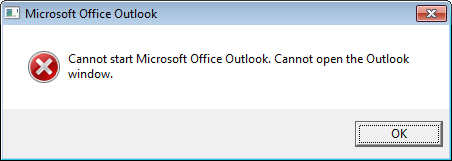
This issue can be caused by a corrupt file that maintains the navigation pane settings. To fix this issue we simply need to open a Run command box (Start > Run) and type in:
Outlook.exe /resetnavpane
After typing that in, Outlook should go back to opening normally again.


