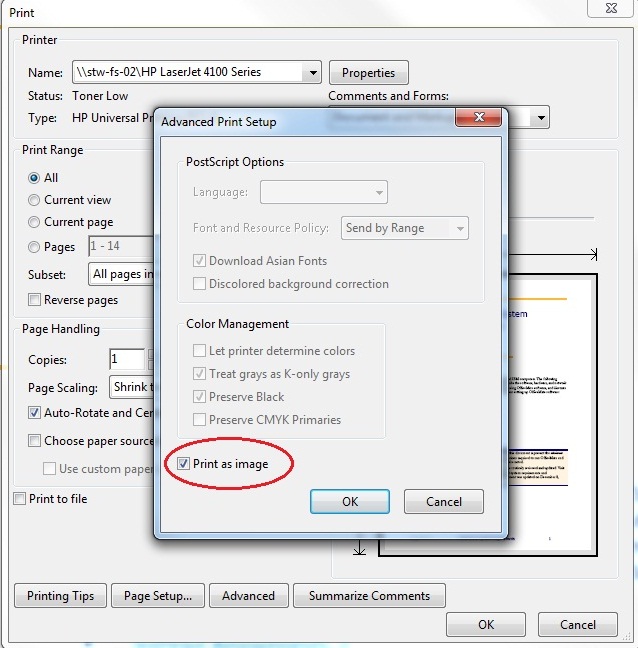Recently I ran into an issue on a client’s machine where Adobe Reader would cause the print spooler service to crash when attempting to print a .pdf document. The fix for this was easy enough but I thought I would share it since the option to fix it seems to fly under the radar quite a bit.
1. Select File > Print in Adobe Reader
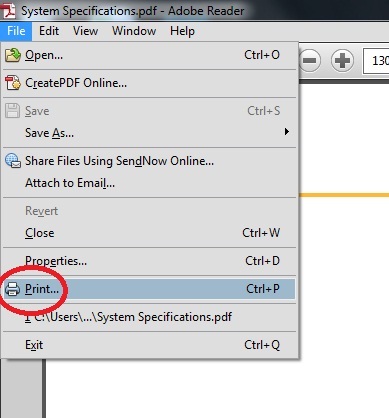
2. Select “Advanced”
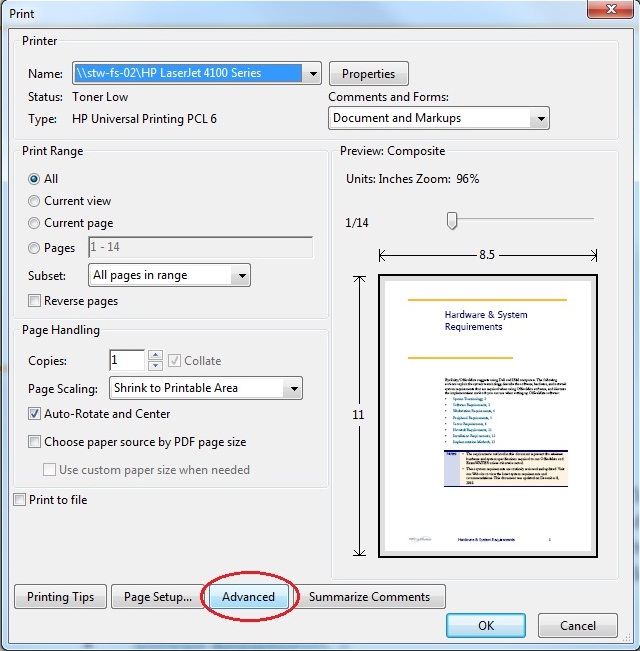
3. Select “Print as image”