Screen real-estate on my monitor is precious. It’s not unusal for me to have multiple screens open at once on the same montor. Every inch of available extra space is more productivity for me, For this reason, I use the auto-hide function in Windows to make the taskbar hide when I don’t need it. In previous versions of Windows, this worked great, but there is a small bug in Windows 7 with this feature.
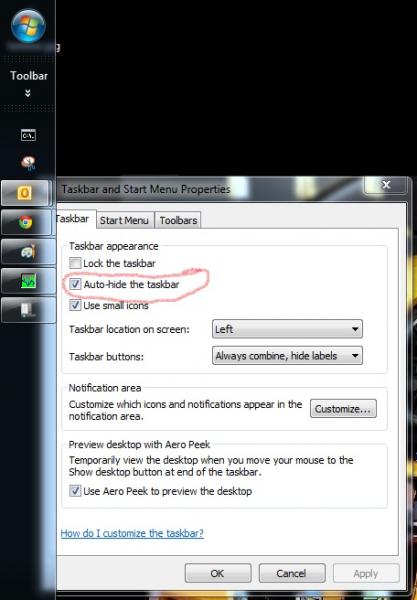
I’ve found a few articles on this, and while Microsoft doesn’t seem to be talking about it, users are. Seems that anything on the taskbar that grabs focus for a notification will OCCASIONALLY cause the taskbar to hang in the “un-hidden” state. If you acknowledge whatever the notification is, then it will go away. The one that gets me the most is Outlook popping up and telling me about a meeting or some other appointment. As soon as I acknowledge the item, it drops focus, and the taskbar hides.
While this is a minor issue for office workers, It’s a real pain for gamers running their apps in full-screen. Example, I’m tearing it up playing (insert game title here), plug in my headphones, and my audio app recognizes this, and pops up a notification that headphones were inserted, forcing the taskbar to pop up, and not autohide.
At this point, the only real fix is to turn off your auto-notifications in the offending apps, or just acknowledge stuff when it pops up in your taskbar. If I find a better fix, or Microsoft comes out with a fix, I’ll post it here.

