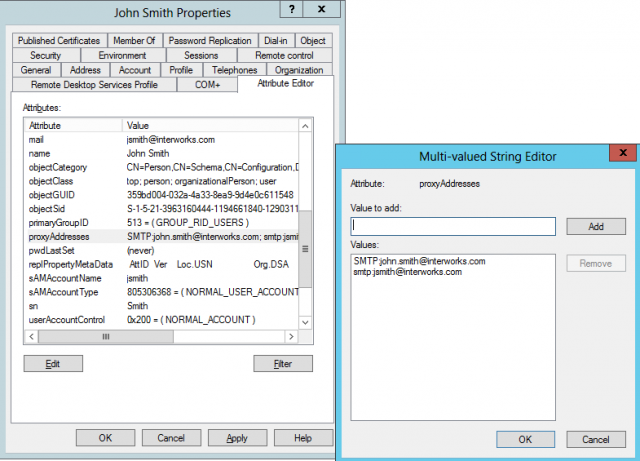So, you’ve got an Exchange Online setup working with Active Directory synchronization, possibly an Exchange Hybrid setup going mid-migration, you now need to adjust alternate email addresses for a user who has a mailbox hosted with Exchange Online, and you receive this error message:
“The operation on mailbox failed “John Smith” because it’s out of the current user’s write scope. The action ‘Set-Mailbox’, ‘EmailAddresses’, can’t be performed on the object John Smith because the object is being synchronized from your on-premises organization. This action should be performed on the object in your on-premises organization.”
There are several solutions to this, but the easiest and most ready-to-go is to modify the attribute “proxyAddresses” within Active Directory Users & Computers. Follow these simple steps:
- Open up Active Directory Users and Computers
- Click “View,” making sure “Advanced Features” is checked
- Locate the user and pull up their properties
- Go to the “Attribute Editor” tab
- Click “Filter” and “Show only attributes that have values” (not required, but recommended)
- Locate the attribute “proxyAddresses” and click “Edit”
- Make adjustments to the addresses in the form of smtp:
and SMTP: and ensure you just leave one primary email address - Click “OK” to save the editor changes and “OK” again to save the user. Exercise caution to only change this attribute, and that you get the syntax correct for each entry.
The changes will apply during the next scheduled sync. Alternatively, you can start it manually by running the command “Start-OnlineCoexistenceSync” from the DirSyncConfigShell.
Pre-change:
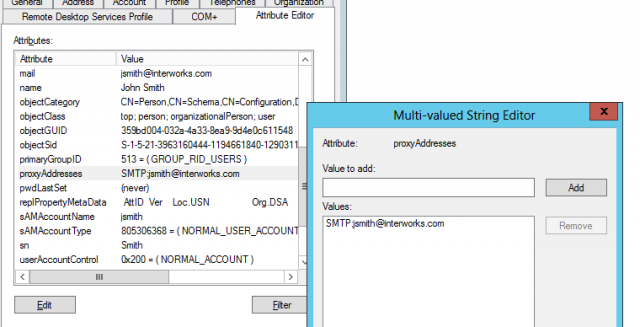
Post-change: