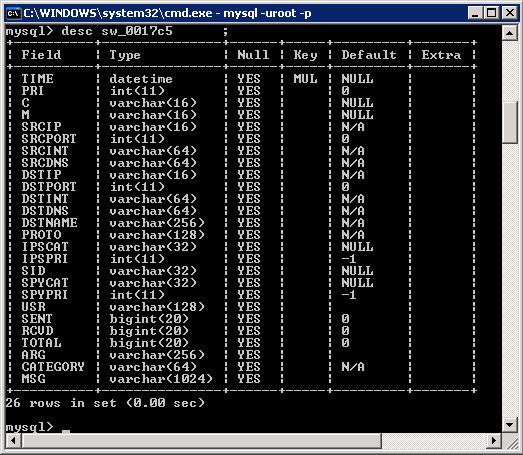The SonicWall RAM log doesn’t scroll back too far, and if you are utilizing the SonicWall ViewPoint service on your network, you typically wouldn’t have a secondary SysLog receiver to gather log information. ViewPoint provides good visibility into network traffic usage after the summarizer runs, but there are definitely some instances where you need to be able to drill into the detailed records, especially when there are possible virus outbreaks.
Here’s how you do just that with ViewPoint 5 or later, running with a MySQL database.
Open up the command prompt
Run “mysql -uroot -p”
Enter your viewpoint administration password at the Enter password: prompt
Type “show databases”, press Enter
You should see an output similar to:
mysql> show databases;
+———————-+
| Database |
+———————-+
| information_schema |
| mysql |
| rawsyslogdb_20090427 |
| rawsyslogdb_20100220 |
| rawsyslogdb_20100221 |
| rawsyslogdb_20100222 |
| rawsyslogdb_20100223 |
| rawsyslogdb_20100224 |
| rawsyslogdb_20100225 |
| rawsyslogdb_20100226 |
| rawsyslogdb_20100227 |
| rawsyslogdb_20100228 |
| rawsyslogdb_20100301 |
| rawsyslogdb_20100302 |
| rawsyslogdb_20100303 |
| rawsyslogdb_20100304 |
| rawsyslogdb_20100305 |
| sgmsdb |
| sgmsdb_archive |
| test |
+———————-+
20 rows in set (0.00 sec)
There you see databases containing the raw syslog data for the last two weeks.
-Type “use
-Type “show tables;”
You should see an output similar to:
+——————————–+
| Tables_in_rawsyslogdb_20100305 |
+——————————–+
| sw_0017c5xxxxxx |
+——————————–+
1 row in set (0.00 sec)
There you’ll see your SonicWall MAC Address/Serial Number
-Type “desc