With Tableau Conference on Tour coming to London in little over a month, I’ve been thinking about how to spend my time. This got me thinking about how I maximise my professional development experience…which led me to want to create an updated version of this pretty cool planner on Tableau Public, originally created by team member Fabian Zimmer. You can use the planner to navigate the schedule, the venue and even the local area.
You can toggle on the skill requirements for the sessions too, if you aren’t sure which sessions suit you best. I’ve used this planner to make my own schedule and I’ll be grabbing my slots as early as possible. I recommend everyone do the same…but leave a space for me!
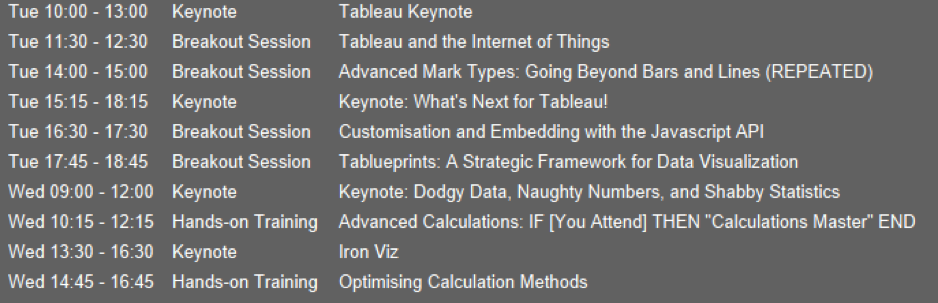
Top Tips for the Tour
- If you’re sitting for an exam on Monday, then plan it for the afternoon. That way you can spend the morning in a training session to brush up on your skills.
- Try to avoid missing the keynotes, they’re called keynotes for a reason!
- Stop by the InterWorks booth and pick up some serious swag. You can also take the opportunity to quiz us, ask for a Power Tools demo or just have a chat.
- Plan out your lunch too. It’s easy to forget until the day of and the schedule is pretty tight. So, you’ll want to avoid the crowds if possible. Remember, you can find food nearby with this handy viz or you could bring a lunch.
- Tableau tends to record and upload the sessions since there’s too much to do in one day. If you miss anything, keep an eye out in the weeks after the conference to see if anything pops up.
My Schedule
As my capability with Tableau develops I find myself more and more curious about the different ways Tableau can be leveraged, often in unexpected ways with surprisingly effective results. I have a background working with procurement teams in the NHS to visualise their data and have recently transitioned to InterWorks for the full Tableau consultancy experience. One of the great things about Tableau is how it continues to evolve, bringing new learning opportunities and best practice methods all the time. To stay on top of this, I have already planned out my schedule for the conference and would encourage others to do the same.
First, whilst the main section of the conference takes place on Tuesday and Wednesday, anyone planning on sitting for any of the Tableau exams might want to take advantage of the opportunity to sit these on Monday June 6th. I personally find it much easier to focus in an exam when I’m surrounded by like-minded people. You never know what last minute tips you might pick up if you spend the morning in a training session before sitting an exam in the afternoon.
As for the main days, there are plenty of sessions running and there is certainly something for everyone. After the keynote on Monday morning, I plan on attending “Tableau and the Internet of Things” before “Advanced Mark Types: Going Beyond Bars and Lines.” The latter will demonstrate quite a few more advanced charts and how to build them, which is extremely beneficial to my own development.
After the keynote in the afternoon, I have a tough decision to make. My background working with the NHS is driving me to attend “How NHS Improvement is Transforming the Way They Provide Analytical Support.” However, “Customisation and Embedding with the JavaScript API” is definitely a hot topic for me too… Fortunately, Tableau usually records the sessions and uploads them after the conference, so I can catch up on what I’ve missed! I’ll then be ending the day with Ryan Sleeper’s “Tablueprints: A Strategic Framework for Data Visualisation” as this should give me solid insight into best practice visualisation.
There are so many sessions running throughout the day that it’s difficult to make a choice, and the same applies to Wednesday too. In addition to the two keynotes, I’m tempted to spend my Wednesday in two of the hands-on training sessions: “Advanced Calculations: IF [You Attend] THEN “Calculations Master” and “Optimising Calculation Methods.” These should provide me with excellent additions to my existing skillset with Tableau.
So that’s my schedule. Again, if you want to find out what’s on and plan your own schedule, feel free to use this handy viz on Tableau Public or interact with it below. You can toggle on the skill requirements for the sessions too if you aren’t sure which sessions suit you best. Hat tip again to Fabian for the original artwork and framework.
Thanks for reading and I’ll see you at the InterWorks booth!

