Aaron and I ran into an issue just a little bit ago where somebody removed all of the Root Hints from a client’s DNS server, and replaced them with the address of the server itself. Talk about problems! Rather than copying the root hints line by line from a working server, we got a little creative and made the process easier.
The Problem – Incorrect Root Hints
This will cause some issues, depending on your configuration. To resolve the problem, you need to get a list of root DNS servers and add each server as a root hint. A daunting task, considering there are more than a dozen of these, and the Microsoft interface doesn’t really allow for bulk copy and paste!
The Fix – Copy From Server
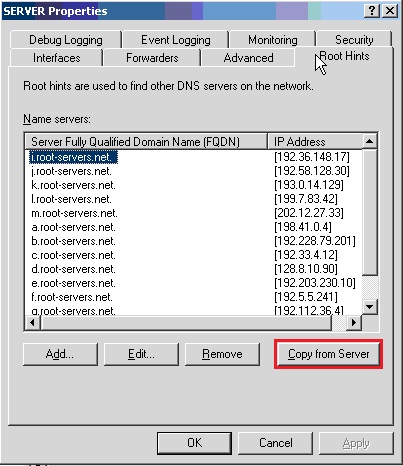
See that button hanging out right there? I did too! It turns out that you can find a root server’s address (from this list of root servers), click that button, type the address in, and copy all of the root hints from the root server itself. Talk about making things easy! I’m not for sure if it means much, but after the root hints populate, we edited each one and added that dot at the end.
Leave a comment if you have anything to add, or if you have any questions we can help answer!

