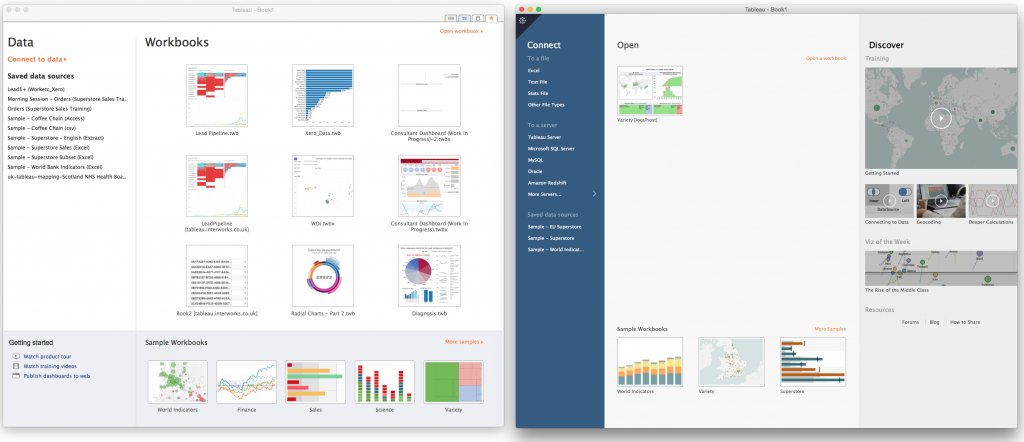Earlier this week you heard from Kevin, talking about the new user interface enhancements in Tableau Desktop 9. Today, I will be introducing the new data connections that now come as standard within Tableau 9.0 In Tableau Desktop 9.0, there have been some fantastic UI improvements that Tableau have made which every user will notice as soon as they open up Tableau Desktop 9.0 for the first time. The updated UI welcomes its users in a slightly different way whereby the new home screen incorporates the Home screen and the Connect to Data screen from previous versions and presents it as one as shown below.
8.3 9.0 Beta
Click the image to view bigger.
The ‘To a File’ and ‘To a server’ sections were originally only available in the Data Tab, and the ‘Saved Data Sources’ only available on the Home Tab in all of the most recent versions of Tableau Desktop. Tableau has now consolidated all these options into the Home screen for version 9.0 and thus immediately assists the user in navigation for data connections. Within this blog we will be giving you an overview of the new data types and server connections that are now supported by Tableau 9.0
Connect To a File
There are a number of distinct changes here that will be instantly picked up by almost every user of Desktop:
Firstly, the selection headers have been simplified. Microsoft Excel has now been named as only “Excel”, and likewise with Access. Tableau has also removed the ‘Tableau Data Extract’ selection header, although this is still an option within the ‘Other File Types header’. And finally, and probably, the most significant: a new header of ‘Stats File’ has been introduced.
Tableau have again listened intently to their end user requirements when it comes to data connection options, as the release of Tableau 9.0 has proved to be a significant jump forwards in supplying more connections, both from file as well as server based data sources. When comparing Tableau 8.3 vs 9.0, we can see very significant additions to the connect to a file options.
New connections are now available for the following file types.
.sav – IBM SPSS file (Statistical Package for the Social Sciences). Binary Format Dataset with Data dictionary. .sas7bdat – SAS data file (Statistical Analysis software). Binary Database Storage file. Common in Pharmaceutical Analysis .rda – R data file Created by older versions of R Statistical Programming Language .rdata – R data file Created by new versions of R..xlsb – optimised Excel file .cub – Local Cube file data files created and referenced by Analysis Services (was available within 8.3 for those that didnt know) .tsv – A tab-separated file. A simple text format for storing data in a tabular structure for databases or spreadsheets. & .tbm – Tableau Bookmark A snapshot of a Tableau worksheet. Contains data source and sheet layout information. Commonly used to transfer worksheets between Tableau Workbooks.
Although some of these options are closely related to already existing basic connectors, the addition of the .sav, .sas7bdat and the R source files are of greater interest. Connections to these data types are created under a new selection header of ‘Stats File’. The inclusion of such a header reinforces Tableau’s vision into enhancing its statistical capabilities and is a natural progression following the introduction of R in Tableau 8.1.
Connect To a server
Click the image to view bigger.
As expected, a new release of Tableau brings with it additional server connections. The list has been growing for a number of years with some minor releases also bringing in new connections which may or may not have been picked up by the end user.
New connections scheduled for Tableau 9.0 release are as follows.
MonetDB – An open source column-oriented DBMS Amazon EMR ** – Elastic MapReduce. Web service for data processing and analysis using Hadoop framework. Spark SQL ** – Open source processing engine for Big Data. ** These are listed server connections within the 9.0.0 Beta release but are not providing function as yet.
Additional connectors which you may not have noticed in Tableau 8.3 are:
IBM Big Insight – Hadoop with Enterprise level features Marklogic – Enterprise level NoSQL (Not Only SQL) Database
Yet again, Tableau has delivered what its users want and increased the software capabilities by extending is connections.
Keep an eye out for the rest of our blog series for more info on Tableau Desktop and Tableau Server v9. If you have any questions, please feel free to send me an email or, if you’re ready to download Tableau, click here to get started on a free 14 day trial!