Tableau Pulse is really going to shake up the traditional Tableau experience by offering some exciting new capabilities. If you’re already a Tableau Cloud customer, you can start testing these new capabilities using the beta version, and we’ve put together a few recommendations to help you get off to a great start. If you’re not yet a Tableau Cloud customer, these tips can help you prepare for Pulse whenever you’re ready to make the move to Tableau Cloud.
1. Clean Up and Curate Your Data Sources
Pulse will allow you to create metrics from any published data sources. It certainly isn’t hard to pick the right source when there is only one (like there was in our demo environment). But imagine if the list below had all the data sources available on your current Tableau Cloud instance. Would it be overwhelming? Or would you be able to quickly locate the sources you want to derive metrics from?
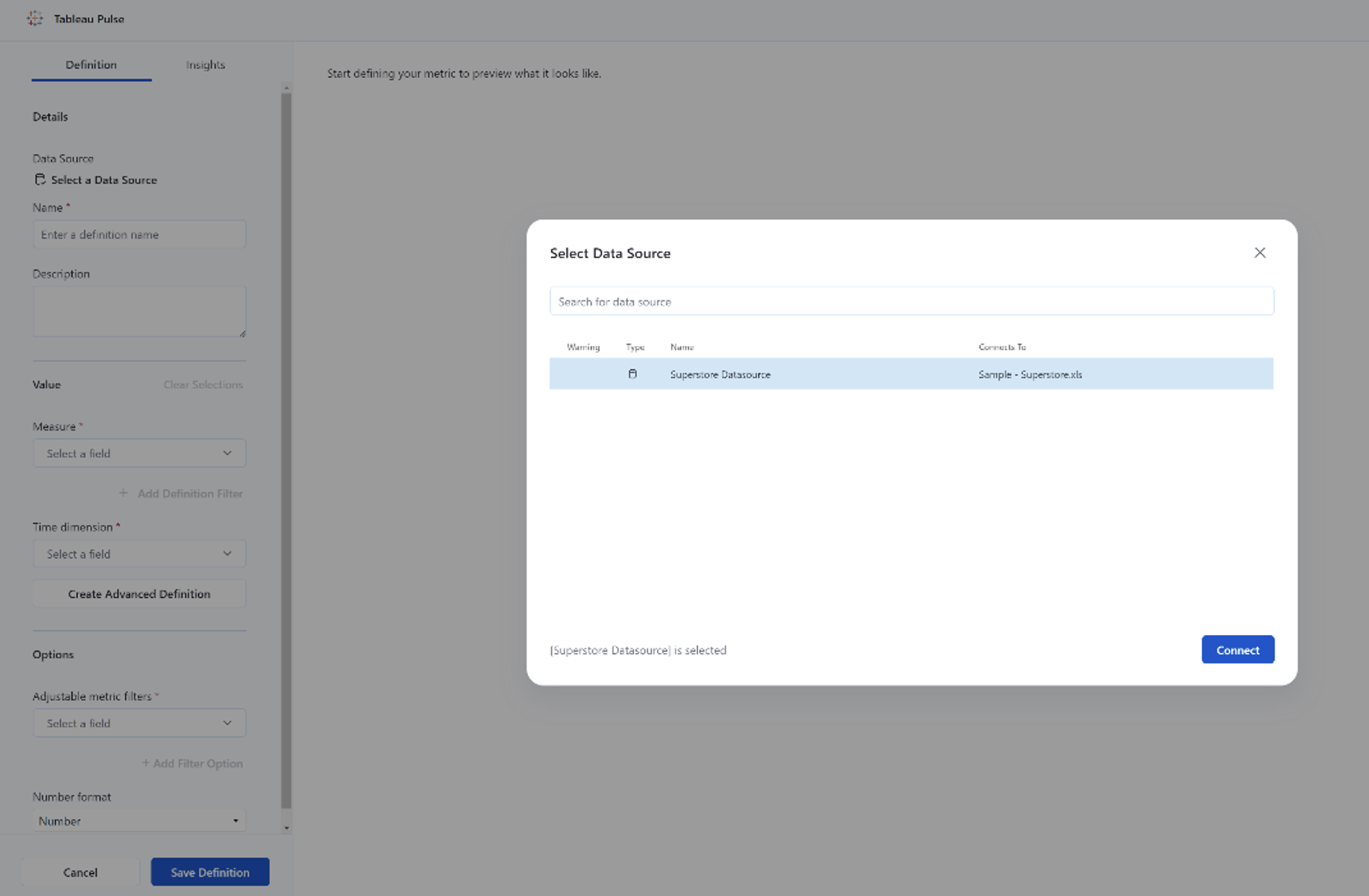
Above: Selecting a data source in Tableau Pulse.
The release of Pulse is a great opportunity to review your data sources and clean things up: Are there old versions of data sources that users could confuse with the most recent ones? Have you certified the sources you want people building metrics from? Take some time to make sure it’s easy for people to build metrics from the right sources. Also, keep in mind that data source permissions are the only way to control which metrics users have access to in Pulse. Users will see all metrics from all data sources to which they have access, so take a minute to review your permissions before you start building metrics.
By the way: If you discover that your Tableau Cloud or Server instance is in need of some tidying, we’ve got some more general Tableau governance tips here if you want to do some additional clean up.
2. Consider How You’ll Keep Pulse Tidy
Tableau has built in a nice feature which restricts users from defining a metric that’s identical to one that already exists. That will certainly help keep things clean. But in a large organization with many data sources, Pulse could quickly become unwieldy since there are very limited governance options right now. So here are a few ideas to reduce clutter in Pulse:
- Start small. Proactively talk to your users and find out what metrics are most important for them to track. Get started with those. Encourage users to figure out how Pulse fits into their workflow with a few metrics before adding more.
- Establish clear names and descriptions. Consider whether you’ll need to establish a naming convention for metrics so users can browse or search through available metrics easily. And take advantage of the descriptions field to add nuance that can’t be captured in the name.
- Use advanced definitions sparingly. Talk to your team about when it makes sense to create advanced definitions (metrics based on calculated fields). You might need to prototype a metric to see if it’s useful. But consider moving that metric into a certified data source once the definition is hardened and users find it helpful to track. (There may be instances where you can’t move a metric fully into a published data source – I’ve written about one example in this blog.)
- To centralize or not to centralize? Talk to your team about whether to centralize or decentralize the process of defining metrics. At the time of writing this, it didn’t appear that you could restrict metric creation or viewing to certain users (though we’d expect that to be the case eventually), so you might want to establish some expectations early. There’s certainly no harm in someone creating a sum of sales metric — but for more nuanced metrics you might want to apply some additional scrutiny.
- Keep a close eye on things. You may want to appoint someone or a few people to monitor Pulse occasionally. Are people creating similar metrics? Are users clear which metrics matter most? Are they able to find what they need easily? With limited governance and organization options in the initial release, make sure you’ve got someone to look after your Pulse environment.
- Embrace multi-modal BI. Remember, Pulse won’t be the only place where users get their insights. You’ve probably got a lot of great dashboards that users will continue rely on for insights that aren’t (or can’t yet be) defined in Pulse. Pulse isn’t supposed to be a replacement for everything you’ve built so far, so help users figure out when to use Pulse along with dashboards and other tools. And don’t be afraid to retire dashboards that can be completely replaced by Pulse. If you have a dedicated BI team, that will free up time for them to focus on other priorities.
3. Get Clear About the Metrics That Matter
In line with our recommendation to start small, now is a great time to revisit which metrics matter to your organization. If your organization is already dialed into the things they need to monitor closely, you’re in great shape. But if that’s not the case, use Pulse to start a conversation about key performance indicators. Which metrics truly show how you’re doing on your most important priorities? Use Pulse to focus people’s attention on those. Think about when it makes sense to pay attention to those metrics (In which meetings? With what frequency?) and then track how increased attention to those metrics impacts what you do. What actions are you taking in response? Is Pulse set up to help you track the impact of those actions? Leveraging Pulse in a way that aligns with your strategic objectives can transform the experience from one that delivers you information without much impact to one that truly drives momentum in a positive direction.
If you want to work with us on your Tableau Pulse, check out our offerings to see what we can do for you.

